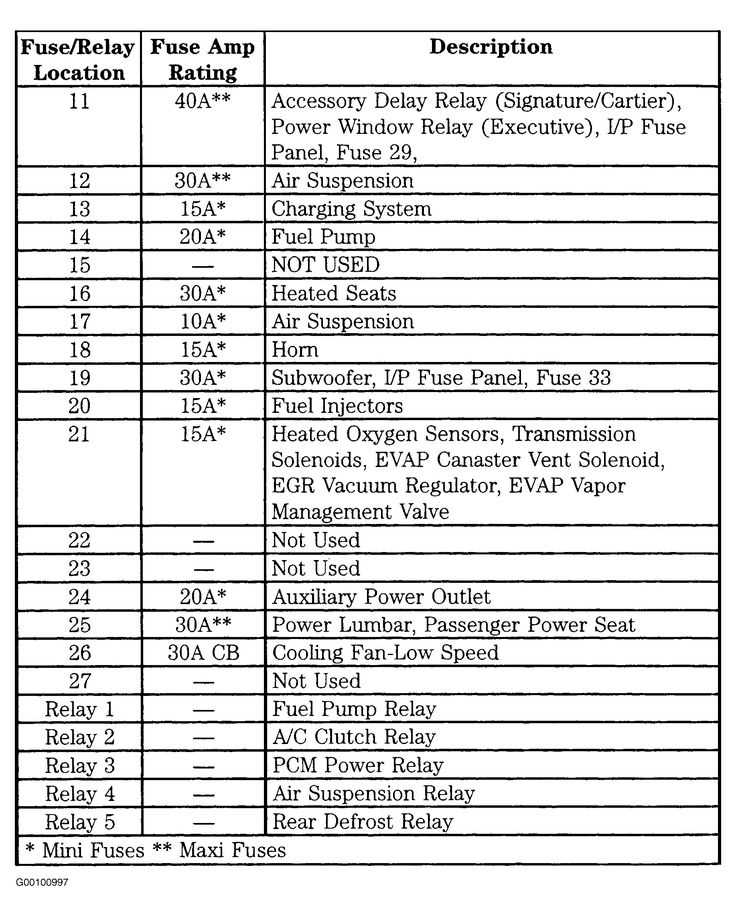
The 2003 Lincoln Navigator is a luxurious SUV that was produced by the American automaker Lincoln, a division of Ford Motor Company. This spacious and powerful vehicle was known for its stylish design, comfortable interior, and advanced features. With its impressive performance and reliability, it quickly became a popular choice among SUV enthusiasts.
One important aspect of owning a vehicle like the 2003 Lincoln Navigator is understanding its electrical system and how it works. This includes being familiar with the various fuses that are responsible for controlling different electrical components in the vehicle. A fuse diagram is a helpful tool that allows owners to easily identify which fuses are associated with specific electrical functions.
The 2003 Lincoln Navigator Fuse Diagram provides a visual representation of the fuse panel layout and the corresponding fuses that protect different electrical circuits. This diagram includes information such as fuse locations, fuse ratings, and the electrical systems that each fuse is connected to. By referring to this diagram, owners can quickly troubleshoot electrical issues and replace blown fuses when necessary.
3 Lincoln Navigator Fuse Diagram
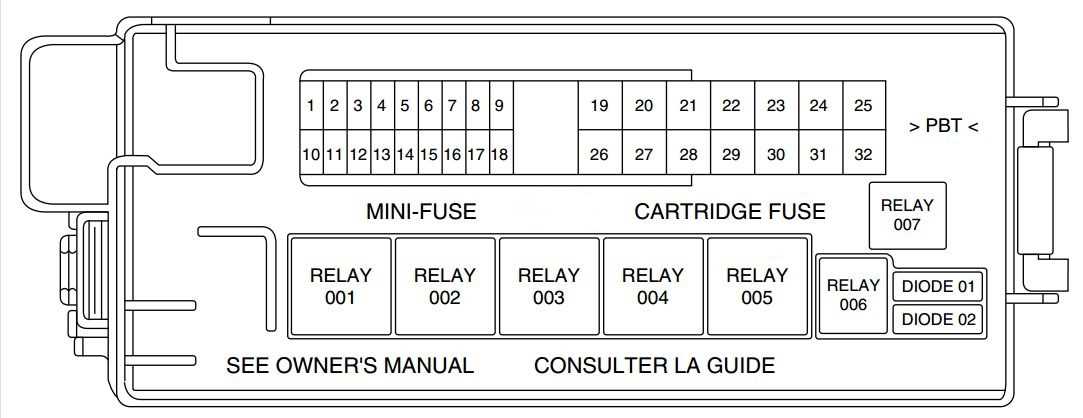
If you’re looking for a fuse diagram for a 2003 Lincoln Navigator, you’ve come to the right place. Here, we’ll provide you with a detailed breakdown of the fuses and their corresponding functions in the vehicle.
1. Fuse Box Location: The fuse box on the 2003 Lincoln Navigator is located on the driver’s side of the instrument panel. You can access it by opening the driver’s door and removing the panel on the side of the dashboard.
| FUSE NUMBER | FUSE DESCRIPTION |
|---|---|
| F1.2 | 30A – Driver seat module, Adjustable pedal switches |
| F1.3 | 30A – RH power seat switch |
| F1.4 | 20A – Ignition switch |
| F1.5 | 15A – Rear seat entertainment module |
2. Fuse Box Layout: The fuse box in the 2003 Lincoln Navigator is divided into two sections: the Battery Junction Box (BJB) and the Central Junction Box (CJB). The BJB is located under the hood, and the CJB is located inside the vehicle.
- The BJB contains fuses related to the engine, such as the fuel pump, PCM power relay, and trailer tow relay.
- The CJB contains fuses related to the interior of the vehicle, such as the power windows, radio, and climate control.
3. Fuse Functionality: Each fuse in the 2003 Lincoln Navigator has a specific function and amp rating. It is important to check the diagram and identify which fuse corresponds to the component that is not working properly.
- If a fuse is blown, it will need to be replaced with a fuse of the same amp rating.
- If a fuse repeatedly blows, it may indicate an underlying electrical issue that should be inspected by a professional.
By consulting the 2003 Lincoln Navigator fuse diagram, you can easily locate and identify the fuses in your vehicle. Remember to always use caution when handling fuses and consult your vehicle’s owner’s manual for additional information.
Fuse Box Location
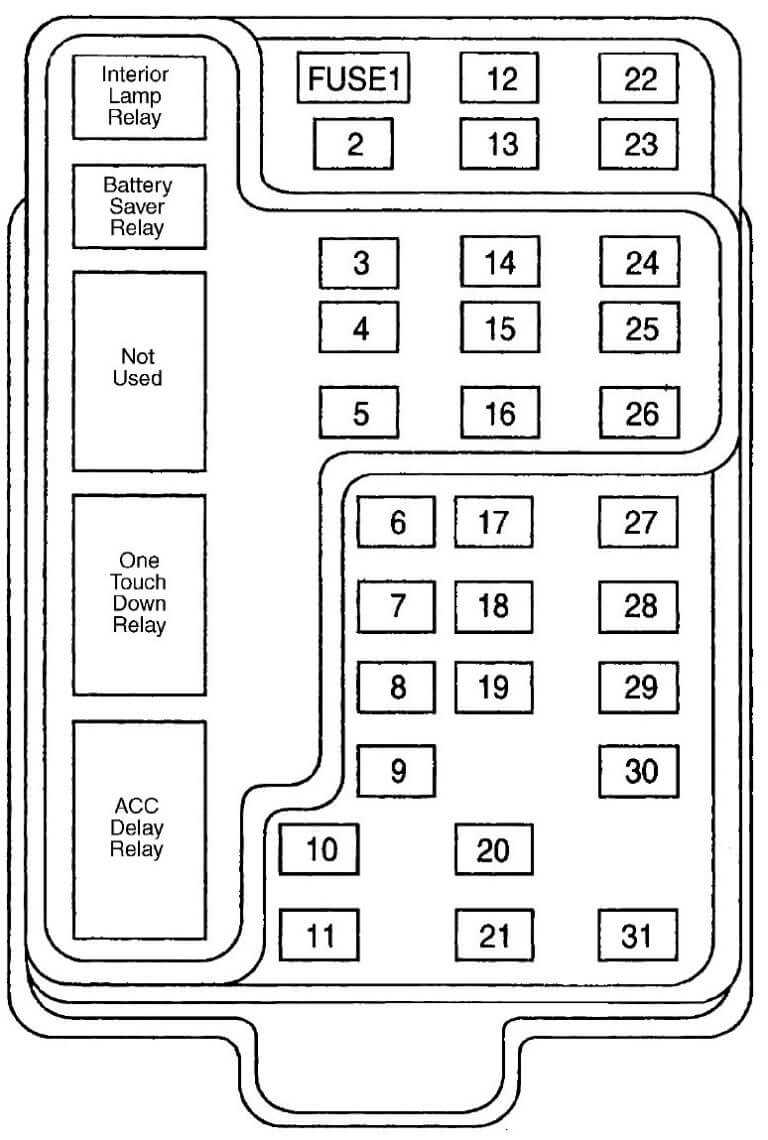
The fuse box on a 2003 Lincoln Navigator is located in the engine compartment. It is a rectangular black box that is mounted on the driver’s side of the engine bay. The fuse box is easily accessible and can be opened by lifting the lid.
Inside the fuse box, there are rows of fuses and relays that control various electrical components of the vehicle. Each fuse is labeled with its specific function, making it easy to identify and replace a blown fuse if necessary. The fuse box also contains a diagram that shows the layout and function of each fuse, helping to further simplify the process of troubleshooting electrical issues.
To access the fuses in the fuse box, simply remove the lid by lifting it upwards. The lid may have a latch or clip that needs to be released before it can be lifted off. Once the lid is removed, the fuses can be visually inspected to check for any signs of damage or a blown fuse.
Fuse Box Diagram
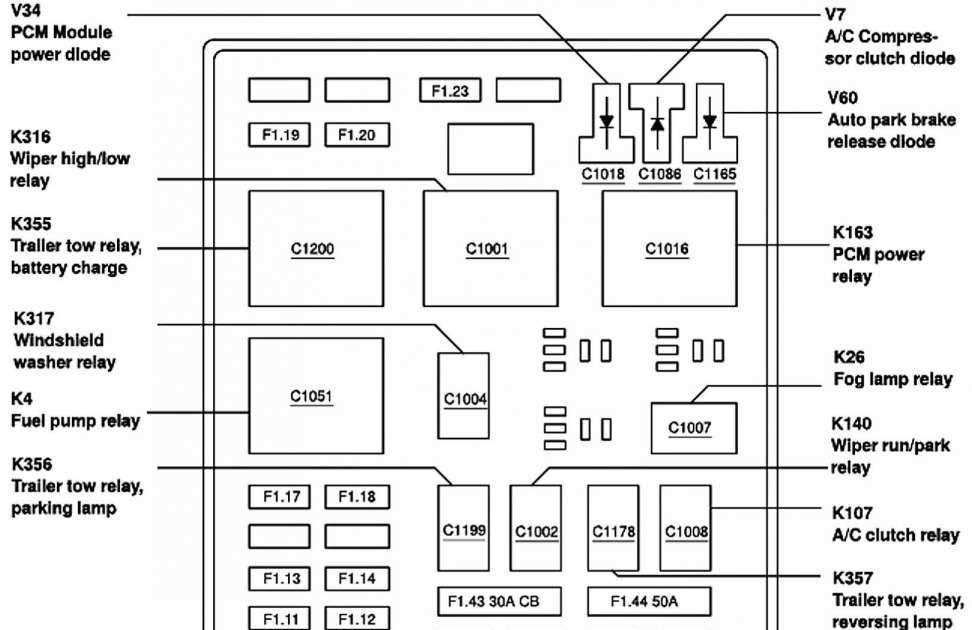
The fuse box diagram for a 2003 Lincoln Navigator can be found in the owner’s manual. It provides a detailed overview of the fuse layout and function, allowing the driver to easily identify the location of a specific fuse. If the owner’s manual is not available, a quick internet search with the keywords “2003 Lincoln Navigator fuse diagram” will usually yield the necessary information.
It is important to note that the fuses in the fuse box should only be replaced with fuses of the same amperage rating. Using a fuse with a higher amperage rating can cause electrical problems or even damage to the vehicle’s wiring system. If a fuse keeps blowing, it may be indicative of an underlying electrical issue that should be addressed by a qualified mechanic.
In conclusion, the fuse box on a 2003 Lincoln Navigator is located in the engine compartment and contains fuses and relays that control various electrical components. The fuse box diagram can be found in the owner’s manual or through an online search. It is important to use fuses of the same amperage rating and to address any recurring fuse issues with professional assistance.
Fuse Box Layout
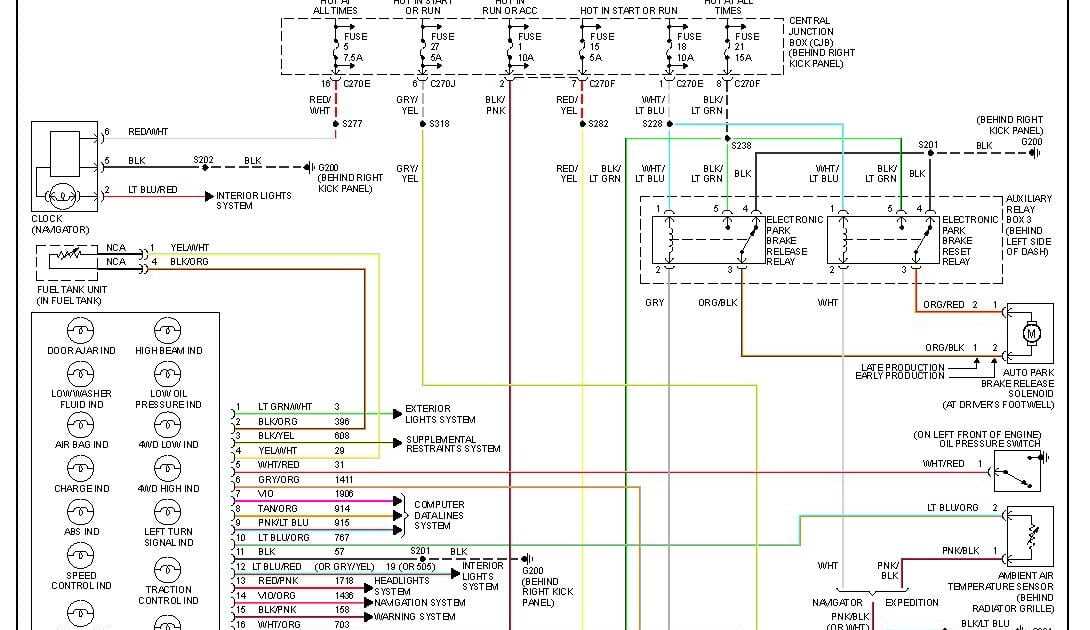
The fuse box layout diagram for a 2003 Lincoln Navigator can provide important information about the electrical system of the vehicle. It shows the location and function of each fuse and relay, helping to troubleshoot any electrical issues that may arise.
In the fuse box diagram, each fuse is labeled with a number and a description of its function. This makes it easy to identify which fuse corresponds to a specific component or system in the vehicle. The diagram also indicates the amperage rating of each fuse, ensuring that the correct fuse is used to protect the corresponding circuit.
The fuse box layout diagram is typically located on the inside of the fuse box cover. It may also be found in the owner’s manual for the vehicle. If the diagram is missing or illegible, it is important to obtain a replacement to ensure the safe and proper functioning of the vehicle’s electrical system.
Some common fuse locations in the 2003 Lincoln Navigator fuse box include the fuse for the air suspension system, the fuse for the power windows, and the fuse for the radio. Each component or system in the vehicle may have its own fuse, making it important to consult the diagram to determine which fuse to check or replace.
Overall, the fuse box layout diagram is a valuable tool for understanding the electrical system of the 2003 Lincoln Navigator. It provides key information about the location and function of each fuse, helping to troubleshoot and resolve electrical issues in the vehicle.
Fuse Box Diagram
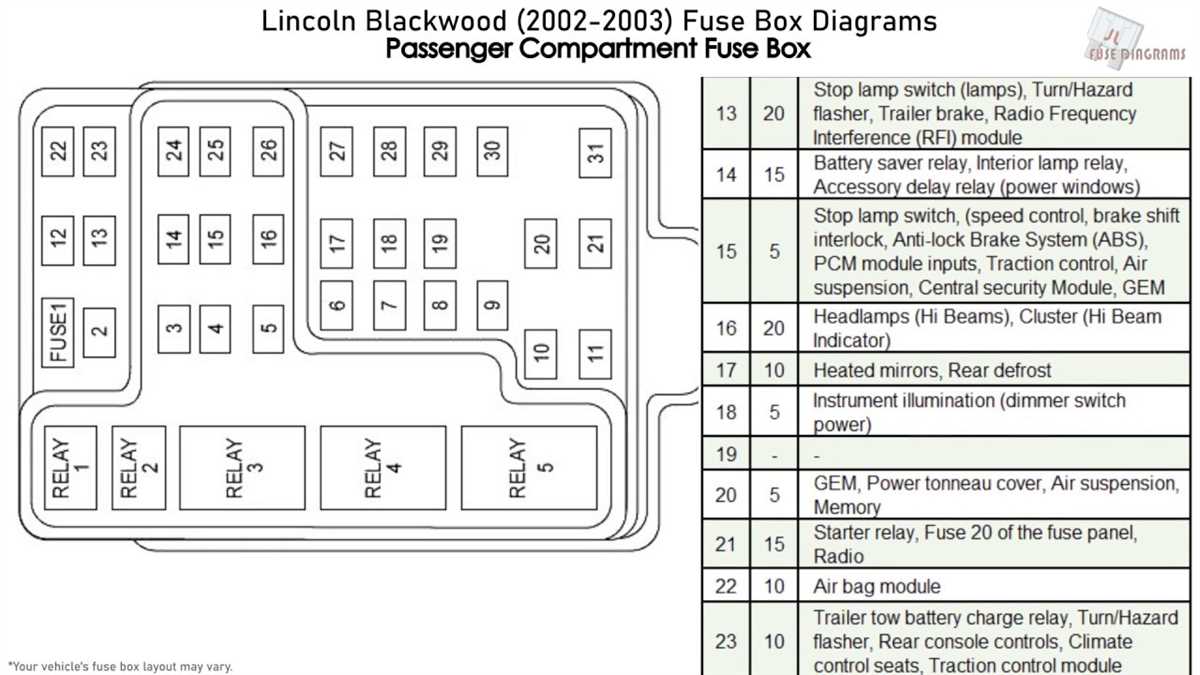
The fuse box diagram is a visual representation of the layout and allocation of the electrical fuses and relays in a vehicle. It shows the positions and functions of each fuse, allowing the driver or technician to easily identify and replace any blown fuses. In the case of a 2003 Lincoln Navigator, the fuse box diagram provides crucial information for troubleshooting electrical issues and for properly maintaining the vehicle’s electrical system.
Location:
The fuse box in a 2003 Lincoln Navigator is located in the engine compartment. It is positioned near the battery and is easily accessible for inspection and fuse replacement.
Fuse Box Diagram for a 2003 Lincoln Navigator
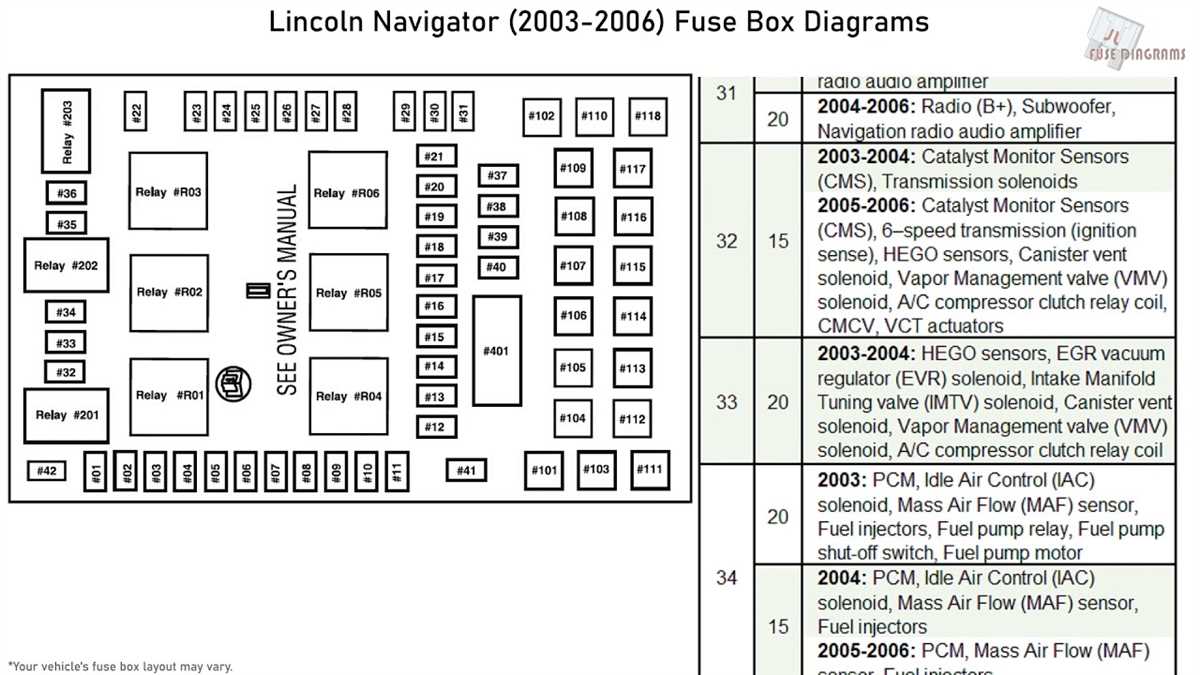
The fuse box diagram for a 2003 Lincoln Navigator is as follows:
- Fuse 1: not used
- Fuse 2: Trailer tow relay, parking lamp, and trailer tow lamp relay
- Fuse 3: Battery junction box (BJB) feed
- Fuse 4: Ignition switch, starter relay, and BJB feed
- Fuse 5: Accessory delay relay, switches, and electrochromatic mirror
- Fuse 6: BJB feed (rear window defrost, power seats, and power mirrors)
- Fuse 7: BJB feed (climate control, radio, and navigation)
- Fuse 8: Subwoofer amplifier and CD changer
- Fuse 9: Rear integrated control panel (ICP), power moon roof, and DVD player
- Fuse 10: Powertrain Control Module (PCM) relay, fuel pump relay, and powertrain relays
This is just a small selection of the fuses and their corresponding functions in the 2003 Lincoln Navigator. The complete fuse box diagram can be found in the vehicle’s owner’s manual or by consulting a service manual for the specific vehicle year and model.
Frequently Blown Fuses
Blown fuses are a common issue in many vehicles, including the 2003 Lincoln Navigator. Fuses are an essential component of the vehicle’s electrical system, protecting various circuits from damage caused by excessive current. When a fuse blows, it cuts off power to the affected circuit, which can result in the malfunction of specific components or systems. Here are some commonly blown fuses in the 2003 Lincoln Navigator:
- Fuse #9: This fuse is responsible for the power windows, moonroof, and power seat switch. If any of these features are not working, the fuse may have blown.
- Fuse #11: This fuse controls the rearview mirror compass, rear quarter window switch, and adjustable pedals. If any of these functions stop working, it is likely due to a blown fuse.
- Fuse #16: The fuse in this position is responsible for the cigar lighter and auxiliary power point. If you are unable to charge your devices or use the cigar lighter, the fuse may need to be replaced.
- Fuse #23: This fuse powers the radio, navigation system, and DVD player. If any of these audio or entertainment features are not functioning, check if this fuse has blown.
It is important to note that continually replacing blown fuses without investigating the underlying cause can lead to further electrical issues. If you notice that a specific fuse frequently blows, it may indicate a larger problem, such as a short circuit or faulty component in the affected circuit. In such cases, it is advisable to consult a professional technician to diagnose and repair the issue.
Replacing a Blown Fuse
When a fuse in your 2003 Lincoln Navigator blows out, it’s important to replace it as soon as possible to ensure the proper functioning of your vehicle’s electrical system. Here is a step-by-step guide to help you replace a blown fuse:
- Start by locating the fuse box in your Lincoln Navigator. The fuse box is usually located under the dashboard on the driver’s side or in the engine compartment.
- Open the fuse box cover to access the fuses. Consult the fuse diagram for your specific model to locate the fuse that needs to be replaced.
- Once you have identified the blown fuse, use a fuse puller or a pair of needle-nose pliers to carefully remove it from the fuse box.
- Inspect the blown fuse to confirm that the metal strip inside is broken or burnt. This indicates that the fuse is faulty and needs to be replaced.
- Choose a replacement fuse with the same amperage rating as the blown fuse. Using a fuse with a higher or lower amperage rating can cause electrical problems or even damage your vehicle’s electrical system.
- Insert the new fuse into the appropriate slot in the fuse box, making sure it is securely seated.
- Close the fuse box cover and test the electrical component or system that was not working properly to ensure it is now functioning correctly.
Remember, if the replacement fuse blows out again, there may be an underlying electrical issue that needs to be addressed by a professional mechanic. It is best to consult your vehicle’s owner’s manual or seek professional assistance if you are unsure about replacing a blown fuse.
By following these steps, you can easily replace a blown fuse in your 2003 Lincoln Navigator and ensure the proper functioning of your vehicle’s electrical system.