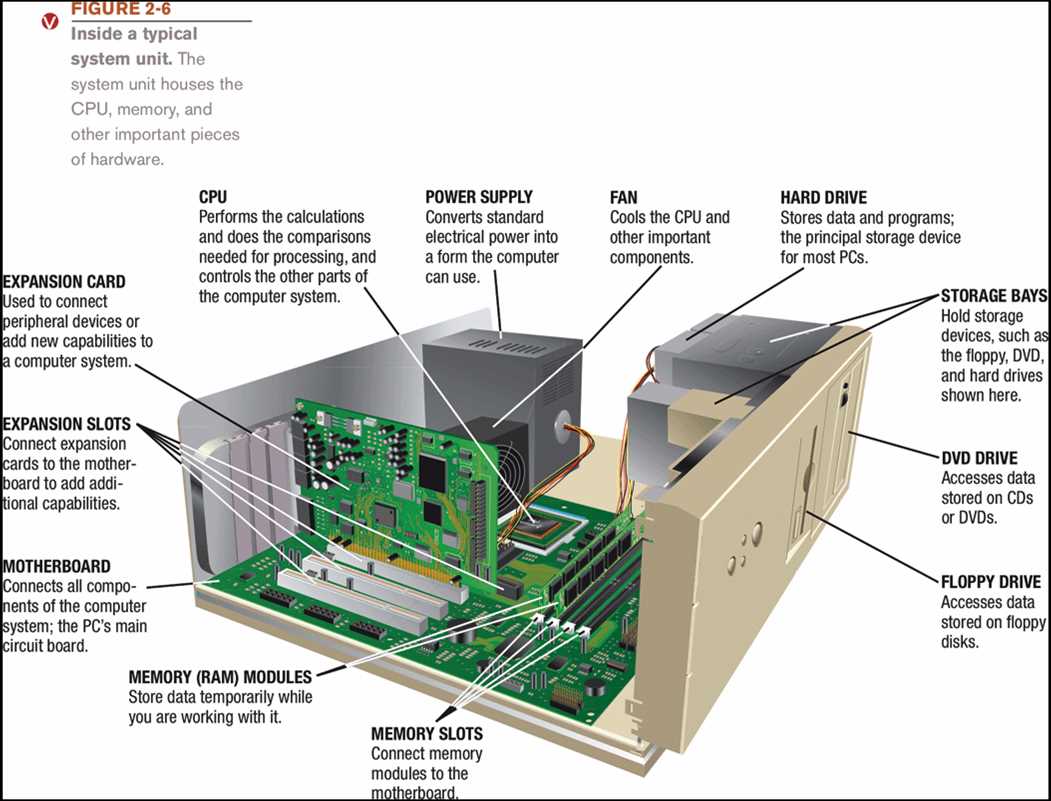
A computer system unit is the main component of a computer that houses all the essential hardware components. It is also known as the computer tower, CPU tower, or system unit. The system unit is responsible for processing and executing all the instructions given by the user or the operating system.
The computer system unit diagram illustrates the internal components that make up the system unit. These components include the motherboard, processor, memory, storage devices, power supply, and expansion slots. Each component has a specific function and works together to ensure the smooth operation of the computer.
The motherboard is the main circuit board that connects all the components of the system unit. It provides communication between the different parts of the computer and allows data transfer. The processor, also known as the central processing unit (CPU), is responsible for executing instructions and performing calculations. It is often considered the “brain” of the computer.
Memory, or RAM (Random Access Memory), is temporary storage that allows the computer to quickly access and manipulate data. Storage devices, such as hard drives or solid-state drives, provide long-term storage for files, programs, and the operating system. The power supply provides electricity to the system unit, while expansion slots allow for the addition of extra components, such as graphics cards or sound cards.
What is a Computer System Unit?
The computer system unit, also known as the computer case or tower, is the main component of a computer that houses all the essential hardware components. It is responsible for providing protection, organization, and support to the internal components, as well as facilitating communication between them. The system unit is typically made of metal or plastic and is designed to be durable and sturdy.
Inside the computer system unit, you will find various components that are crucial for the computer’s operation. These include the motherboard, which is the main circuit board that connects and controls all the other components, such as the central processing unit (CPU), memory modules, storage devices, and expansion cards. The power supply unit (PSU) is another essential component that provides electrical power to all the hardware components.
Other components commonly found in the computer system unit include hard disk drives or solid-state drives for storage, optical drives for reading and writing CDs and DVDs, various ports for connecting external devices, such as USB ports, audio ports, and video ports, and cooling fans or liquid cooling systems to prevent overheating.
- Motherboard: The main circuit board that connects and controls all the other components.
- CPU: The central processing unit, which performs most of the processing inside the computer.
- Memory modules: The modules that store data and instructions that the CPU needs to access quickly.
- Storage devices: Hard disk drives or solid-state drives for long-term storage of data.
- Power supply unit: Provides electrical power to all the hardware components.
Main Components of a Computer System Unit
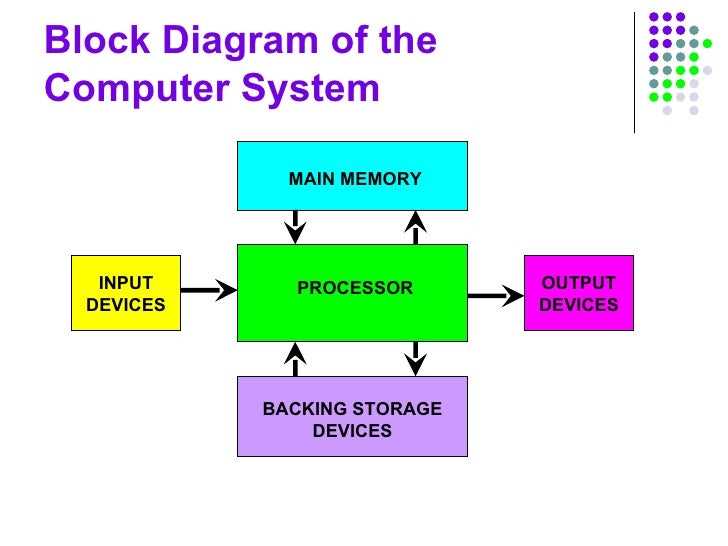
The computer system unit, often simply referred to as the computer tower or case, is the main body of a desktop computer. It houses and connects all the essential components required for the functioning of the computer. Understanding the main components of a computer system unit is crucial for anyone interested in computer hardware or troubleshooting.
1. Motherboard
The motherboard is the central component of the computer system unit. It is a large circuit board that provides the foundation for all other components to connect and communicate with each other. The motherboard houses the CPU (Central Processing Unit), RAM (Random Access Memory), and other essential components. It also contains slots and connectors for adding expansion cards, such as graphics cards or sound cards.
2. Central Processing Unit (CPU)
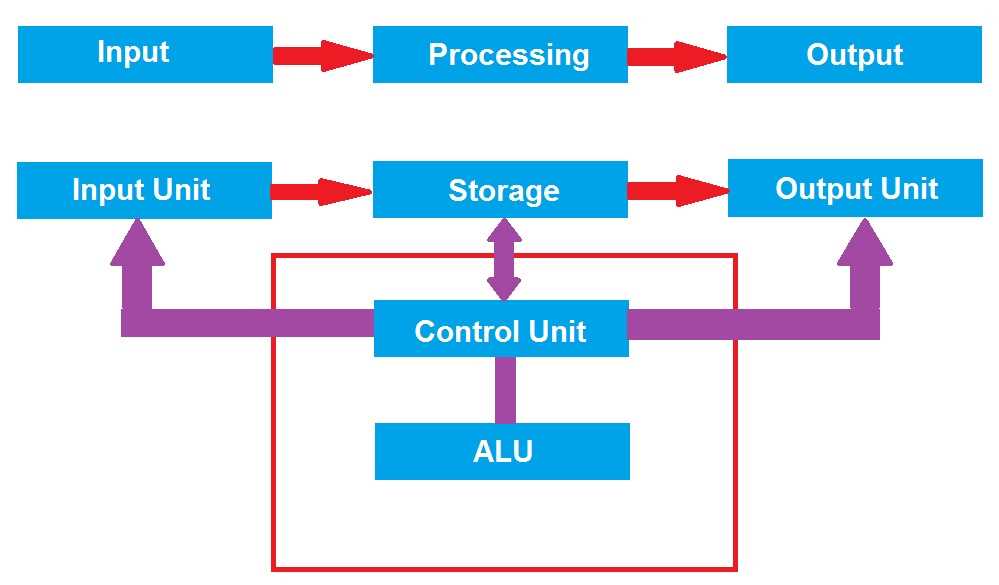
The CPU is the “brain” of the computer system unit. It carries out most of the processing and calculations required to run software and perform tasks. The CPU is typically made up of multiple cores, each capable of executing multiple instructions simultaneously. The speed and power of the CPU determine the overall performance of the computer.
3. Random Access Memory (RAM)
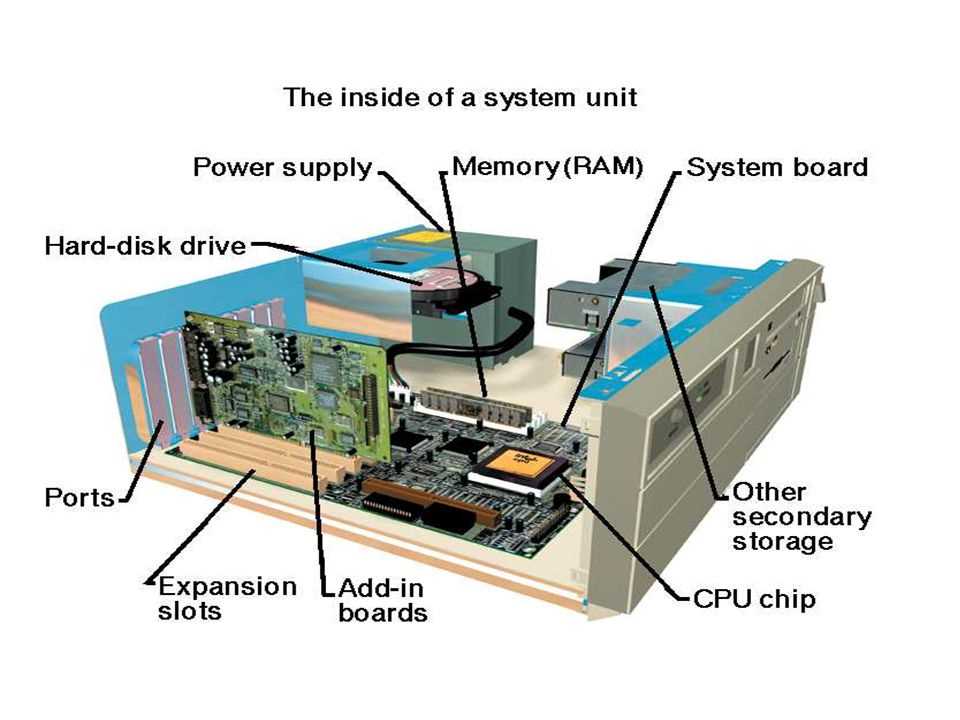
RAM, or memory, is a type of volatile storage that temporarily holds data and instructions that the CPU needs to access quickly. It allows the computer to run multiple programs and execute tasks efficiently. The size of the RAM affects the computer’s ability to handle complex tasks and multitasking.
4. Hard Disk Drive (HDD) or Solid State Drive (SSD)
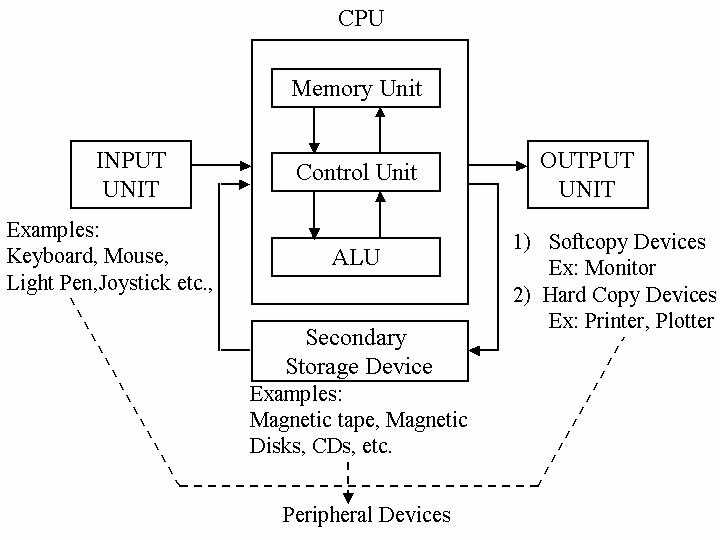
The hard disk drive (HDD) or solid-state drive (SSD) is where the computer stores permanent data, such as the operating system, software, and user files. The HDD uses spinning disks to read and write data, while the SSD uses flash memory. The storage capacity of the HDD or SSD determines how much data the computer can store.
5. Power Supply Unit (PSU)
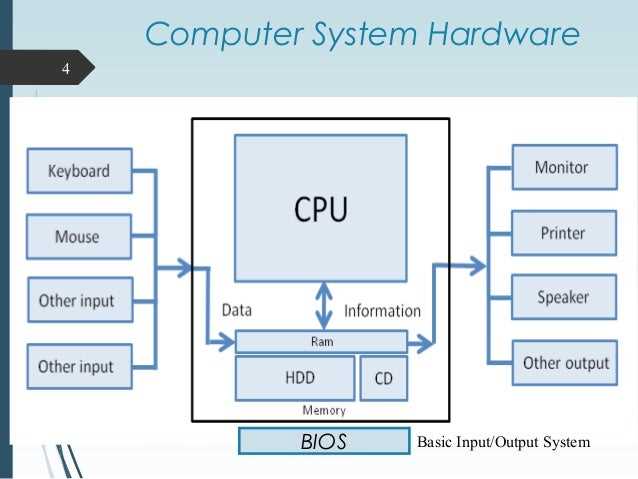
The power supply unit (PSU) is responsible for providing electrical power to all the components in the computer system unit. It converts the AC (alternating current) power from the wall outlet into DC (direct current) power that the computer can use. The PSU requires sufficient wattage to meet the power demands of the components.
Motherboard
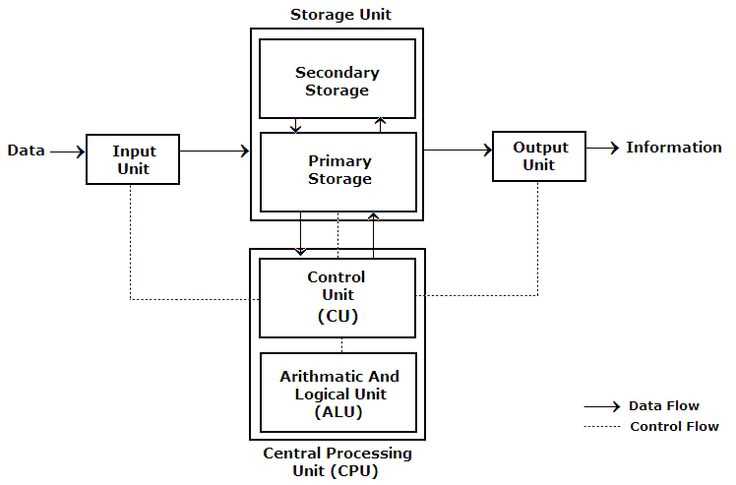
The motherboard is a key component of a computer system unit. It is a circuit board that connects and holds together various hardware components of a computer. The motherboard serves as a central hub, providing communication between the different parts of the computer and allowing them to work together.
The motherboard contains sockets and slots for the processor, memory modules, expansion cards, and other peripherals. It also includes various connectors for external devices such as USB ports, audio jacks, and network connections. These connectors allow for the integration of additional components and expansion options for the computer system.
CPU Socket: The motherboard has a socket where the central processing unit (CPU) is inserted. The CPU is the brain of the computer and carries out instructions and processing tasks. The socket type determines what kind of CPU can be installed on the motherboard.
Memory Slots: The motherboard has slots where memory modules such as RAM (random access memory) are installed. These modules provide temporary storage for data that the CPU needs to access quickly.
Expansion Slots: The motherboard has slots where expansion cards, such as graphics cards, sound cards, and network cards, can be added to enhance the computer’s capabilities. These slots allow for the addition of new hardware and features to the computer system.
Overall, the motherboard plays a crucial role in the functioning of a computer system unit by providing a platform for all the essential components to connect and communicate with each other. It determines the compatibility and upgrade options for the system and is a key factor in its overall performance and functionality.
Central Processing Unit (CPU)
The Central Processing Unit (CPU) is the brain of the computer system unit. It is responsible for executing instructions and performing calculations that enable the computer to function. The CPU consists of several key components, including the control unit, arithmetic logic unit, and registers.
The control unit acts as the manager of the CPU, coordinating and controlling the execution of instructions. It fetches instructions from the computer’s memory, decodes them, and directs the other components of the CPU to carry out the necessary operations. The control unit also manages the flow of data between the CPU and other parts of the computer.
The arithmetic logic unit (ALU) is responsible for performing mathematical calculations and logical operations. It can perform basic arithmetic operations, such as addition and subtraction, as well as more complex calculations, such as multiplication and division. The ALU also handles logical operations, such as comparisons and boolean operations, which are used in decision-making processes within the computer’s programs.
CPU registers are small storage areas within the CPU that hold data and instructions temporarily during processing. They are used to store operands, intermediate results, and memory addresses. Registers are faster to access than other types of memory, such as RAM, which allows the CPU to retrieve and store data more quickly. The number and size of registers can vary depending on the specific CPU architecture and design.
The CPU communicates with other parts of the computer system, such as memory and input/output devices, through a system bus. The system bus is a collection of wires or pathways that carry data, address, and control signals between the CPU and other components. The CPU’s control unit manages the flow of data on the system bus, ensuring that the right data is sent to the right location at the right time.
In summary, the Central Processing Unit (CPU) is a vital component of the computer system unit. It carries out instructions and performs calculations, thanks to its control unit, arithmetic logic unit, and registers. The CPU communicates with other parts of the computer system through a system bus, enabling the computer to function as a cohesive unit.
Memory
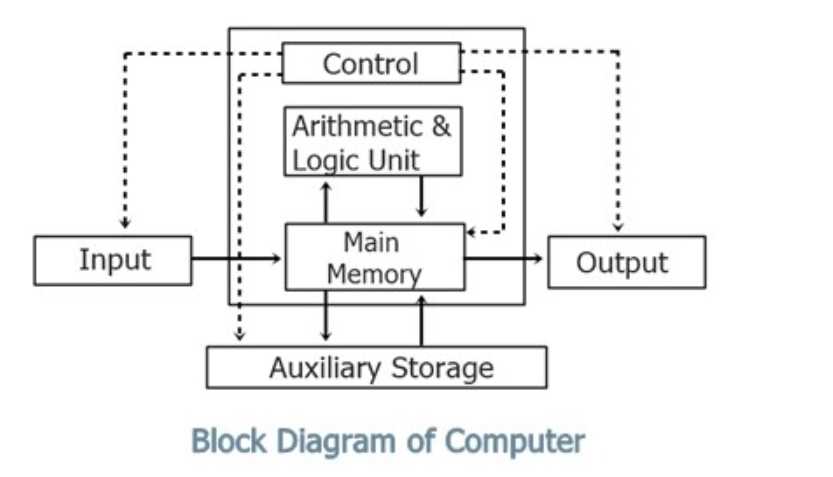
Memory is an essential component of a computer system unit. It is used to store data and instructions that the computer needs to perform various tasks. There are different types of memory in a computer system, including primary memory and secondary memory.
Primary memory is also known as main memory or RAM (Random Access Memory). It is a volatile memory that stores data and instructions that are actively used by the computer. Primary memory is temporary and loses its data when power is turned off. It consists of memory modules called chips, which are directly accessible by the CPU.
Secondary memory is non-volatile memory that stores data and instructions for long-term storage. It includes hard disk drives, solid-state drives, and external storage devices like USB drives. Unlike primary memory, secondary memory retains its data even when the power is turned off. It provides a larger storage capacity than primary memory but is slower in terms of access speed.
The computer system unit also contains various types of caches, which are smaller and faster memory units that temporarily store frequently accessed data for quicker access by the CPU. These caches help improve the overall performance of the computer system by reducing the time required to retrieve data from the main memory.
In summary, memory is a crucial component of a computer system unit. It includes primary and secondary memory, as well as caches, which collectively store and provide access to data and instructions required by the computer system.
Storage Devices
The computer system unit diagram includes various storage devices that are essential for storing and retrieving data. These devices store both the operating system and user data, allowing for easy access at any given time.
Hard Disk Drive (HDD): The HDD is the primary storage device in most computers. It consists of one or more magnetic platters that spin at high speeds while read/write heads access and store the data. HDDs offer large storage capacities, making them ideal for storing files, applications, and the operating system.
Solid-State Drive (SSD): SSDs have gained popularity in recent years due to their faster data access speeds and improved reliability. Unlike HDDs, SSDs do not have moving parts. Instead, they use flash memory to store data. SSDs are faster, quieter, and more energy-efficient than HDDs, making them suitable for both personal computers and data centers.
- USB Flash Drive: This portable storage device uses flash memory to store data. It is commonly used to transfer files between different devices or to create backups of important data. USB flash drives come in various storage capacities and are known for their compact size and ease of use.
- Memory Card: Memory cards are used in devices like cameras, smartphones, and tablets to store photos, videos, and other data. Common types of memory cards include Secure Digital (SD) cards and microSD cards. Memory cards offer smaller storage capacities compared to other storage devices but are highly portable and convenient for on-the-go data storage.
Other storage devices include optical drives, such as CD/DVD drives, which allow for reading and writing data to optical disks. These drives are commonly used for installing software, playing media, and creating backups. Additionally, cloud storage has become popular for storing and accessing data over the internet. Cloud storage services provide remote storage options and allow users to access their files from any device with an internet connection.
Power Supply Unit (PSU)
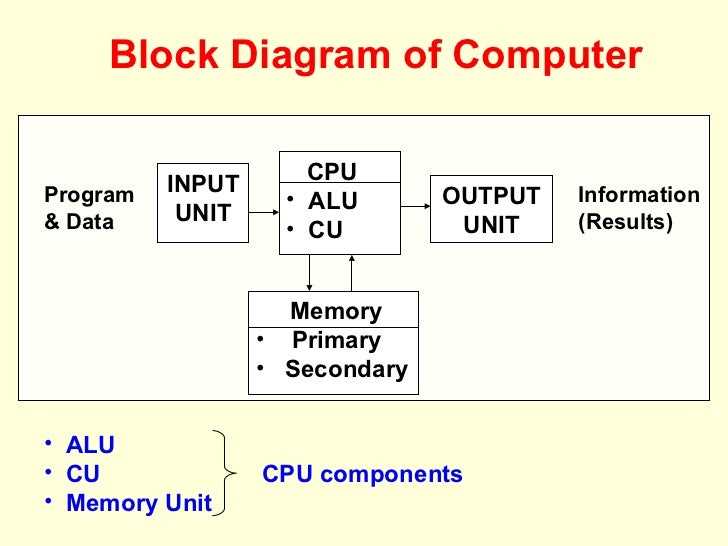
The Power Supply Unit (PSU) is a crucial component of a computer system unit. Its primary function is to convert the alternating current (AC) from the wall outlet into direct current (DC) that can be used to power the various components of the computer. The PSU provides the necessary electrical power to the motherboard, processor, memory, hard drives, and other peripherals.
The PSU is typically located at the top or bottom of the computer case. It is connected to the wall outlet through a power cord and to the motherboard through a series of cables. The PSU is responsible for delivering the correct voltage and current to each component, ensuring their proper operation.
The capacity of the PSU is measured in watts (W) and determines how much power it can deliver to the system. It is important to choose a PSU with sufficient wattage to support the power requirements of the computer components. Insufficient power supply can lead to system instability or even damage to the components.
The PSU also plays a role in the cooling of the computer system. Many PSUs are equipped with cooling fans that help dissipate heat generated by the components. This helps to maintain a proper operating temperature and prevents overheating. Some high-end PSUs also feature modular cables, allowing for better cable management and improved airflow within the system.
In summary, the Power Supply Unit is a critical component of a computer system unit, responsible for converting AC to DC and providing the necessary power to all components. Choosing a PSU with sufficient wattage and proper cooling capabilities is essential for the reliable operation of the computer.
Conclusion
In conclusion, the cooling system is an essential component of the computer system unit. It helps to regulate and maintain optimal temperature levels for the CPU and other components, preventing overheating and potential damage. The cooling system consists of various components such as fans, heat sinks, and thermal paste, all working together to dissipate heat and ensure smooth operation of the computer.
The cooling system works by circulating air and removing heat generated by the components. Fans blow the hot air out of the case, while heat sinks absorb and distribute the heat away from the CPU. Thermal paste ensures better contact between the CPU and the heat sink, improving heat transfer. Additionally, some computer systems may also include liquid cooling, which uses coolant to keep the temperature in check.
Proper cooling is crucial for the performance and longevity of a computer system. Without efficient cooling, the components can overheat, leading to reduced performance, system crashes, and even permanent damage. It is important to regularly clean the cooling system to remove dust and debris that can obstruct airflow and reduce cooling efficiency.
Overall, understanding the cooling system and its components is vital for computer users and enthusiasts. By ensuring that the system remains cool, users can experience optimal performance and reliability from their computers.