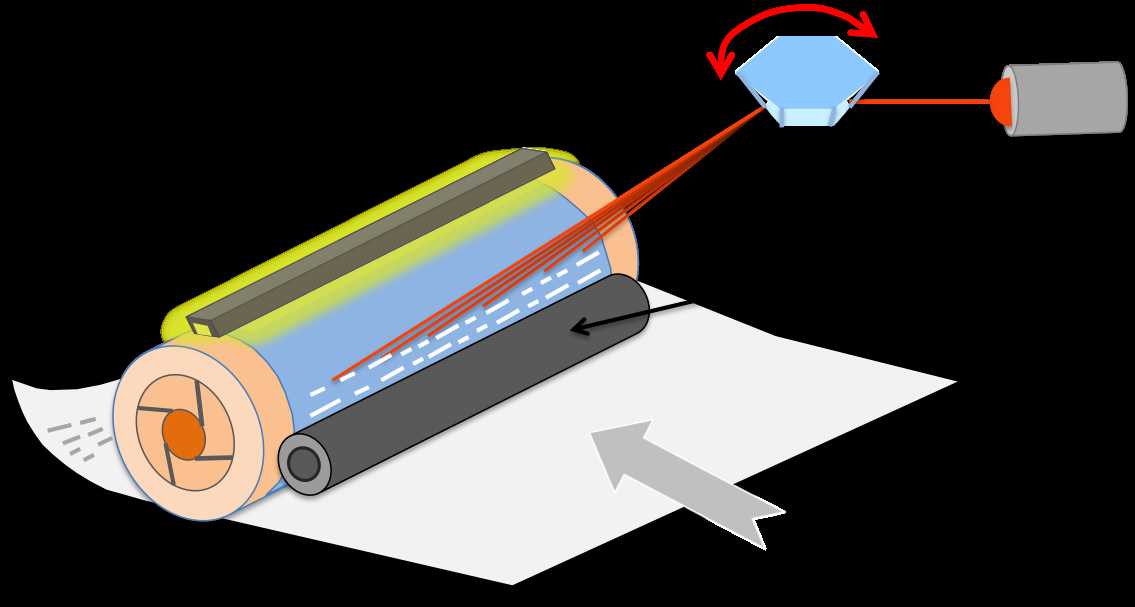
A laser printer is a type of printer that uses laser technology to produce high-quality prints. Unlike traditional inkjet printers, laser printers use a laser beam to create an electrostatic image on a drum or belt. This electrostatic image is then transferred to the paper and fused onto the page to produce the final print. Laser printers are commonly used in offices and businesses due to their fast print speeds and high print quality.
The laser printer process can be broken down into several steps. First, the printer receives the print command from the computer and processes the data to determine how the image should be printed. This includes converting the digital image into a format that the printer can understand. Once the data has been processed, the printer uses a laser beam to draw the image onto a photosensitive drum or belt.
The laser beam scans the drum or belt, creating a pattern of static electricity. The areas that the laser beam hits become positively charged, while the areas that it doesn’t hit remain negatively charged. This pattern of static electricity forms the electrostatic image that will be transferred to the paper. The drums or belt then rotates, bringing the electrostatic image into contact with the paper.
To transfer the electrostatic image onto the paper, the printer uses a transfer roller or belt. The roller or belt carries a negative charge, which attracts the positively charged toner particles in the electrostatic image. As the paper passes between the transfer roller or belt and the drum, the toner particles are pulled off the drum and onto the paper. This creates a mirrored image of the original digital file on the paper.
Laser Printer Process Diagram
The operation of a laser printer involves several important steps that work together to create high-quality printed documents. Understanding the process behind a laser printer can help individuals troubleshoot issues and optimize their printing experience.
A laser printer begins the printing process with a step called the rasterization. During this step, the printer’s control unit takes the digital information from the computer and converts it into patterns of dots, or a raster image, that can be printed on the page. This involves translating the digital image into a series of commands that guide the laser and determine where and when it should draw each dot.
The next step is the charging stage. In this step, the printer’s drum is charged with static electricity. The drum is made of a material that is sensitive to light and electricity, such as selenium or organic photoreceptors. The charged drum acts as the medium for transferring the image onto the paper. The charging process ensures that the drum is prepared to receive the laser beam and begin the printing process.
After the charging, the laser is activated. The printer’s laser emits a powerful beam of light that sweeps across the surface of the drum. The laser beam is guided by a series of mirrors and lenses to ensure precise and accurate printing. The laser discharges the static electricity on the drum, causing the charged areas to become neutralized and the non-charged areas to remain charged. This creates a pattern on the drum that represents the digital image’s dots.
In the development stage, the drum, which now contains a pattern of dots corresponding to the image, comes into contact with toner. Toner is a fine powder made of pigment and plastic particles that have the ability to hold an electrostatic charge. The charged areas on the drum attract the oppositely-charged toner particles, creating a toner image on the drum surface.
The next step is the transfer stage. The paper is fed into the printer and passes between the drum and a transfer roller. As the paper comes into contact with the drum, the toner image is transferred from the drum onto the paper with the help of electrostatic attraction. This process ensures that the image is accurately and cleanly transferred from the drum onto the paper without smudging or blurring.
After the transfer, the fusing stage takes place. The paper, now containing the transferred toner image, passes through a pair of heated rollers called the fuser assembly. These rollers apply heat and pressure to bond the toner particles to the paper, resulting in a permanent image. The fusing stage is essential to ensure that the printed document is durable and resistant to smudging or fading.
Finally, the printed paper is delivered to the output tray, completing the printing process. The laser printer process diagram shows how various components, including the laser, drum, toner, and rollers, work together to create high-quality printed documents.
Laser printer process diagram: Overview
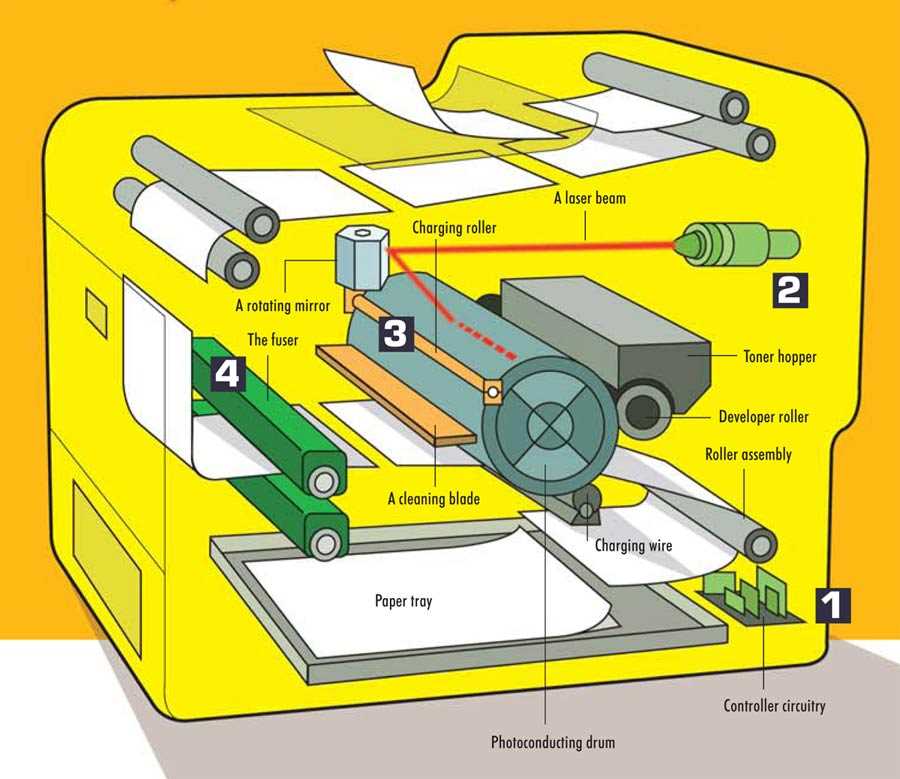
The laser printer process diagram illustrates how a laser printer works to produce high-quality prints. It involves several steps that are seamlessly carried out by various components within the printer.
The process starts with the image or document being sent to the printer through a computer or other device connected to it. The printer then processes this digital information and prepares it for printing.
To begin the printing process, the laser beam inside the printer scans the photosensitive drum, which is electrostatically charged. The laser beam selectively discharges certain areas, creating an electrostatic image of the document or image to be printed.
The next step involves the application of toner, a fine, dry powder that consists of colored pigments. The toner is attracted to the areas of the drum that have been discharged by the laser, forming the desired image on the drum’s surface.
As the drum rotates, it comes into contact with a piece of paper, known as the printer’s media. The toner is transferred onto the paper through a combination of heat and pressure. The paper then passes through a fuser unit, where it is exposed to heat to melt the toner particles and permanently fuse them onto the paper.
Finally, the printed paper is transported out of the printer and delivered to the output tray or another designated location. Meanwhile, the drum is cleaned of any residual toner and the remaining charges, preparing it for the next print job.
This overview provides a glimpse into the fascinating and complex process of laser printing, which allows for fast and precise production of documents and images. Understanding this process can help users appreciate the technology behind the prints they receive from their laser printers.
Printing Process
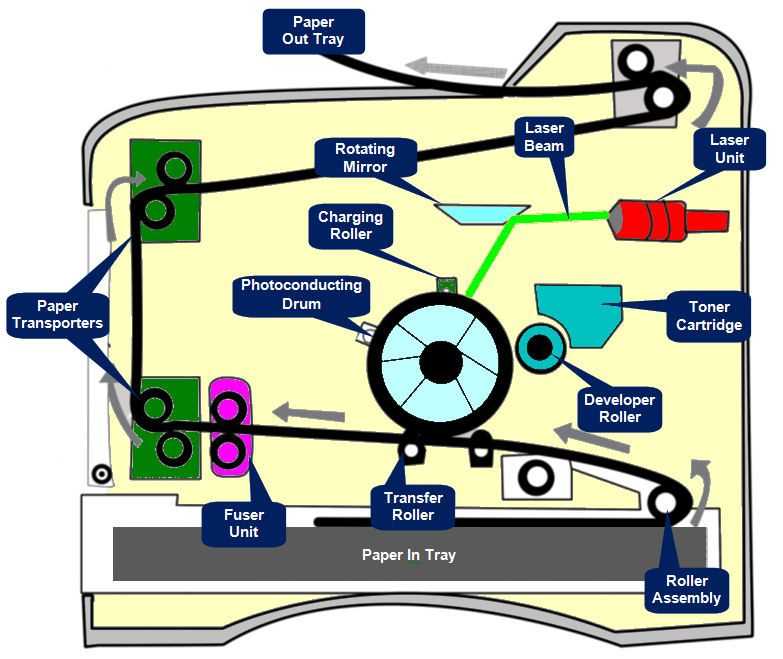
In the modern era, printing is an essential part of both business and personal life. Laser printers are one of the most common types of printers used today due to their speed, efficiency, and high-quality output. Understanding the printing process of a laser printer can help us appreciate the technology behind this everyday device.
1. Electrophotographic Process: The printing process begins with the electrophotographic process, also known as xerography. This process involves the use of a photoreceptor drum coated with a light-sensitive material. The drum is charged by a corona wire, and then a laser beam scans the drum, selectively discharging the areas that will form the printed image.
2. Toner Application: After the drum is charged and discharged, it rotates and comes in contact with a toner cartridge. The toner, which is a fine powder composed of small particles of colored plastic, is attracted to the areas on the drum that have been discharged. The toner is then transferred from the drum to the paper using a transfer roller or belt.
3. Image Fusion: Once the toner is transferred to the paper, it needs to be fused permanently. This is achieved by passing the paper through a pair of heated rollers called the fuser assembly. The heat and pressure from the rollers melt the plastic particles in the toner, causing them to bond with the paper fibers.
4. Output: Finally, the printed paper is ejected from the printer, ready for use. Laser printers can produce high-quality prints with sharp text and images, making them ideal for documents such as reports, presentations, and marketing materials.
In summary, the printing process in a laser printer involves the electrophotographic process, toner application, image fusion, and final output. Understanding this process helps us appreciate the intricate technology that allows us to bring digital information into the physical world in a fast and efficient manner.
Electrostatic Printing
Electrostatic printing is a key process in laser printers, which uses static electricity to transfer toner onto paper during the printing process. It is an essential step in producing high-quality prints with sharp and clear images.
The electrostatic printing process involves several steps. First, an image or text is digitally processed and converted into a pattern of electrical charges. This pattern is then transferred to a photosensitive drum, which is typically made of a light-sensitive material, such as selenium or organic compounds. The drum is exposed to a laser beam, which selectively discharges the pattern of charges on the drum’s surface.
Once the drum is charged, a developer unit applies a layer of toner particles onto its surface. The toner particles have the opposite charge of the charged areas on the drum, causing them to be attracted and adhere to the drum. The pattern of toner particles on the drum represents the desired image or text to be printed.
Next, a piece of paper is fed into the printer and brought into contact with the drum. The paper is positively charged, which causes the toner particles to be transferred from the drum onto the paper. To ensure proper transfer, the paper passes through a set of heated rollers, which melt the toner particles and permanently fuse them onto the paper’s surface. This results in a high-quality printout with sharp and durable images.
In summary, electrostatic printing plays a crucial role in laser printers by using static electricity to transfer toner particles onto paper. It involves charging a photosensitive drum, applying toner particles onto the drum’s surface, and transferring them onto paper through a combination of electrical attraction and heat fusion. This process enables laser printers to produce clear and precise prints for a wide range of applications.
Laser Scanning
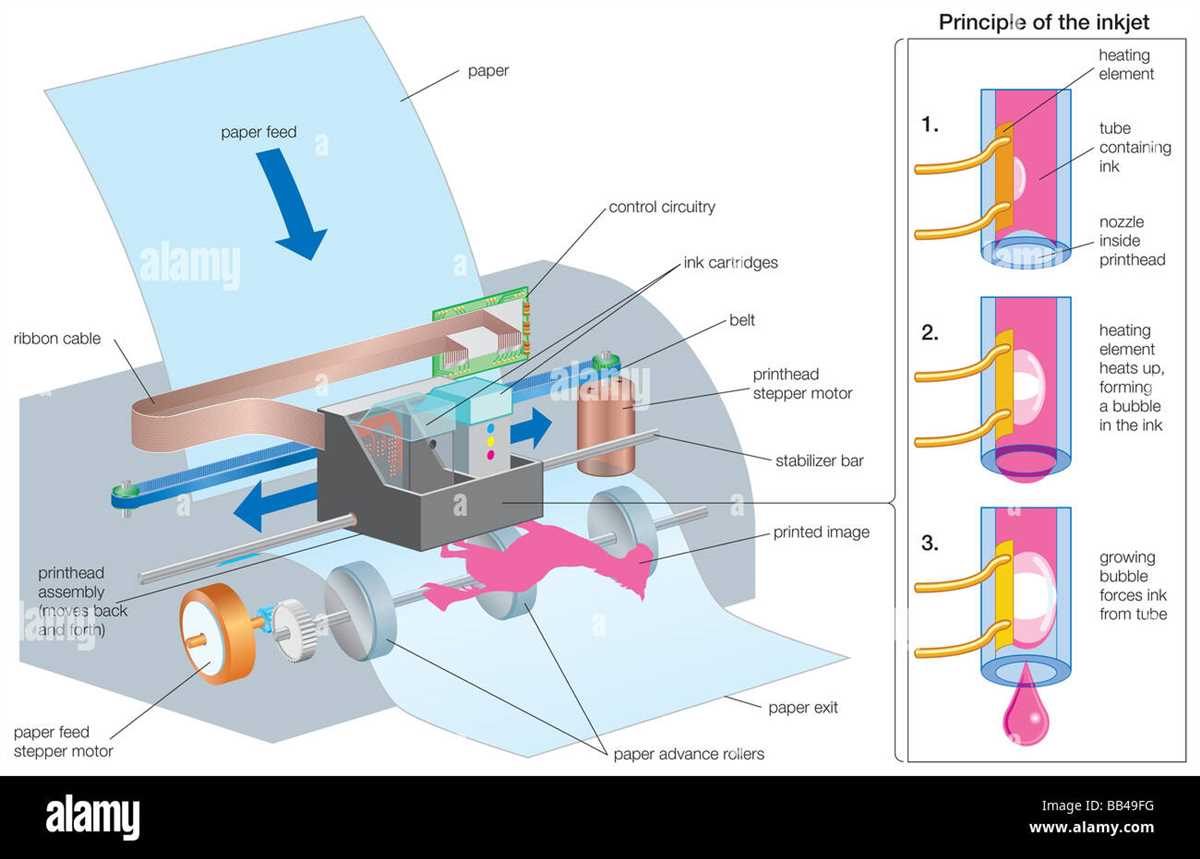
In the laser printing process, laser scanning is a crucial step that involves using a laser beam to create an electrostatic image on a photosensitive drum or belt. This image will later be transferred onto paper or another medium to produce the final printed output.
Laser beam generation: The laser beam used in laser scanning is typically generated by a laser diode system. The laser diode emits a coherent beam of light with a specific wavelength that is focused and directed onto the surface of the photosensitive drum or belt.
Beam deflection: Once the laser beam is generated, it needs to be scanned across the surface of the drum or belt. This is achieved through the use of a rotating polygon mirror or a rotating galvanometer mirror system. These mirrors rapidly deflect the laser beam, allowing it to cover the entire surface of the drum or belt.
Image formation: As the laser beam scans across the drum or belt, it selectively charges areas on the surface to create an electrostatic image. The laser beam is modulated based on the digital data of the image being printed. Areas that need to be dark in the final print receive a higher charge, while areas that need to be light receive a lower charge or no charge at all.
Data interpretation: The digital data that controls the laser scanning process is typically generated by a computer or a printer controller. This data contains the information on how the laser beam should be modulated to create the desired image. The data is interpreted and converted into signals that control the intensity and timing of the laser beam as it scans across the drum or belt.
Achieving precision: Laser scanning requires precise control and synchronization of various components, including the laser diode, beam deflection system, and data interpretation. Any errors or misalignments can result in poor print quality or misregistration of colors. Therefore, careful calibration and maintenance of these components are essential to ensure consistent and accurate laser scanning.
Advancements: Over the years, advancements in laser scanning technology have improved the resolution, speed, and accuracy of laser printers. Higher resolution laser scanners can produce sharper and more detailed images, while faster scanning speeds allow for quicker printing. Additionally, advancements in laser diode technology have led to more efficient and longer-lasting lasers, reducing the overall cost and environmental impact of laser printing.
Toner Application
The toner application is an essential step in the laser printing process. After image formation and development, the next step is to apply the toner to the surface of the photoconductor drum in a precise manner. This ensures that the toner particles adhere correctly to the drum, allowing for an accurate transfer onto the paper during the printing process.
The toner is stored in a toner hopper or cartridge, which consists of finely ground pigment particles mixed with a polymer. The hopper is designed to control the flow and distribution of the toner particles. When the printer receives the signal to print, the toner is transferred from the hopper to the developer roller.
The developer roller, also known as the magnetic roller, uses a magnetic field to attract the toner particles and distribute them evenly across its surface. This roller rotates in synchronization with the photoconductor drum, allowing for a seamless transfer of the toner particles from the developer roller to the drum.
As the toner particles come into contact with the charged portion of the photoconductor drum, they are attracted to the drum’s surface. The electrostatic forces between the charged areas on the drum and the toner particles cause the particles to adhere to the drum. This process is known as electrostatic adhesion.
Once the toner particles are applied to the drum, they are ready for the transfer step, where they will be transferred onto the paper. The precise application of the toner is crucial for maintaining print quality and ensuring accurate reproduction of the original image or text.
Fusing
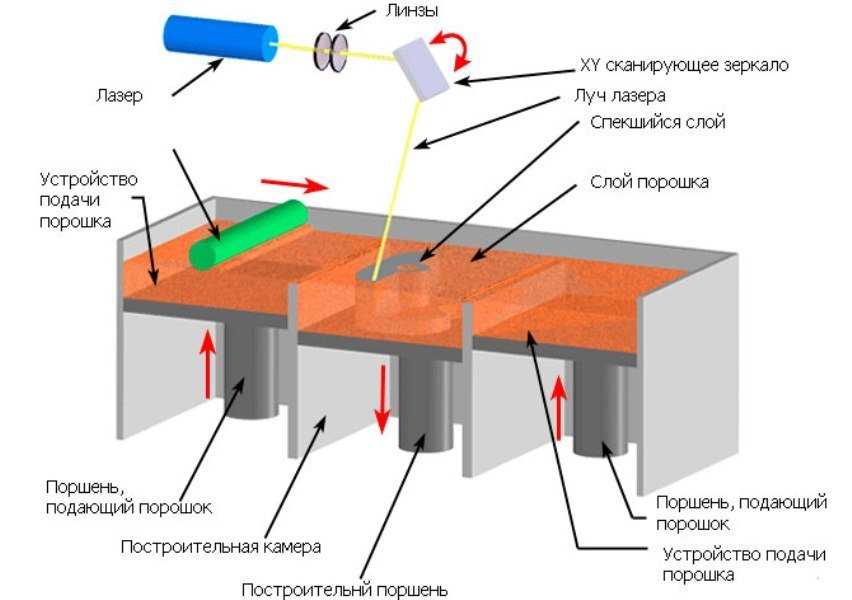
The final step in the laser printing process is fusing. After the toner particles have been transferred to the paper, they must be permanently fixed or fused to the surface. This is achieved through a combination of pressure and heat.
A fusing roller, also known as a hot roller, is used in this step. The roller is heated up to a high temperature, typically around 200 to 220 degrees Celsius. As the paper with the toner particles passes through the fuser assembly, it comes into contact with the fusing roller. The heat from the roller melts the toner particles and fuses them to the paper fibers.
To ensure efficient fusing, pressure is applied to the fusing roller. This pressure facilitates the melting of the toner and ensures good contact between the toner and the paper. The pressure also helps to smooth out any wrinkles or creases in the paper, resulting in a flat and uniform print.
After passing through the fusing roller, the paper exits the printer and the final printout is complete. The fused toner particles are now permanently fixed on the paper and will not smudge or rub off easily. This makes laser printing a reliable and durable printing technology for various applications.
Summary
Fusing is the final step in the laser printing process where the toner particles are permanently fixed to the paper. This is achieved through a combination of heat and pressure. The fusing roller, heated to a high temperature, melts the toner and fuses it to the paper fibers. Pressure ensures efficient fusing and helps to smooth out the paper. The end result is a durable and smudge-resistant printout that is ready for use.