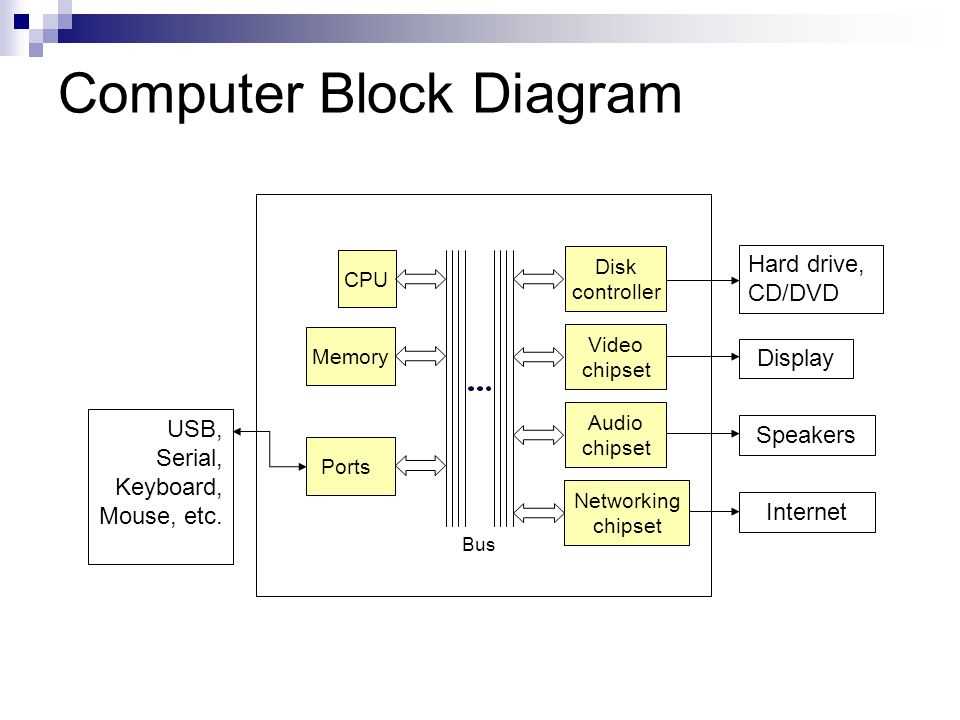
In the world of technology, computers play an essential role in our daily lives. But have you ever wondered what goes on inside a computer? How does it process information so quickly and efficiently? To understand the inner workings of a computer, it’s important to be familiar with its block diagram.
A block diagram is a visual representation of the various components that make up a computer system. It helps us understand how these components are interconnected and work together to carry out different tasks. At a high level, a computer consists of two main components: hardware and software. While software refers to the programs and data that enable a computer to function, hardware forms the physical components that make up the computer system.
The block diagram of computer hardware provides an overview of these physical components. It typically includes the central processing unit (CPU), which acts as the brain of the computer and carries out all the calculations and processing. The CPU is connected to the main memory, which stores the data and instructions that the CPU uses. In addition, the block diagram includes input and output devices, such as a keyboard, mouse, monitor, and printer, that allow the computer to interact with the outside world.
Overall, understanding the block diagram of computer hardware helps us grasp the complex architecture and functionality of a computer system. It provides a foundation for further exploration into topics such as computer organization, computer architecture, and system design. By delving into the intricacies of the block diagram, we gain a deeper appreciation for the remarkable technology that powers our modern world.
Block Diagram of Computer Hardware
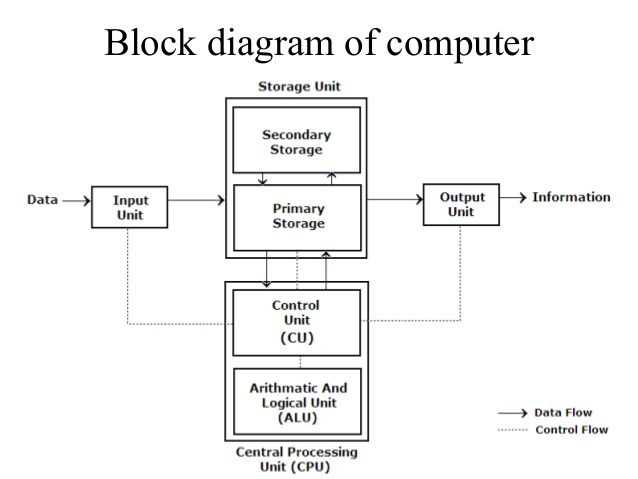
The block diagram of computer hardware shows the various components and their interactions within a computer system. These components include the central processing unit (CPU), memory, input/output (I/O) devices, and storage devices.
The CPU is the core component of the computer hardware and is responsible for executing instructions and performing calculations. It consists of an arithmetic logic unit (ALU), control unit, and registers. The ALU performs arithmetic and logical operations, while the control unit coordinates and controls the flow of data and instructions within the CPU. The registers are small storage locations used for temporary storage of data and instructions.
The memory in a computer system is used for storing data and instructions that are currently in use. It consists of two main types: primary and secondary memory. Primary memory, also known as RAM (random access memory), is used for storing data and instructions that the CPU needs to access quickly. Secondary memory, such as hard disk drives or solid-state drives, is used for long-term storage of data and instructions.
I/O devices are used to communicate with the external world and enable input and output operations. These devices include keyboards, mice, monitors, printers, and network cards. The data and instructions from these devices are transferred to and from the CPU and memory using buses, which are electrical pathways for data transfer.
Storage devices, such as hard disk drives and solid-state drives, are used for long-term storage of data and instructions. They provide non-volatile storage, meaning that the data is retained even when the power is turned off. These devices are connected to the computer system through interfaces, such as SATA or PCIe.
In summary, the block diagram of computer hardware illustrates the various components and their interactions within a computer system. The CPU performs calculations and executes instructions, while memory stores data and instructions. I/O devices enable communication with the external world, and storage devices provide long-term storage of data and instructions.
The Central Processing Unit (CPU)
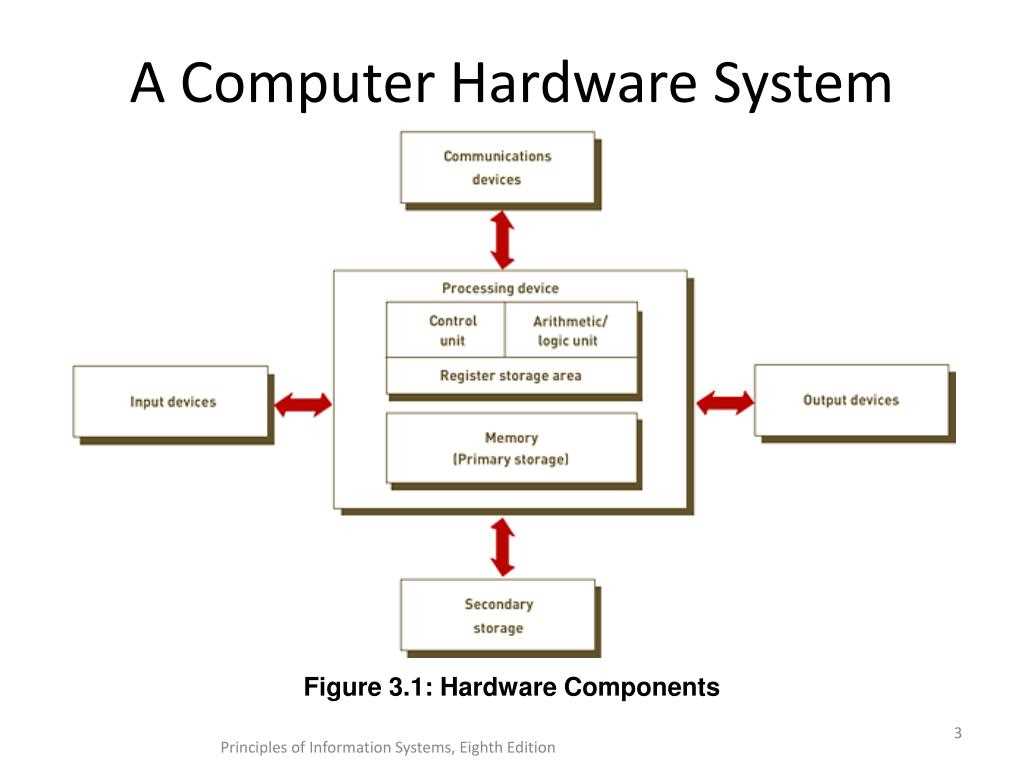
The Central Processing Unit (CPU) is the brain of the computer, responsible for executing instructions and performing calculations. It is the most important component of the computer hardware, as it controls and coordinates all of the other components.
The CPU consists of three main parts: the control unit, the arithmetic/logic unit (ALU), and the register array. The control unit is responsible for fetching instructions from memory, decoding them, and sending signals to other parts of the CPU to execute the instructions. The ALU performs mathematical and logical operations, such as addition, subtraction, and comparison. The register array stores temporary data and instructions that the CPU is currently working on.
The CPU communicates with other hardware components through buses, which are data pathways that allow information to be transferred between different parts of the computer. The bus system includes an address bus, a data bus, and a control bus. The address bus carries the memory address of the data that needs to be fetched or stored. The data bus carries the actual data being transferred. The control bus carries signals to control the transfer of data and instructions.
The CPU also relies on a clock signal to synchronize its operations. The clock signal determines the speed at which the CPU processes instructions and performs calculations. It is measured in hertz (Hz), with higher clock speeds indicating faster processing.
In summary, the CPU is the central component of a computer’s hardware, responsible for executing instructions and performing calculations. It consists of the control unit, ALU, and register array, and communicates with other components through a bus system. The CPU’s operations are synchronized by a clock signal.
Memory (RAM and ROM)
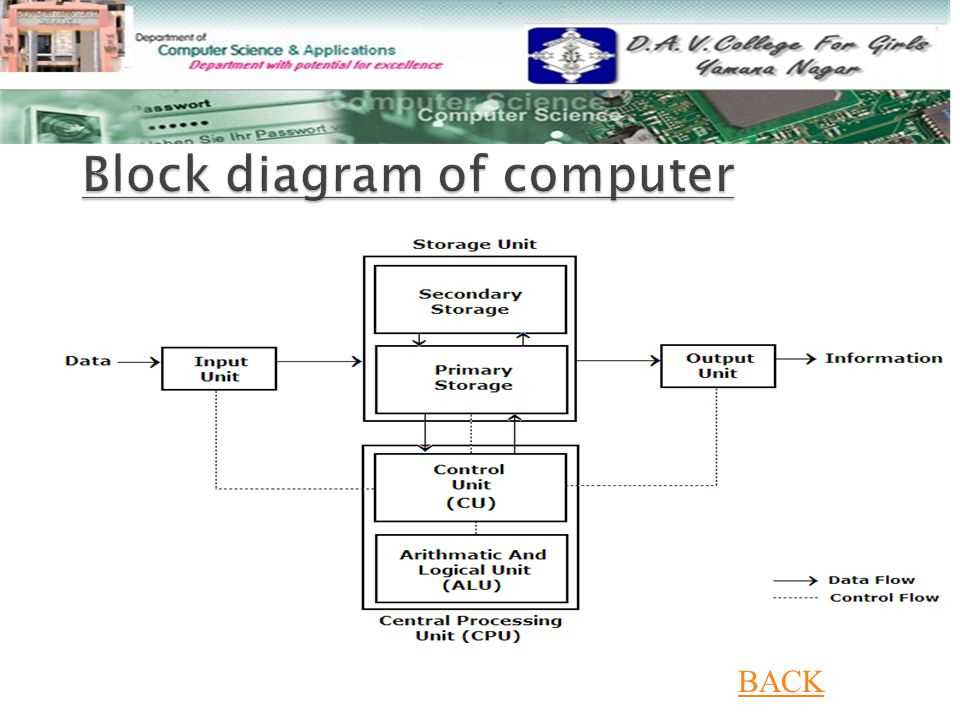
The memory of a computer system is an essential component that allows for the storage and retrieval of data. In a block diagram of computer hardware, two types of memory are commonly represented: RAM (Random Access Memory) and ROM (Read-Only Memory).
RAM: RAM is a type of volatile memory that stores data that is currently being used by the computer. It allows for quick and temporary storage of data that can be read from and written to by the computer’s processor. RAM is used to store the operating system, open applications, and data that is actively being processed. It is an essential component for the overall performance and responsiveness of a computer system.
ROM: ROM is a type of non-volatile memory that stores permanent data that cannot be altered or erased by normal computer operations. The data stored in ROM is typically used for booting up the computer and initializing the hardware. It contains firmware or software instructions that are necessary for the computer to function properly. Examples of ROM include the BIOS (Basic Input/Output System) in a personal computer or the firmware in other electronic devices.
The memory hierarchy in a computer system is typically structured with a combination of different memory types, including RAM and ROM. This allows for efficient storage and retrieval of data based on different priorities and access speeds. While RAM provides fast and temporary storage, ROM provides permanent and essential instructions for the computer to operate. Together, they form a crucial part of the computer hardware block diagram.
Input and Output Devices
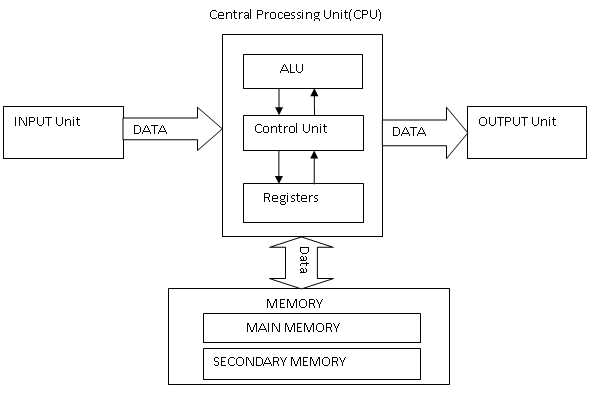
In a computer system, input and output devices play a crucial role in facilitating communication between the user and the machine. These devices allow users to input data and commands into the computer and receive output information from the computer. Some common input devices include keyboards, mice, scanners, and touchscreens, while common output devices include monitors, printers, and speakers.
A keyboard is a primary input device that allows users to type characters, numbers, and commands into the computer. It consists of a set of keys, each representing a specific character or command. A mouse is another common input device that enables users to control the cursor on the screen and perform various tasks by clicking or dragging. It typically has two or more buttons and a scrolling wheel.
Scanners are input devices used to convert physical documents, such as photos or text, into digital format. They capture the image or text, and the computer processes this data for further use. Touchscreens are input devices that allow users to interact with the computer by touching the screen directly. They are commonly found in smartphones, tablets, and some laptops.
On the other hand, monitors are output devices that display visual information generated by the computer. They come in various sizes and resolutions, and their quality determines the clarity and sharpness of the displayed content. Printers are output devices used to produce hard copies of digital data, such as documents or images. They can print in black and white or in color and can be either inkjet or laser printers. Lastly, speakers are output devices that produce audio sounds or music generated by the computer.
Overall, input and output devices are essential components of a computer system, as they enable users to interact with the machine and receive meaningful information. They allow for a wide range of applications, from typing documents and browsing the internet to playing video games and listening to music, making them crucial for everyday computer use.
Storage Devices
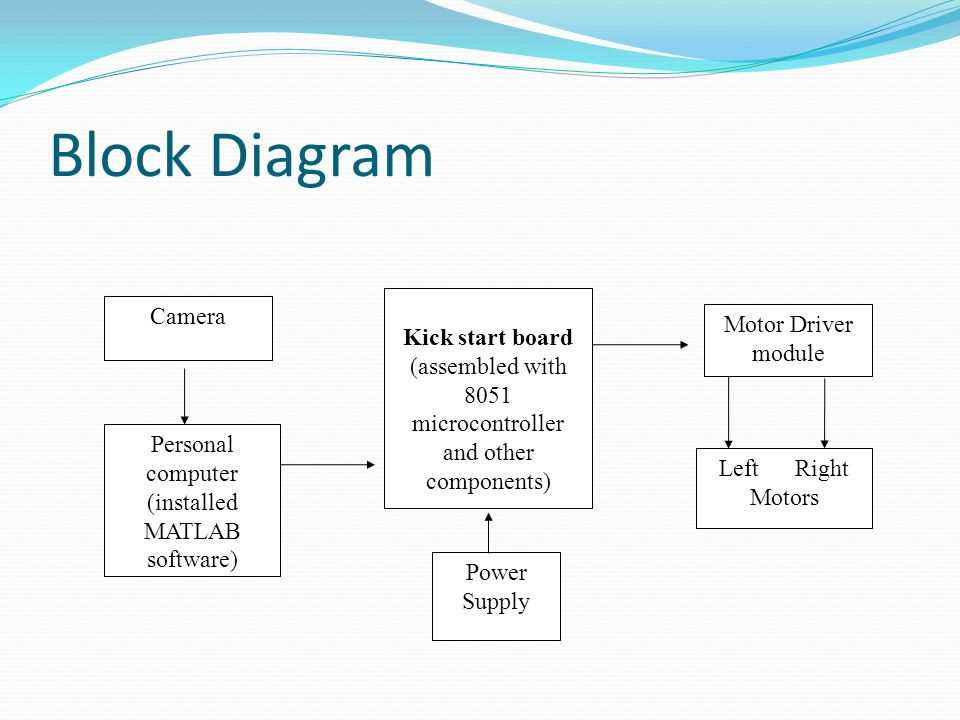
Storage devices are essential components of a computer system that enable the storage and retrieval of digital information. These devices are responsible for storing and preserving data even when the computer is powered off. There are several types of storage devices, each with its own advantages and characteristics.
Hard Disk Drives (HDD) are the most common type of storage device used in computers. They consist of one or more spinning magnetic disks, which store data magnetically. HDDs provide large storage capacities at relatively low costs. They are commonly used for storing operating systems, applications, and large files such as videos and photos.
Solid State Drives (SSD) are a newer type of storage device that use flash memory technology to store data. Unlike HDDs, SSDs have no moving parts, which makes them faster, quieter, and more reliable. They are commonly used as primary storage devices in modern computers, providing faster boot times and improved overall system performance.
- USB Flash Drives are small, portable storage devices that use flash memory to store data. They are commonly used for transferring files between computers or as a backup storage option. USB flash drives are convenient, easy to use, and come in various capacities.
- External Hard Drives are similar to internal HDDs, but they are housed in an external enclosure and connect to the computer via a USB or Thunderbolt cable. They provide additional storage capacity and can be easily transported or shared between multiple computers.
- Optical Drives are storage devices that use laser technology to read and write data on optical discs, such as CDs, DVDs, and Blu-ray discs. While their popularity has declined with the rise of digital media, optical drives are still used for installing software, playing movies, or burning data onto discs.
In addition to these primary storage devices, there are also various secondary storage devices, such as network-attached storage (NAS) devices, which provide centralized storage and backup solutions for multiple computers on a network, and cloud storage services, which allow users to store and access data over the internet.
Bus Systems
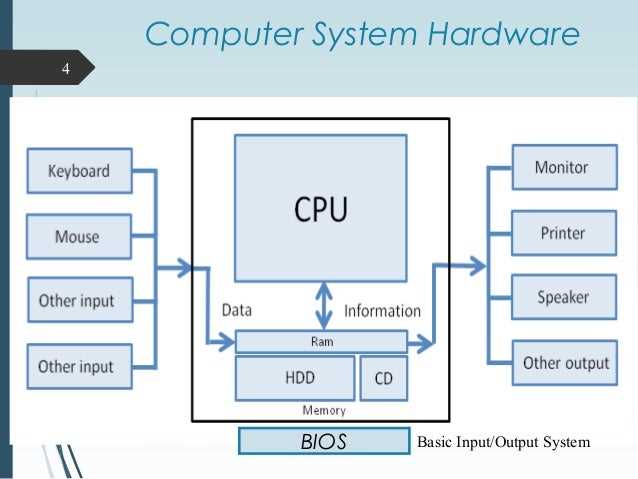
A bus system is a communication pathway that allows different components of a computer hardware to transmit data and signals. It is a collection of wires or conductors that connect various devices, such as the central processing unit (CPU), memory, input/output (I/O) devices, and secondary storage devices. The bus system facilitates the transfer of data, addresses, and control signals between these components.
The bus system can be categorized into three main types: the data bus, the address bus, and the control bus. The data bus is responsible for carrying data between the CPU and other components. It transfers information in the form of binary digits or bits. The data bus is bidirectional, meaning it can transmit data both from the CPU to the components and vice versa.
The address bus, on the other hand, is unidirectional and carries the memory addresses that specify the location of data or instructions in the memory. It allows the CPU to access and retrieve the required data from the memory or send data to specific memory locations. The address bus has a finite number of lines that determine the maximum addressable memory space.
The control bus, also known as the control lines, is responsible for transmitting control signals between the CPU and other devices. These control signals include commands to read or write data, enable or disable devices, or initiate specific operations. The control bus ensures synchronization and coordination between different components of the computer hardware system.
The bus system operates using a technique called bus arbitration, which determines the order of access to the bus when multiple devices attempt to use it simultaneously. Various bus protocols and standards, such as the Peripheral Component Interconnect (PCI) and Universal Serial Bus (USB), define the rules for data transfer, communication speed, and compatibility among different devices.
In conclusion, bus systems play a crucial role in enabling communication and data transfer between different components of a computer hardware system. They provide a standardized and efficient way of transmitting data, addresses, and control signals, allowing for the seamless operation of the computer.
Expansion Cards
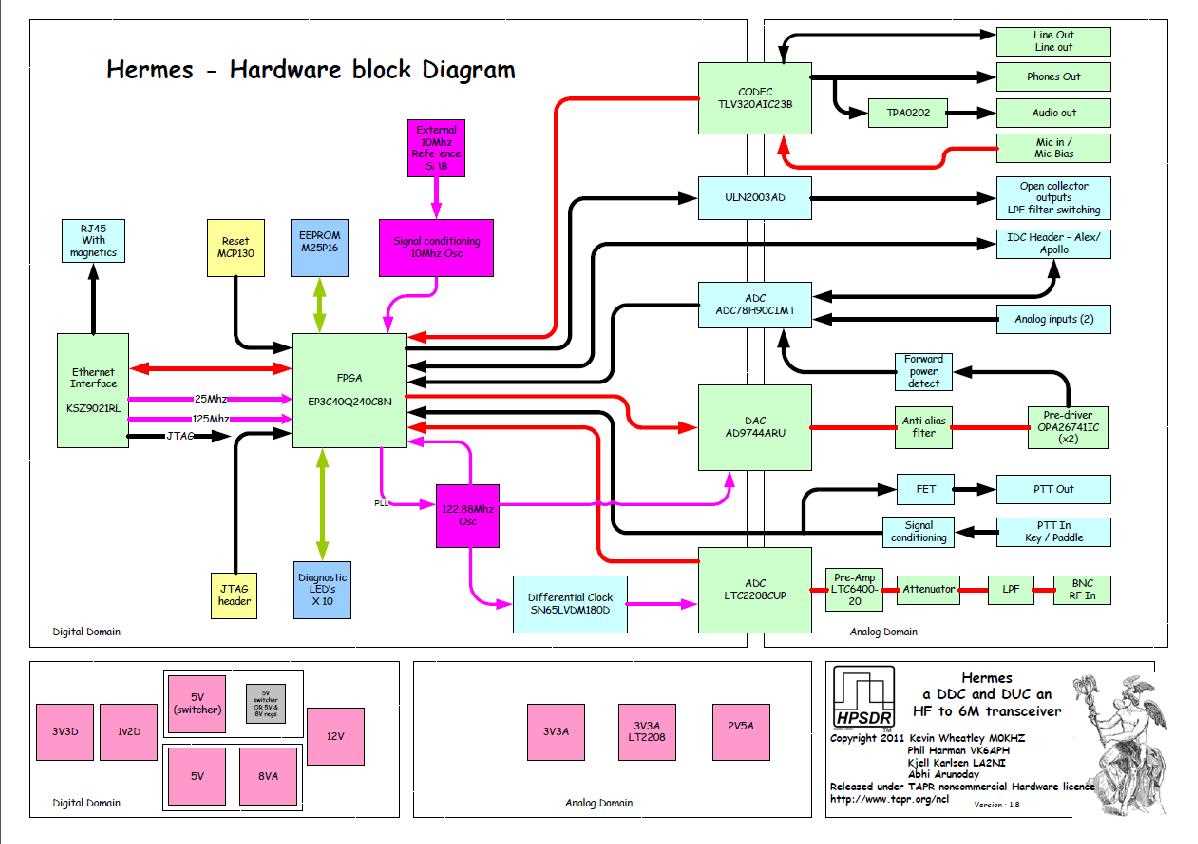
Expansion cards are optional devices that can be added to a computer system to enhance its capabilities. These cards are inserted into expansion slots on the computer’s motherboard and provide additional functionality or features that may not be built-in to the base system.
Common types of expansion cards include:
- Graphics Cards: These cards are used to improve the computer’s graphics capabilities, allowing for better image quality and smoother video playback. They often include dedicated processors and memory to handle the intensive tasks of rendering graphics.
- Sound Cards: Sound cards are used to improve the audio capabilities of a computer system. They often provide better sound quality, support for surround sound, and additional audio ports for connecting speakers, headphones, or microphones.
- Network Cards: Network cards, also known as network interface cards (NICs), are used to connect a computer to a network. They provide an Ethernet port or other network interface to enable communication with other devices on the network.
- Wireless Cards: Wireless cards are used to add Wi-Fi or Bluetooth capabilities to a computer system. These cards enable wireless communication, allowing the computer to connect to wireless networks or other Bluetooth-enabled devices.
- Storage Cards: Some expansion cards are designed to add additional storage options to a computer system. These cards may include solid-state drives (SSDs) or hard disk drives (HDDs), providing extra storage space for files and data.
- TV Tuner Cards: TV tuner cards allow a computer to receive and display television signals. They often include a coaxial input for connecting an antenna or cable TV feed, as well as software for tuning in to different channels.
In conclusion, expansion cards are valuable additions to a computer system, offering enhanced capabilities and allowing users to customize their systems to meet their specific needs. Whether it’s improving graphics, audio, networking, storage, or other functionalities, expansion cards provide a versatile solution for expanding the capabilities of a computer system.