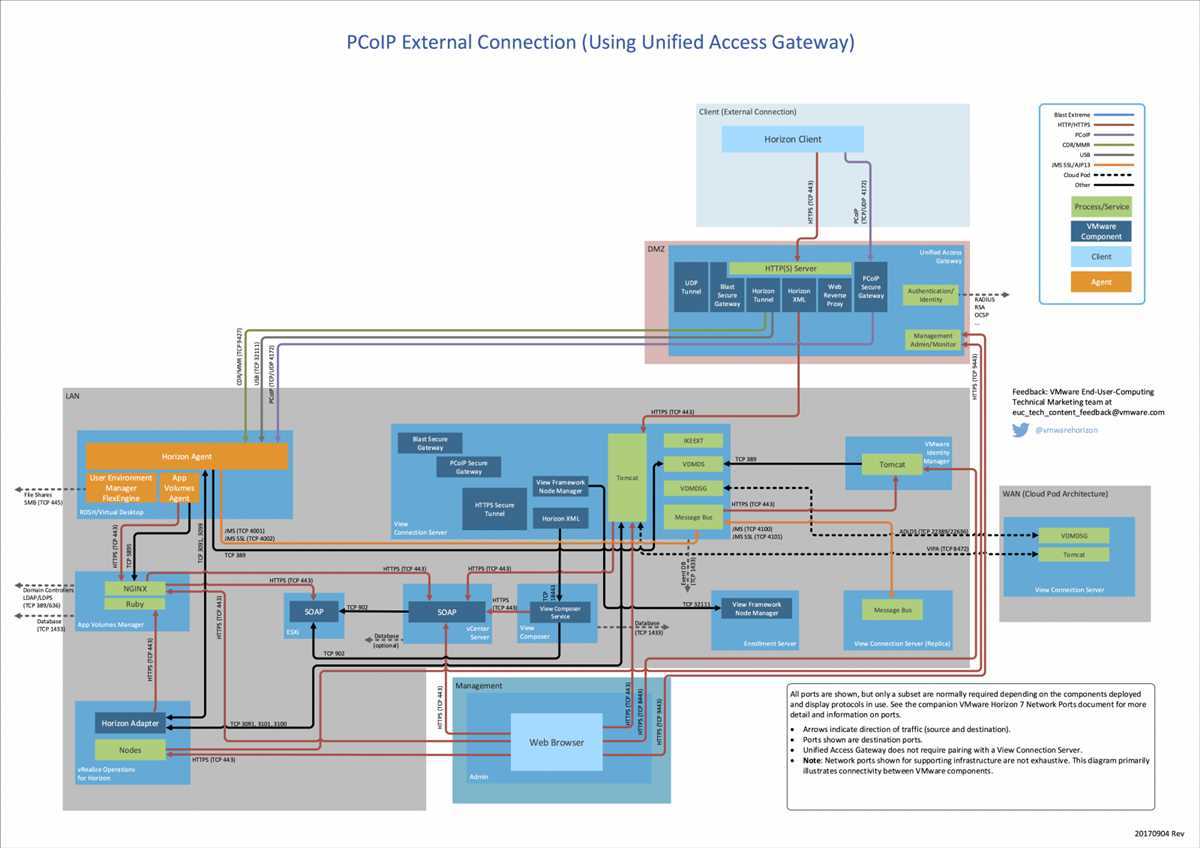
A network diagram with ports is a visual representation of a computer network that shows the connections between various devices. It includes information about the ports that are used to establish these connections, such as IP addresses, MAC addresses, and protocols.
The network diagram provides a clear overview of how devices are connected and how data is transmitted between them. It helps network administrators and IT professionals understand the network topology and troubleshoot connectivity issues.
Ports are physical or virtual communication endpoints on a device that allow data to be sent and received. Each port is associated with a specific protocol or service, such as HTTP for web browsing or SMTP for email. Ports are identified by numbers, which range from 0 to 65535.
A network diagram with ports often includes symbols or icons to represent devices such as routers, switches, servers, and computers. Lines or arrows are used to indicate the connections between these devices, with labels next to the lines indicating the ports being used.
Why network diagrams are important in networking
Network diagrams serve as visual representations of how computer networks are organized and interconnected. They provide valuable information about the structure, components, and connections within a network, helping network administrators and IT professionals to understand, manage, and troubleshoot network infrastructure efficiently.
1. Planning and Design: Network diagrams play a crucial role in the planning and design phase of network implementation. They allow administrators to visualize the network architecture, identify potential bottlenecks or vulnerabilities, and make informed decisions regarding hardware, software, and security measures. By having a clear visual representation of the network, administrators can ensure optimal performance and scalability.
2. Documentation: Network diagrams serve as an essential documentation tool for network infrastructure. They provide a comprehensive snapshot of the network layout, hardware configurations, IP addressing, and connection details. This documentation is invaluable for troubleshooting, future upgrades or expansions, and training new employees. It helps to minimize downtime by enabling quick identification and resolution of issues.
3. Troubleshooting: When an issue arises within a network, having a network diagram simplifies the troubleshooting process significantly. Administrators can refer to the diagram to identify the affected components, their relationships, and potential points of failure. This understanding allows for targeted investigation and efficient resolution of the issue, minimizing downtime and reducing the impact on users.
4. Communication and Collaboration: Network diagrams act as a common language for communication and collaboration among IT teams, stakeholders, and vendors. By visualizing the network’s architecture, diagrams help in conveying complex technical information in a simplified manner. This facilitates effective communication, enhances collaboration, and ensures everyone involved has a clear understanding of the network structure and its functionalities.
5. Security: Network diagrams are essential for network security management. They aid in identifying potential security vulnerabilities, such as unauthorized devices or rogue access points, by visualizing the network’s authorized components. With a clear understanding of the network’s structure, administrators can implement appropriate security measures, such as firewalls, intrusion detection systems, and access controls, to protect against cyber threats.
In summary, network diagrams play a vital role in networking by aiding in planning, documentation, troubleshooting, communication, collaboration, and security. They provide a visual representation of the network’s architecture, enabling efficient management, optimization, and protection of network infrastructures.
Benefits of using network diagrams for network planning and documentation
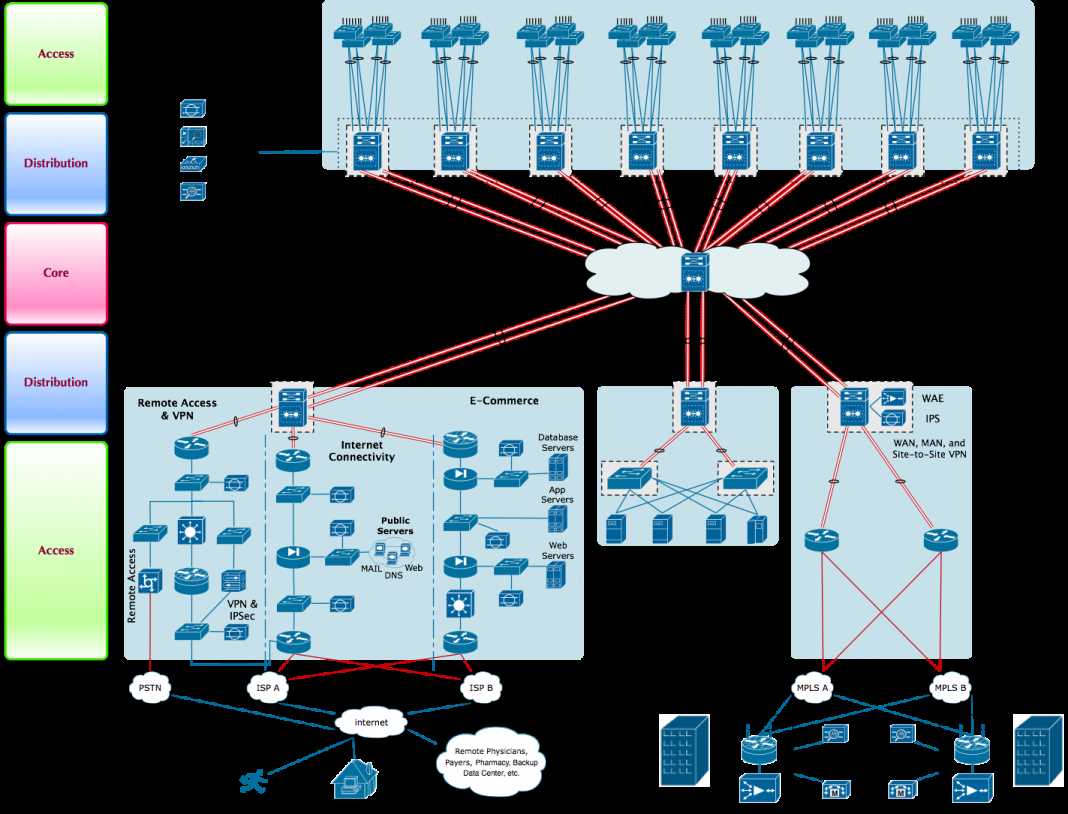
Network diagrams provide a visual representation of a network, including all of its interconnected devices, connections, and ports. This graphical representation helps network administrators and IT professionals to effectively plan, document, and manage their networks. Here are some of the key benefits of using network diagrams:
- Improved understanding: Network diagrams offer a clear and concise overview of the network layout, helping stakeholders to understand the network infrastructure and its components. They provide a high-level view that helps in identifying any potential issues or bottlenecks, allowing for better troubleshooting and optimization.
- Efficient planning: By visually mapping out the network topology and its connections, network diagrams help administrators in planning new network deployments or changes. They allow for better decision-making by providing a comprehensive view of the network, enabling administrators to identify the best locations for new devices or identify potential areas of improvement.
- Documentation: Network diagrams serve as a documentation tool, providing a reference point for network administrators and technicians. They can be used to record and document network changes, configurations, and troubleshooting steps, ensuring that the network is properly documented and facilitating future troubleshooting or network upgrades.
- Effective collaboration: Network diagrams help facilitate collaboration among different teams involved in network planning and management. By providing a visual representation of the network, it becomes easier for teams to communicate and understand the network infrastructure, reducing the chances of miscommunication and mistakes.
- Enhanced troubleshooting: When network issues occur, having a network diagram at hand can significantly speed up the troubleshooting process. Network diagrams help administrators to identify the affected devices and their connections, allowing them to quickly pinpoint the root cause of the issue and take appropriate actions to resolve it.
In conclusion, network diagrams offer numerous benefits for network planning and documentation. They improve understanding, facilitate efficient planning, serve as documentation tools, enhance collaboration, and assist in troubleshooting network issues. Network administrators and IT professionals can leverage network diagrams to effectively manage and optimize their networks, ensuring a reliable and secure network infrastructure.
Understanding the components of a network diagram
A network diagram is a visual representation of a computer network that illustrates the relationships between various components. It provides a clear and concise overview of how devices are connected and how data flows within the network. By understanding the different components of a network diagram, network administrators and IT professionals can effectively design, troubleshoot, and maintain complex network infrastructures.
1. Nodes
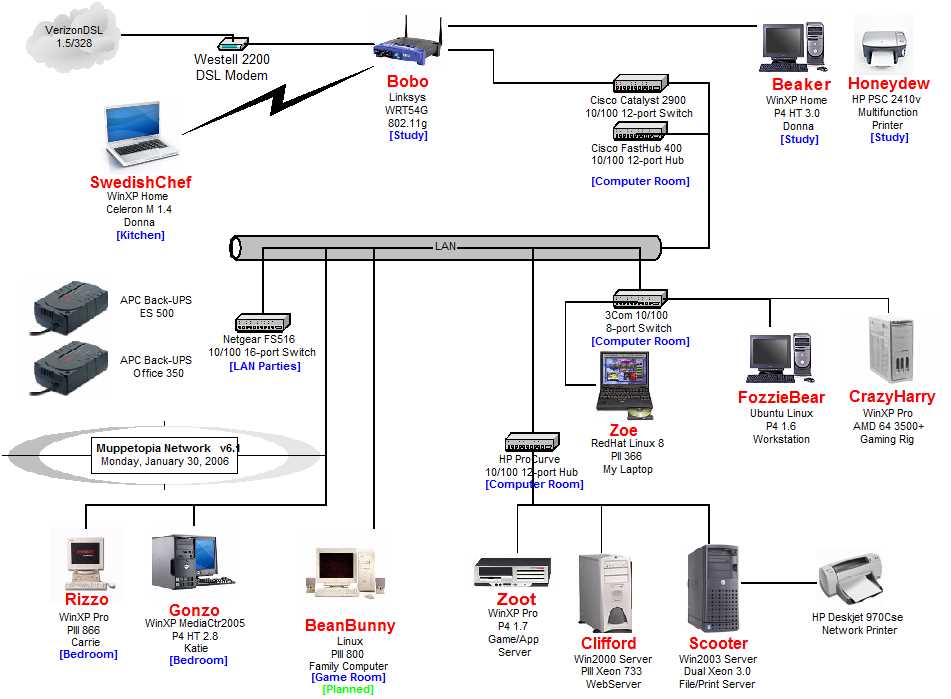
Nodes are the fundamental building blocks of a network diagram. They represent individual devices such as computers, servers, routers, switches, and printers. Each node is typically represented by a shape or icon, making it easy to identify the type of device it represents. Nodes are connected to each other through lines or arrows, indicating the flow of data between devices.
2. Connections
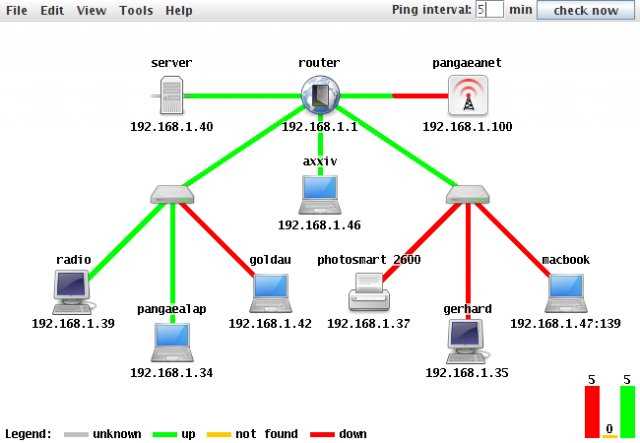
Connections, also known as links or lines, depict the physical or logical connections between nodes in a network diagram. Physical connections represent the actual cables or wires that link devices together, while logical connections represent the virtual pathways that facilitate communication between devices. Connections can have different properties, such as speed or bandwidth, which are often indicated by labels or icons.
3. Ports
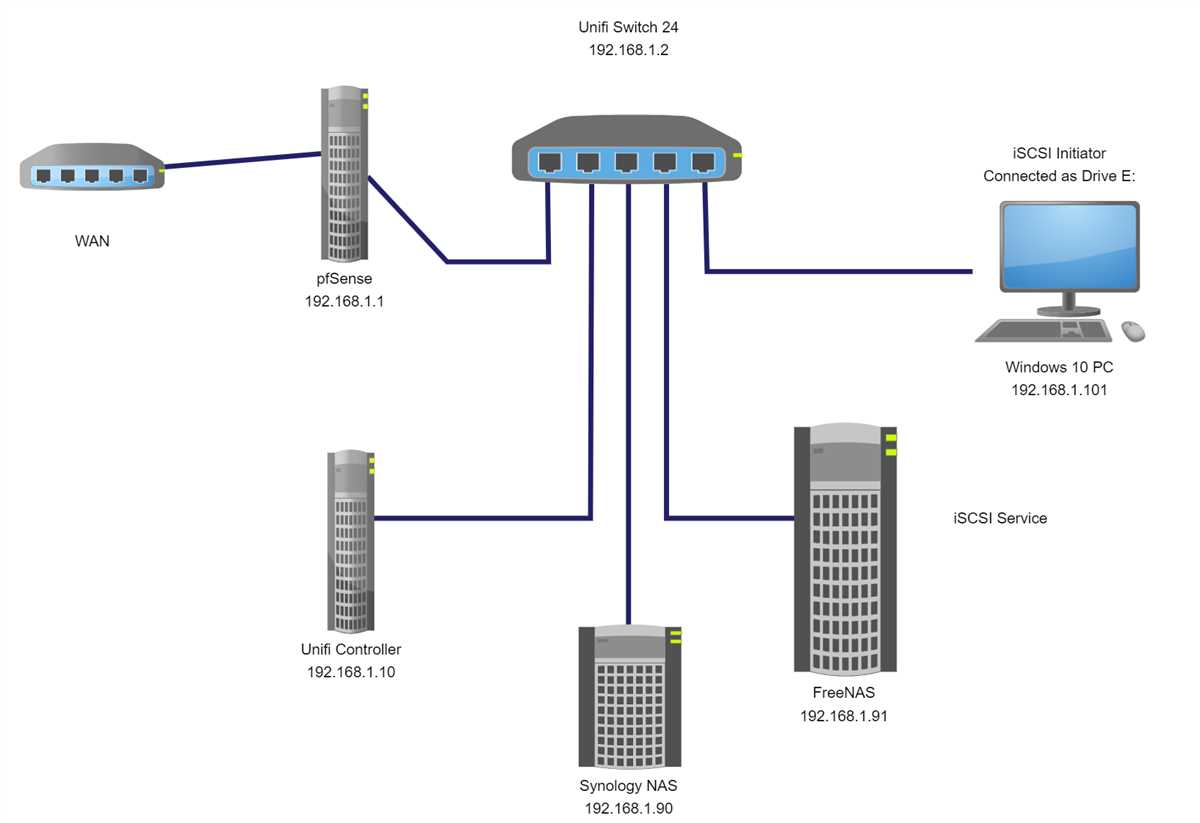
Ports are crucial components of a network diagram as they represent the specific entry points or interfaces on devices where connections are made. Each device has multiple ports that serve different purposes, such as Ethernet ports for wired connections or Wi-Fi antennas for wireless connections. Ports are typically labeled with numbers or names to indicate their functions, and they play a significant role in determining how data is transmitted and received within the network.
4. IP Addresses
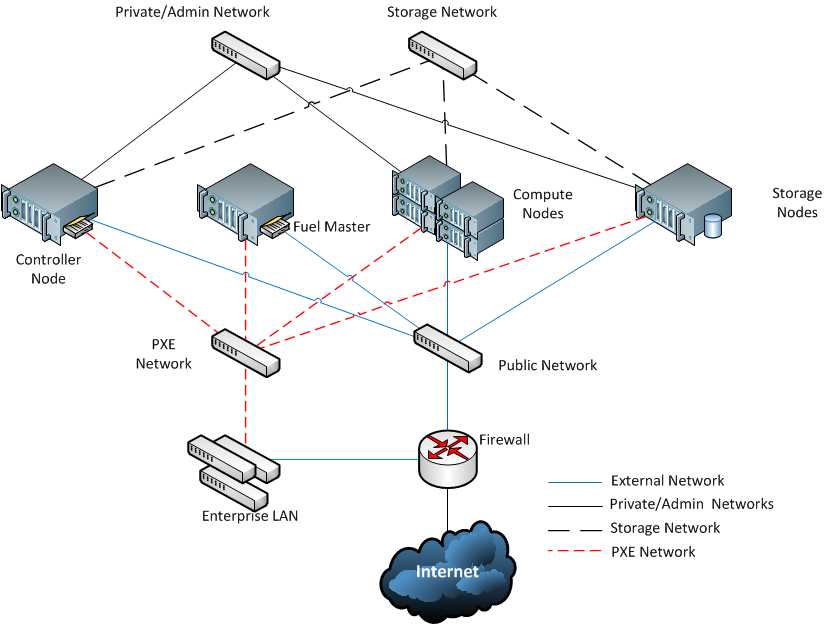
IP addresses are unique numerical identifiers assigned to each device connected to a network. In a network diagram, IP addresses are often represented as labels or text near the corresponding nodes. They help in identifying and locating devices within the network and are essential for proper communication and data exchange. IP addresses are typically represented in the format xxx.xxx.xxx.xxx, where each “xxx” represents a range of numbers from 0 to 255.
5. VLANs
VLANs, or Virtual Local Area Networks, are logical segments of a network that enable network administrators to group devices based on specific criteria, such as department, project, or security level. In a network diagram, VLANs are often represented as colored areas or rectangles that enclose the corresponding nodes. VLANs help in organizing and controlling network traffic, improving performance, and enhancing security.
Overall, a network diagram provides a visual representation of the various components and their interconnections within a computer network. By understanding the nodes, connections, ports, IP addresses, and VLANs depicted in the diagram, network administrators can gain valuable insights into the structure and functioning of the network, making it easier to manage and optimize its performance.
How to Create a Network Diagram with Ports
Creating a network diagram with ports can help you visualize and understand the connectivity within your network infrastructure. It allows you to see the devices and connections between them, including the specific ports that are being used. This can be especially useful for troubleshooting network issues, planning network upgrades, or documenting your network configuration.
To create a network diagram with ports, you can follow these steps:
- Identify the devices in your network: Begin by making a list of all the devices that are part of your network, such as routers, switches, servers, and computers. Include information about the make, model, and configuration of each device.
- Map the connections: Determine how each device is connected to one another. This may involve physically tracing cables or looking at the network configuration settings. Use symbols or icons to represent each device and draw lines to indicate the connections between them.
- Label the ports: Once you have mapped the connections, identify and label the specific ports that are being used. This can be done by listing the port numbers or naming them based on their function (e.g., “LAN 1” or “WAN 2”).
- Document the details: Alongside the diagram, document important details about each device and port. This may include IP addresses, subnet masks, VLAN information, or any other relevant configuration settings.
- Review and update regularly: Network diagrams with ports should be treated as living documents that need to be updated as the network evolves. Regularly review and update the diagram to reflect any changes in the network configuration or new devices that have been added.
By following these steps, you can create a comprehensive network diagram with ports that provides a clear overview of your network infrastructure. This diagram can serve as a valuable tool for troubleshooting, planning, and documentation purposes.
Conclusion
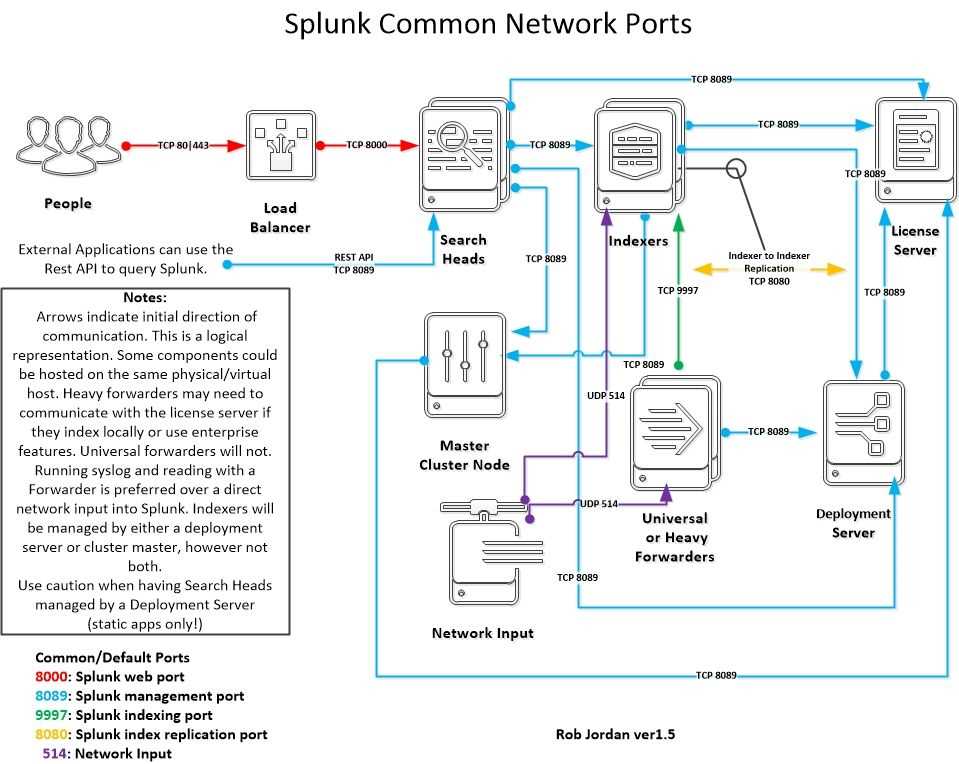
In conclusion, designing and maintaining network diagrams with ports is crucial for ensuring the smooth operation and security of a network. By following the best practices outlined in this article, such as accurately documenting devices, connections, and ports, regularly updating the diagrams, and properly labeling the ports, network administrators can have a clear and comprehensive understanding of their network infrastructure.
Network diagrams with ports provide valuable information for troubleshooting network issues, planning for upgrades or expansions, and facilitating effective communication among IT teams. They serve as a visual representation of the network, enabling administrators to quickly identify and locate devices, understand their connections, and troubleshoot any issues that may arise.
By incorporating the use of colors, icons, and labels, network diagrams with ports can become even more intuitive and user-friendly. The information provided in the diagrams should be accurate, up-to-date, and accessible to all relevant stakeholders. Regular audits and reviews of the diagrams are essential for maintaining their accuracy and usefulness.
In summary, network diagrams with ports are essential tools for network administrators, helping them to understand, manage, and troubleshoot their networks. By following the best practices outlined in this article, network administrators can ensure that their diagrams are accurate, up-to-date, and accessible, making them an invaluable resource in maintaining a secure and efficient network infrastructure.