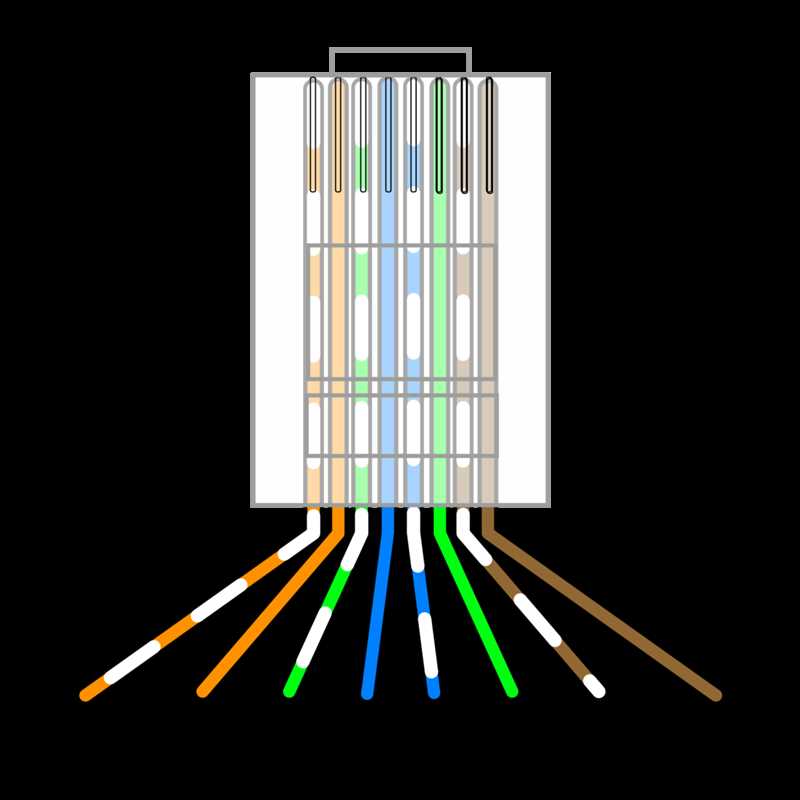
The RJ-45 connector is a commonly used type of connector for Ethernet cables. It is designed to connect network devices such as computers, routers, and switches, allowing them to communicate and share data. The RJ-45 connector has become the standard choice for Ethernet connections due to its reliability and ease of use.
Understanding the RJ-45 connector diagram is essential for anyone working with Ethernet cables. The diagram illustrates the pinout configuration of the connector, showing the positions of the eight pins and the color coding of the wires. Each pin serves a specific purpose in transmitting and receiving data, ensuring a proper connection and data transfer.
The RJ-45 connector diagram consists of four pairs of colored wires, usually twisted around each other for better signal integrity. The color coding follows a specific standard called the T568A or T568B, which determines the order of the wires within the connector. This standard ensures compatibility among different network devices and allows for easy troubleshooting and cable identification.
What is an RJ-45 Connector?
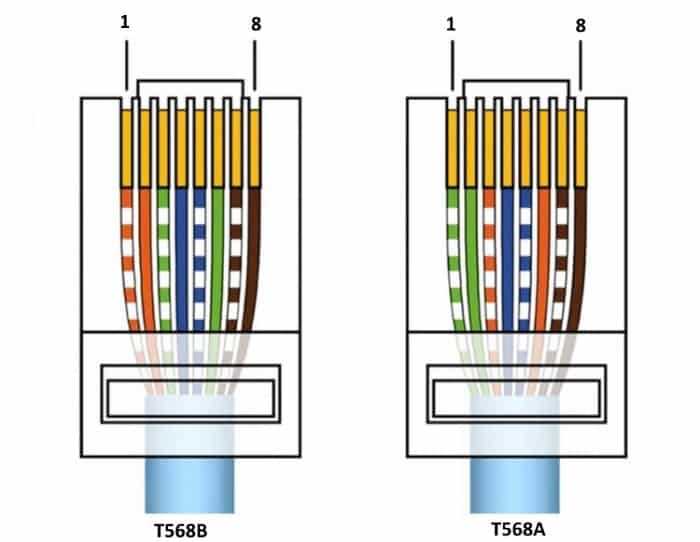
An RJ-45 connector, also known as an Ethernet connector, is a standardized physical interface used for connecting networking cables to Ethernet devices. The term “RJ” stands for Registered Jack, which is a standardized telecommunication interface. RJ-45 connectors are commonly used in Ethernet networks to connect computers, routers, switches, and other network devices.
An RJ-45 connector has eight pins that are used to transmit and receive data signals. The pins are arranged in a specific order according to the T568A or T568B wiring standards. These standards define the pinout and color-coding for connecting the wires in Ethernet cables. The connector itself is rectangular in shape and has a locking tab to ensure secure connections.
The RJ-45 connector is designed to be used with twisted pair cables, specifically Category 5 (Cat 5) or higher. Twisted pair cables consist of pairs of insulated copper wires that are twisted together to reduce electromagnetic interference. The RJ-45 connector provides a reliable and efficient way to transmit data signals over these cables.
To connect an RJ-45 connector, the individual wires in the Ethernet cable are typically stripped and punched down into a keystone jack or patch panel. The connector is then crimped onto the end of the cable using a specialized crimping tool. This creates a permanent and secure connection between the cable and the RJ-45 connector.
In conclusion, an RJ-45 connector is a standardized interface used for connecting Ethernet cables to network devices. It has eight pins arranged in a specific order, and is designed to be used with twisted pair cables. The connector provides a reliable and efficient way to transmit data signals in Ethernet networks.
Pinout Diagram of an RJ-45 Connector
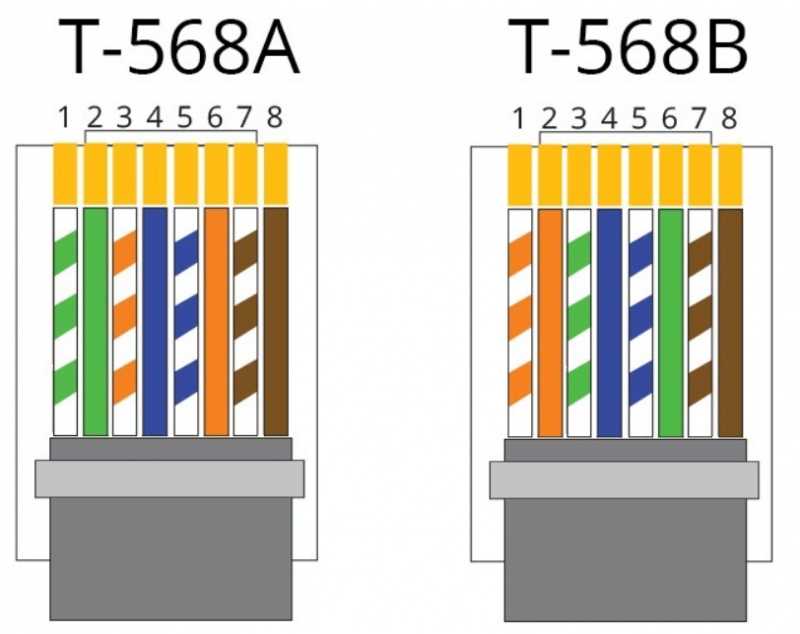
The RJ-45 connector is a standardized networking connector commonly used for Ethernet connections. It is the most widely-used connector for Ethernet cables and is designed to provide a reliable and secure connection for data transmission. The pinout diagram of an RJ-45 connector specifies the arrangement of the eight pins inside the connector, which are used to transmit and receive data signals.
The pinout diagram of an RJ-45 connector typically shows the arrangement of the pins from left to right when looking at the connector with the tab facing down and the wires facing up. The pins are numbered 1 to 8, with pin 1 on the far left and pin 8 on the far right. Each pin serves a specific purpose in the transmission of data.
The pinout diagram of an RJ-45 connector includes the following information:
- Pin 1 (TX+): Transmit Data Positive. This pin is used to transmit positive data signals.
- Pin 2 (TX-): Transmit Data Negative. This pin is used to transmit negative data signals.
- Pin 3 (RX+): Receive Data Positive. This pin is used to receive positive data signals.
- Pin 4 (Not Used): This pin is not used in Ethernet connections.
- Pin 5 (Not Used): This pin is not used in Ethernet connections.
- Pin 6 (RX-): Receive Data Negative. This pin is used to receive negative data signals.
- Pin 7 (Not Used): This pin is not used in Ethernet connections.
- Pin 8 (Not Used): This pin is not used in Ethernet connections.
By referring to the pinout diagram, network technicians can correctly terminate Ethernet cables with RJ-45 connectors, ensuring that the correct pins are connected to the appropriate wires. This ensures proper communication and data transmission between network devices, allowing for a reliable network connection.
How to crimp an RJ 45 connector?
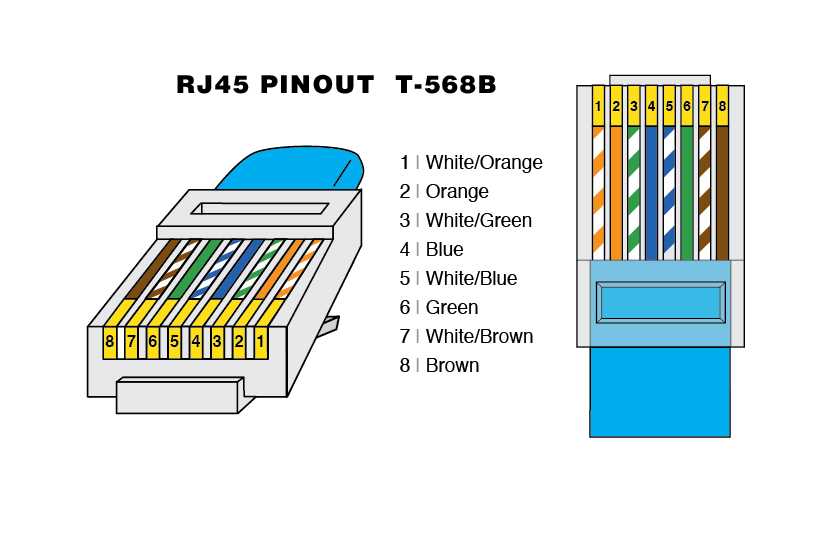
Here is a step-by-step guide on how to crimp an RJ 45 connector:
Materials and tools needed:
- RJ 45 connector
- UTP (Unshielded Twisted Pair) cable
- Wire cutter/stripper
- RJ 45 crimping tool
Step 1: Strip the outer insulation of the UTP cable using the wire cutter/stripper. Be careful not to damage the inner wires while stripping.
Step 2: Arrange the color-coded wires according to the T-568B standard. The order from left to right should be: orange-white, orange, green-white, blue, blue-white, green, brown-white, brown. Make sure the wires are straight and not twisted.
Step 3: Trim the ends of the wires to ensure they are all the same length, leaving about 1.5 cm of exposed wire.
Step 4: Insert the wires into the RJ 45 connector, making sure each wire goes into its designated slot. Use the crimping tool to push the wires all the way into the connector.
Step 5: Hold the connector securely and squeeze the crimping tool to crimp the connector onto the wires. Apply enough pressure to ensure a secure connection.
Step 6: Once the crimping is done, visually inspect the connector to make sure all wires are properly seated and none are poking out. Tug gently on the cable to test the strength of the connection.
Step 7: Repeat the process on the other end of the UTP cable, following the same color-coding and crimping steps.
By following these steps, you can successfully crimp an RJ 45 connector onto a UTP cable, creating a reliable Ethernet connection.
Common issues with RJ-45 connectors
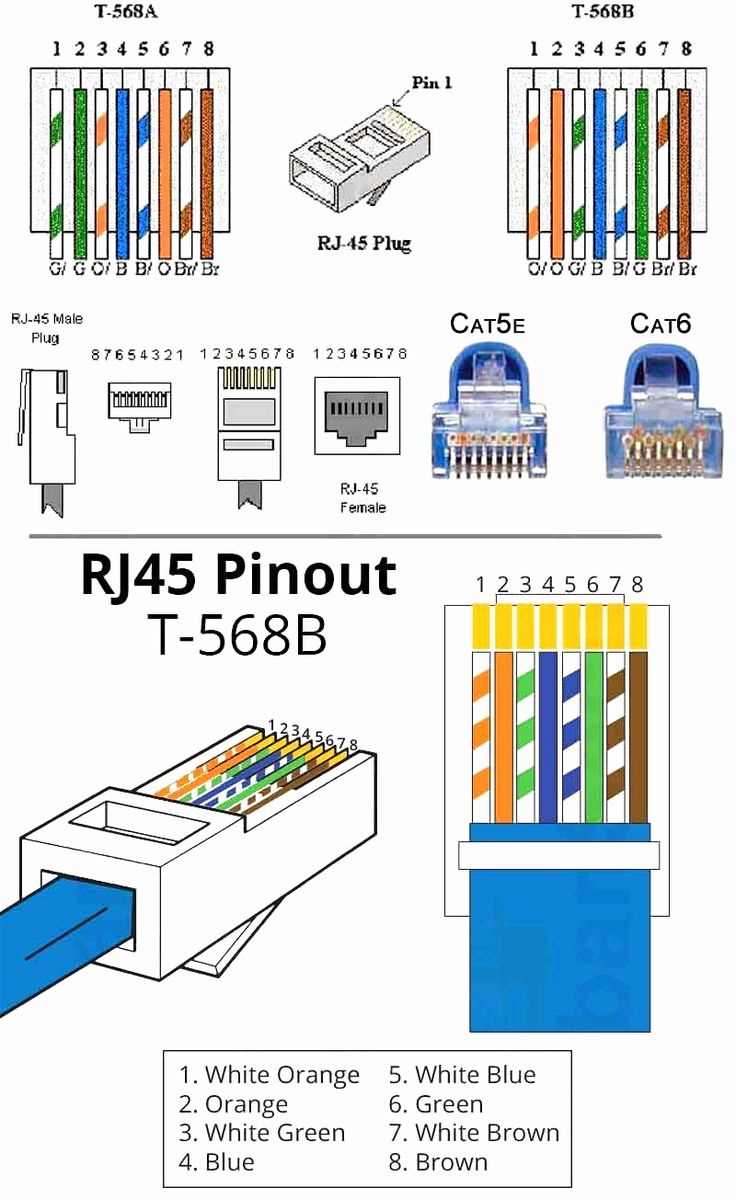
RJ-45 connectors are widely used in networking and telecommunications to connect Ethernet cables. While they are generally reliable, there are several common issues that can arise with these connectors.
1. Cable misalignment
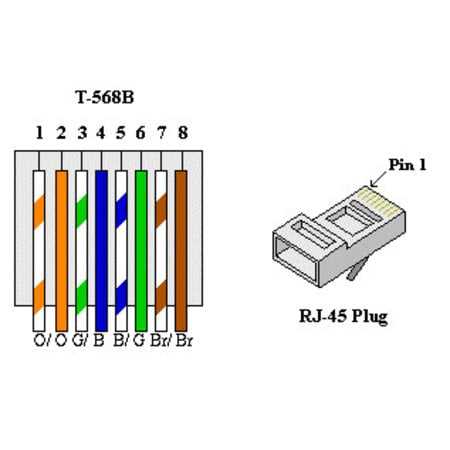
One of the most common issues with RJ-45 connectors is cable misalignment. If the cables are not properly aligned when inserted into the connector, it can result in poor or no connection. This can be caused by incorrect insertion, excessive force, or damage to the connector or cable.
2. Damaged or bent pins
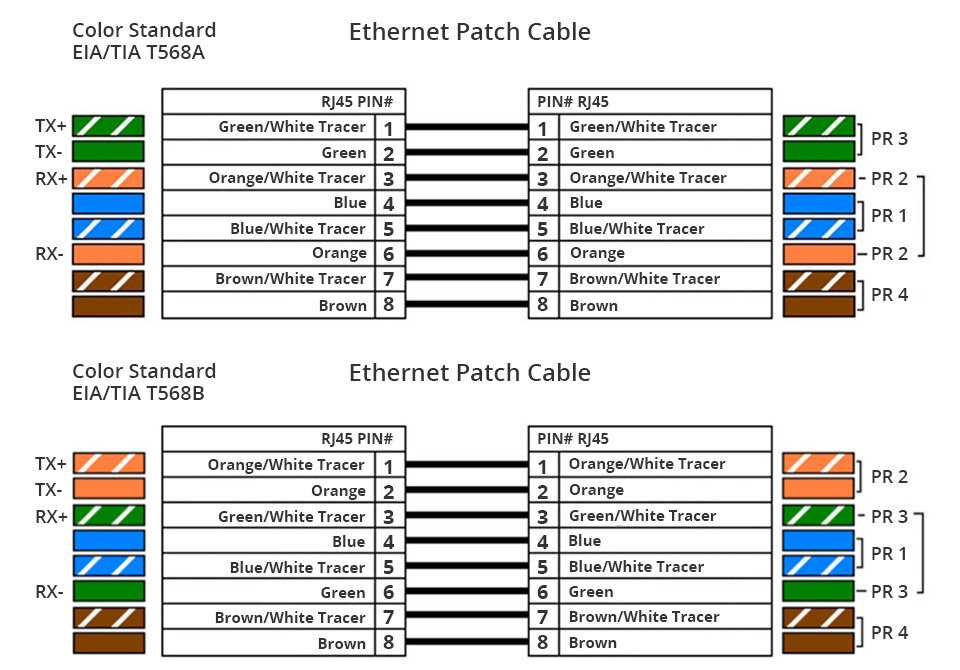
Another common issue is damaged or bent pins. The pins inside the RJ-45 connector are delicate and can easily be bent or damaged if not handled carefully. This can result in poor or intermittent connection, data loss, or complete failure of the connection.
3. Poor cable termination
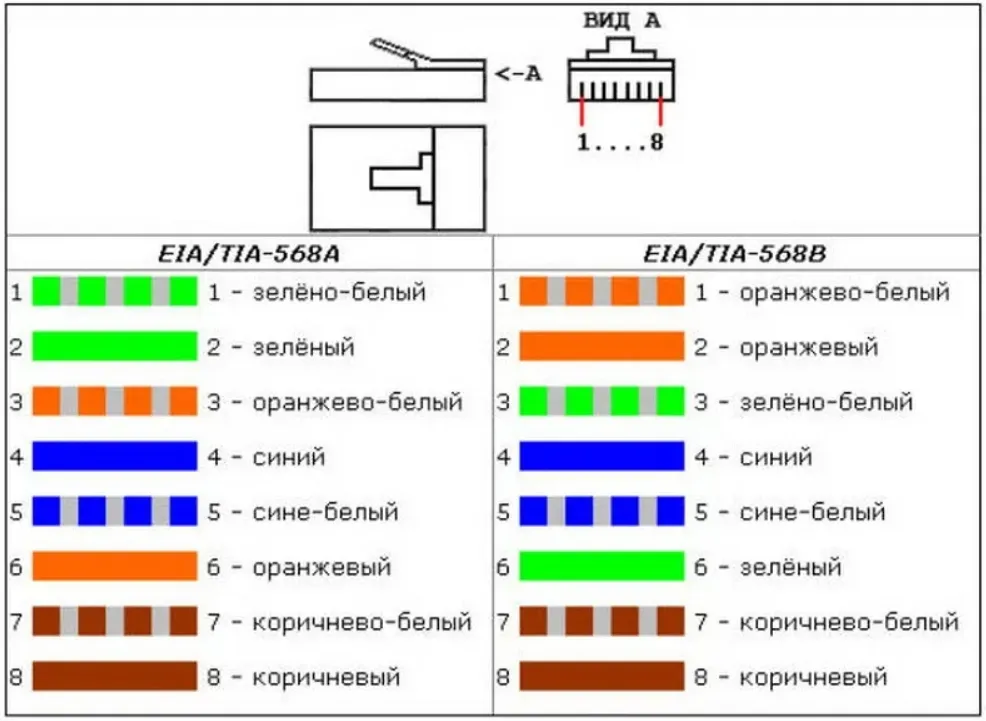
Poor cable termination can also lead to issues with RJ-45 connectors. If the cables are not terminated correctly, it can result in signal loss, interference, or a faulty connection. This can be caused by improper stripping or crimping of the cables, or using low-quality termination tools.
4. Dirt and debris
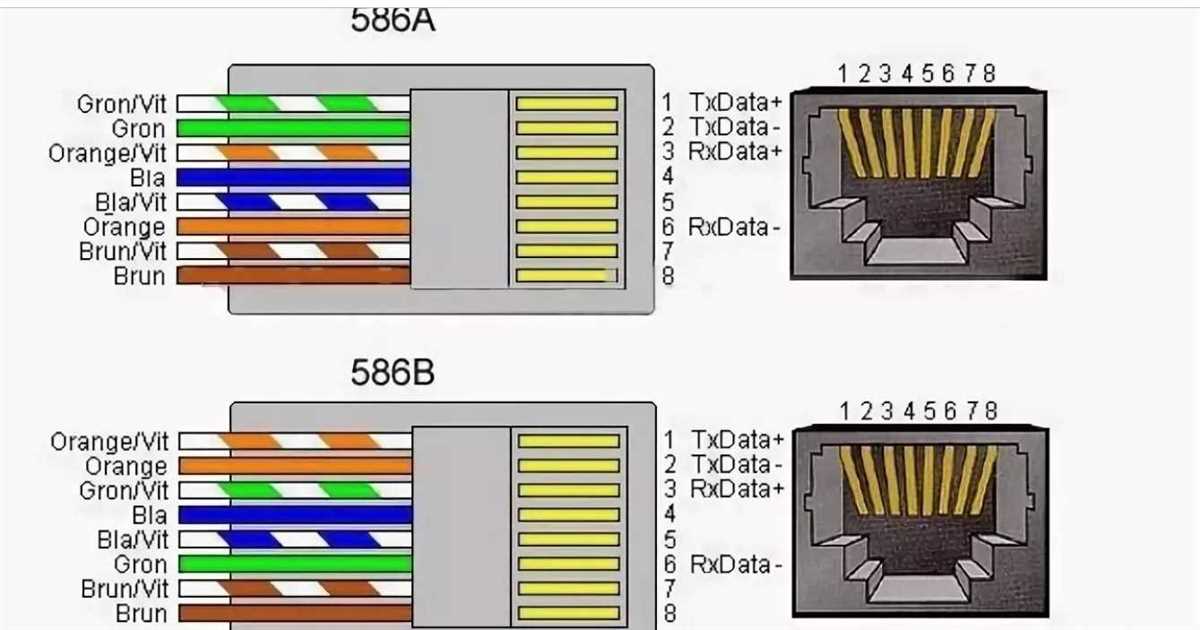
Dirt and debris can accumulate inside the RJ-45 connector, especially in environments with high dust or moisture. This can cause interference, signal degradation, or complete failure of the connection. Regular cleaning and maintenance of the connectors can help prevent these issues.
5. Incompatible connectors
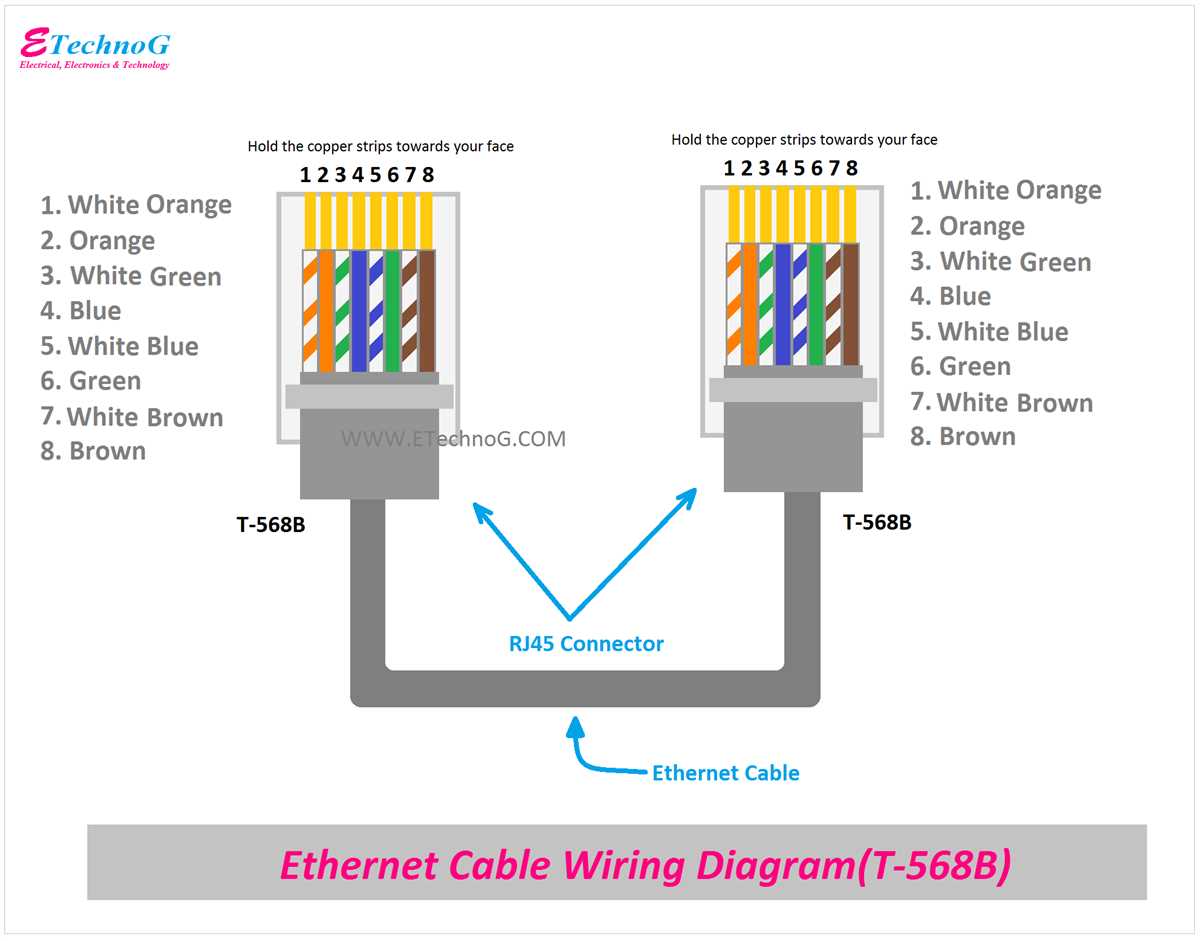
Using incompatible connectors can also lead to issues with RJ-45 connections. There are different types of RJ-45 connectors, such as Cat5, Cat6, and Cat6a, each designed for specific applications and performance levels. Using the wrong connector can result in poor or unreliable connections.
In conclusion, while RJ-45 connectors are widely used and generally reliable, there are common issues that can arise. Being aware of these issues and taking appropriate precautions, such as proper cable alignment, careful handling of connectors, correct cable termination, regular cleaning, and using compatible connectors, can help prevent these issues and ensure reliable network connections.
Benefits of using RJ 45 connectors
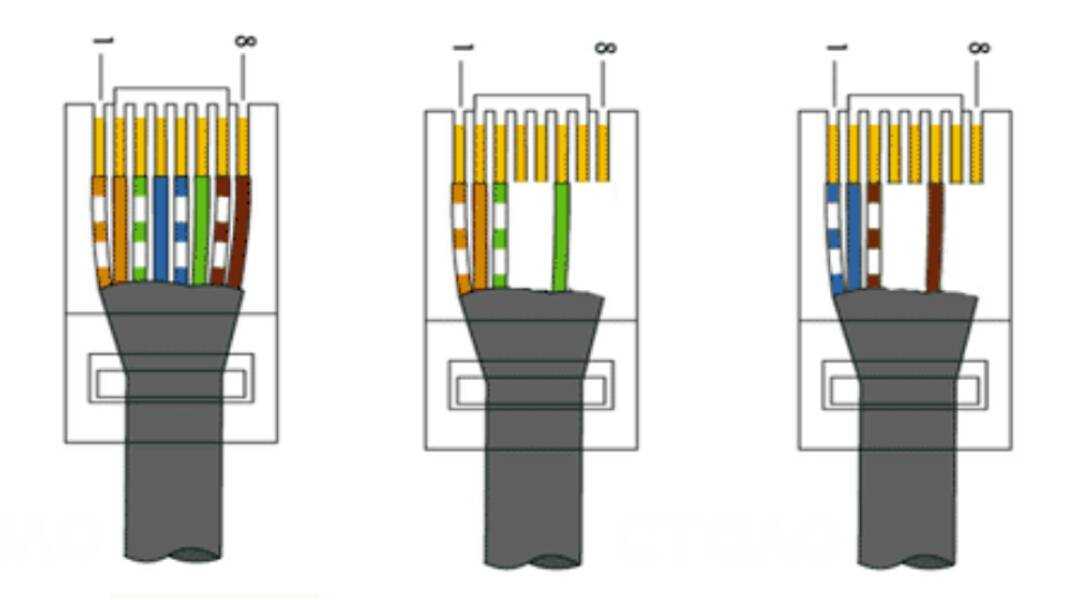
RJ 45 connectors provide numerous advantages in various applications. Here are some of the key benefits:
- Universal compatibility: One of the major advantages of RJ 45 connectors is their universal compatibility. These connectors can be used with various devices that have an Ethernet port, such as computers, routers, switches, and other networking equipment. This makes them highly versatile and widely adopted in the networking industry.
- Reliability: RJ 45 connectors are known for their reliability. They provide a secure connection that ensures proper transmission of data signals, minimizing the chances of signal loss or interference. This makes them ideal for high-speed and critical applications where data integrity is essential.
- Easy installation: RJ 45 connectors are relatively easy to install, especially when compared to other types of connectors. They usually come with standard color-coded wiring schemes, making it easier for technicians to identify and connect the correct wires. Additionally, they often feature a snap-in design, allowing for quick and hassle-free installation.
- Versatile applications: RJ 45 connectors are used in a wide range of applications. They are commonly used in Ethernet networks, telephone systems, video surveillance systems, and other data communication setups. Their versatility and compatibility make them an ideal choice for various networking and communication requirements.
- Cost-effective: RJ 45 connectors are cost-effective compared to some other types of connectors. They are widely available and have become a standard in the industry, which leads to lower costs due to economies of scale. This makes them a cost-efficient solution for both small-scale and large-scale networking projects.
Overall, the use of RJ 45 connectors provides numerous benefits, including universal compatibility, reliability, ease of installation, versatile applications, and cost-effectiveness. These advantages have contributed to the widespread adoption and popularity of RJ 45 connectors in the networking industry.