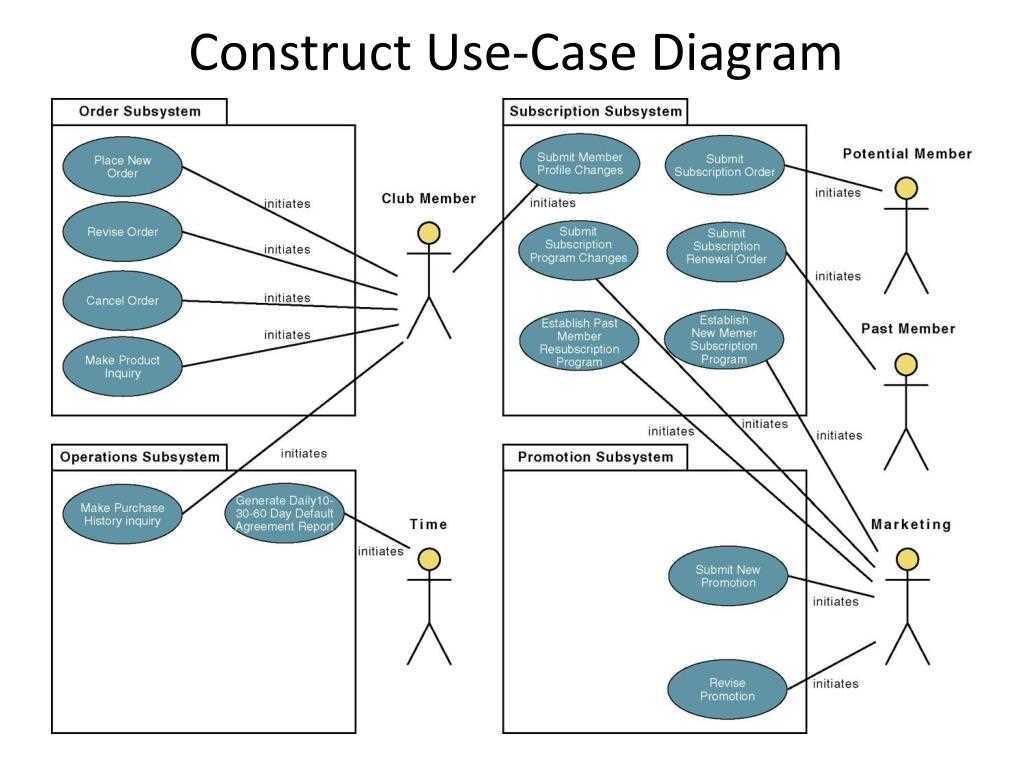
A use case diagram is a visual representation of the functional requirements of a system. It shows the interaction between the system and its actors, which can be people or other systems. Use case diagrams are widely used in software engineering to document and analyze the functionality of a system. In this case study, we will explore how a use case diagram can be applied in a real-world scenario.
Let’s consider a scenario where a company wants to develop a new online shopping platform. The main actors in this system are the customers and the system administrators. The customers will be able to browse the products, add them to their cart, and proceed to checkout. The system administrators will have access to additional features, such as managing the product inventory and processing orders.
To create a use case diagram for this scenario, we need to identify the main use cases and their relationships. The main use cases in this system would be “Browse Products,” “Add to Cart,” “Proceed to Checkout,” “Manage Inventory,” and “Process Orders.” These use cases are linked together to show the flow of actions in the system.
The customers are the primary actors in this system. They initiate the actions by browsing the products, adding them to their cart, and proceeding to checkout. The system administrators, on the other hand, have additional responsibilities, such as managing the product inventory and processing orders. They can perform these tasks independently or in response to a customer’s action.
What is a use case diagram?
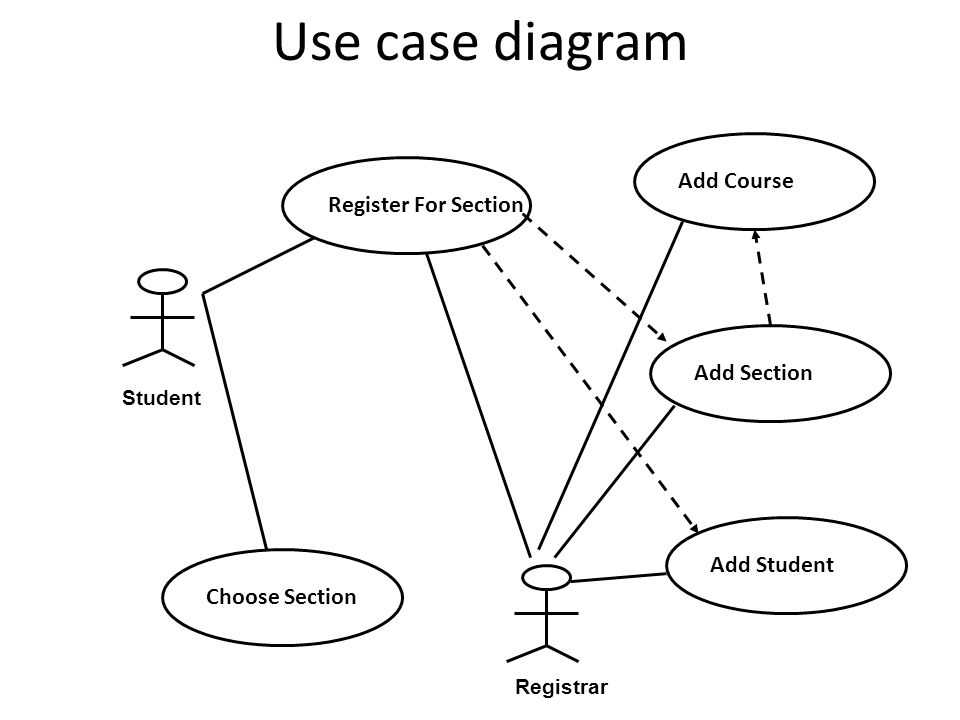
A use case diagram is a visualization tool that represents the interactions between different actors and a system. It is used to demonstrate the functionality of a system or a process from the perspective of the users or external entities involved. The diagram illustrates the various use cases, actors, and relationships between them, providing a high-level overview of how the system functions.
Use case diagrams consist of four main components: actors, use cases, system boundaries, and relationships. Actors are the external entities that interact with the system, such as users, customers, or other systems. Use cases represent the specific functionalities or actions that the system can perform. System boundaries define the scope of the system being represented in the diagram.
In a use case diagram, relationships between the actors, use cases, and system boundaries are represented using different types of connectors, such as associations, generalizations, and dependencies. Associations indicate that an actor is associated with a particular use case, while generalizations represent inheritance relationships between actors. Dependencies show the relationship between two elements, indicating that changes in one might affect the other.
Use case diagrams are an essential tool in the early stages of system design and development. They help stakeholders, including system analysts, designers, and end-users, to visualize and understand the overall functionality of the system. Use case diagrams also serve as a communication tool between different stakeholders, enabling them to discuss and agree upon the requirements and interactions of the system. Overall, use case diagrams provide a clear and concise overview of a system’s functionality and its interactions with external entities.
Benefits of using use case diagrams
Use case diagrams are a powerful tool that can bring numerous benefits to software development projects. They provide a visual representation of the system’s functionality and interactions, allowing stakeholders to have a clear understanding of the system’s requirements and behavior.
One of the main benefits of using use case diagrams is that they help in the identification and analysis of system requirements. By visualizing the different use cases, actors, and their relationships, the development team can gain insights into the system’s expected behavior and determine the necessary steps to fulfill those requirements. This not only saves time and effort but also helps in avoiding misunderstandings and ambiguity in the early stages of the project.
Use case diagrams also aid in communication and collaboration. By using a common visual language, stakeholders from different backgrounds can easily discuss and understand the system’s functionality. Use case diagrams serve as a bridge between technical and non-technical team members, allowing them to align their goals and expectations. This promotes better collaboration between team members and reduces the chances of miscommunication.
Another advantage of use case diagrams is that they help in the design and planning of the system. They provide a comprehensive overview of the system’s functionality, allowing the development team to identify any missing or redundant features. This enables them to make informed decisions and prioritize the development tasks effectively. Additionally, use case diagrams can be used to identify potential risks and dependencies, helping in the creation of a more robust and reliable system.
In conclusion, use case diagrams offer multiple benefits in software development projects. They facilitate the identification and analysis of system requirements, improve communication and collaboration among stakeholders, and aid in the design and planning of the system. By utilizing use case diagrams, development teams can increase the chances of project success and deliver high-quality software that meets the stakeholders’ expectations.
Case Study
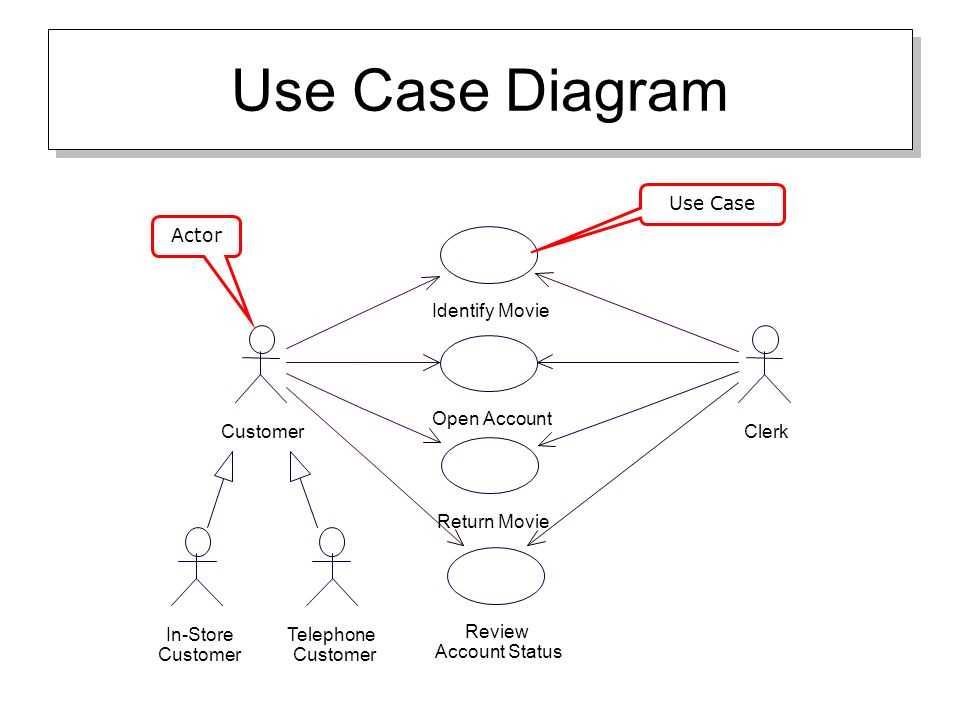
A case study is a detailed analysis of a particular situation or problem, aimed at understanding the underlying factors and recommending possible solutions. It involves gathering and analyzing information from various sources, such as interviews, observations, and documents, to provide an in-depth understanding of the subject matter.
Case studies are widely used in different fields, including business, psychology, healthcare, and education, to examine real-life scenarios and draw insights that can be applied to similar situations. They offer a comprehensive view of complex issues and help practitioners, researchers, and decision-makers make informed decisions based on evidence and analysis.
Key elements of a case study include:
- Research question: The central issue or problem that the case study aims to address.
- Data collection: Gathering information through interviews, surveys, observations, and document analysis.
- Data analysis: Analyzing the collected data to identify patterns, relationships, and potential solutions.
- Findings and recommendations: Presenting the findings of the case study and suggesting possible solutions or actions to address the problem.
- Limitations: Recognizing and discussing any limitations or constraints of the case study, such as sample size or scope.
Overall, case studies provide a valuable tool for understanding complex situations and formulating effective strategies. They allow researchers and practitioners to explore real-world problems in depth and generate practical insights that can drive positive change and improvements.
Overview of the project
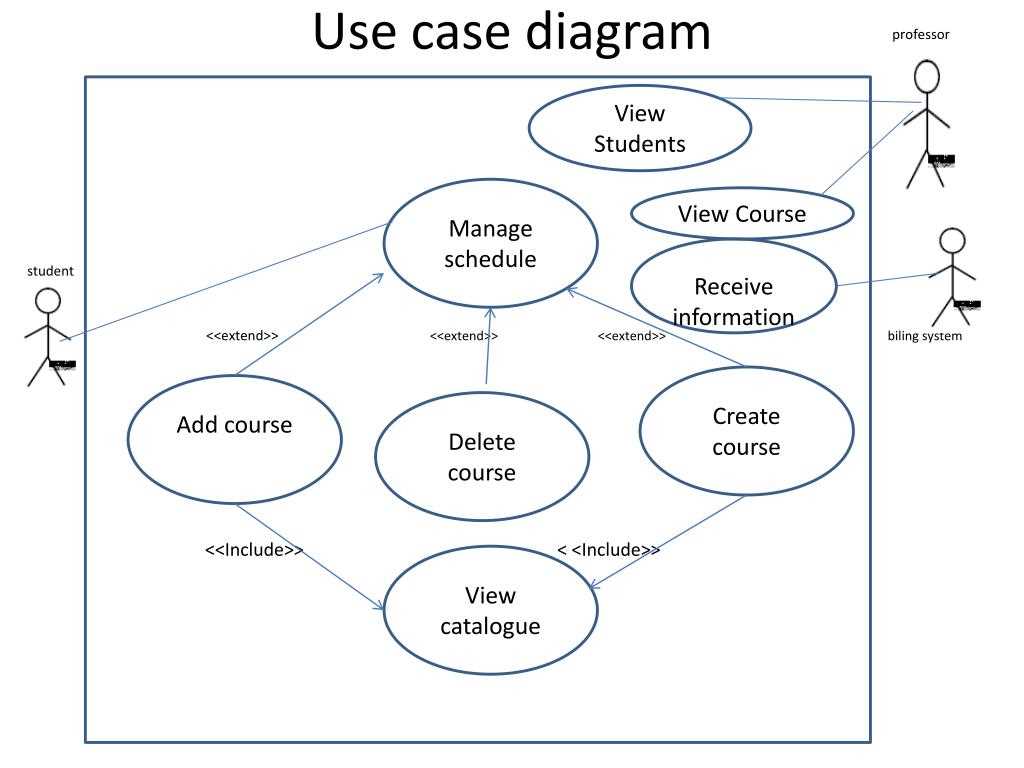
The project aims to develop a use case diagram for a case study. The use case diagram is a graphical representation of the functional requirements of a system, showcasing the interactions between actors (users) and the system itself. It provides a visual overview of how the system should behave and what functionalities it should offer to the users.
The case study for this project involves an online shopping platform. The main actors in this system are the customer, the seller, and the administrator. The customer can browse and search for products, add them to the cart, and place orders. The seller can manage their products, inventory, and view orders. The administrator has the authority to manage user accounts, product categories, and system settings.
The use case diagram will showcase the different functionalities and interactions between these actors and the system. It will illustrate the various use cases such as “Register Account,” “Browse Products,” “Add to Cart,” “Place Order,” “Manage Products,” “View Orders,” and “Manage User Accounts.” The diagram will help visualize the flow of actions and provide a clear understanding of how the system should function from the perspective of different actors.
Overall, the use case diagram will serve as a valuable tool for understanding and communicating the requirements of the online shopping platform system. It will enable stakeholders to have a clear overview of the system’s functionality and aid in the development process by providing a blueprint for the system’s behavior and interactions.
Identifying the actors
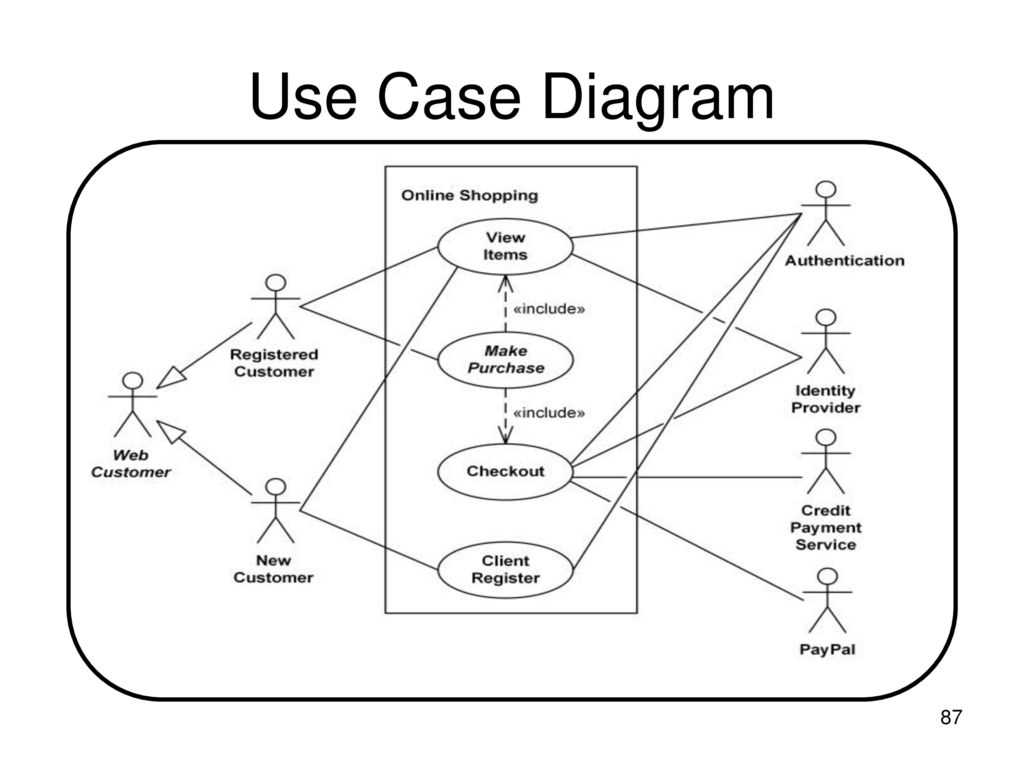
In the context of a use case diagram case study, identifying the actors is an essential step in understanding the system’s interactions. Actors are entities that interact with the system and can be either human or external systems. They are represented as stick figures in the diagram.
In this case study, we can identify several actors:
- User: The user is an important actor who interacts directly with the system. They initiate the use case and provide input to the system.
- Administrator: The administrator is another actor who has elevated privileges and can perform administrative tasks within the system.
- External System: The external system is an actor that interacts with the system but is not directly controlled by it. It can exchange data or trigger events with the system.
By identifying the actors in the use case diagram, we can understand the various roles and interactions within the system. This helps in defining the scope of the system and designing the necessary use cases to fulfill the actors’ requirements.
Defining the use cases
A use case represents a specific interaction between actors and a system, describing the steps and conditions necessary to achieve a particular goal. In the context of a use case diagram, use cases are represented by ovals and connected to actors by lines. The use case diagram is a visual tool that helps to identify and define the major functions and interactions of a system.
Defining use cases involves identifying the different actors and their goals within the system. An actor can be a person, another system, or even a device. For example, in a banking system, the actors can be a customer, a bank teller, and an ATM machine. The goals of the customer could include withdrawing money and checking account balance, while the teller’s goal could be processing customer transactions. The use cases are then defined based on these goals.
Each use case should have a clear and specific goal or outcome. It should represent a distinct piece of functionality that provides value to the actor. Use cases should be named in a clear and concise manner, using language that is easy for stakeholders to understand. For example, a use case in a hotel reservation system could be named “Make Reservation”. This name clearly conveys the purpose of the use case.
Once the use cases are defined, they can be further elaborated with detailed descriptions and scenarios. The use case diagram provides a high-level view of the system, while the detailed use case descriptions provide a more comprehensive understanding of the specific steps and conditions involved in each use case.
Overall, defining the use cases is a critical step in the development of a system, as it helps to clarify the functionality and goals of the system from the perspective of the actors. It provides a clear roadmap for the development team and serves as a communication tool between stakeholders and the development team.
Creating the use case diagram
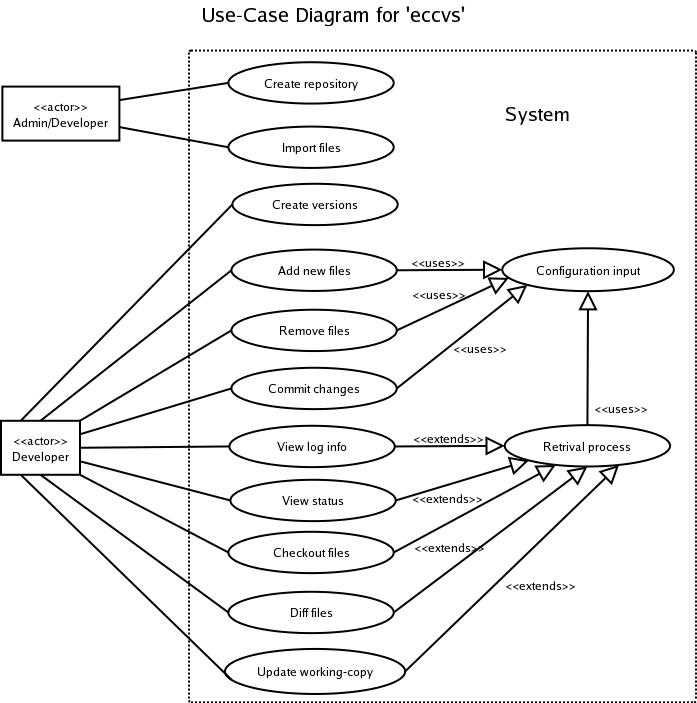
When creating a use case diagram, it is important to start by identifying the actors involved in the system. Actors are the external entities that interact with the system and can be either human or other systems. They are represented by stick figures in the diagram. Once the actors have been identified, the next step is to identify the use cases. Use cases represent the different functionalities or actions that the system can perform. They are represented by ovals in the diagram.
After identifying the actors and use cases, the next step is to establish the relationships between them. This is done by drawing arrows between the actors and the use cases they interact with. The arrows indicate the direction of the interaction. For example, if an actor initiates the use case, an arrow is drawn from the actor to the use case. It is also possible to have relationships between use cases, such as include and extend relationships, which are represented by dotted lines.
Include relationships specify that one use case includes the functionality of another use case. This means that the included use case is always performed as part of the including use case. For example, in a shopping system, the use case “Add item to cart” may include the use case “Check item availability”.
Extend relationships specify that one use case can be extended by another use case. This means that the extending use case is optional and adds additional functionality to the extended use case. For example, in a messaging system, the use case “Send message” may be extended by the use case “Attach file”.
By following these steps, a use case diagram can be created to visualize the interactions between actors and use cases in a system. This diagram can be a valuable tool for understanding and communicating the functionality of the system to stakeholders.
Analyzing the use case diagram
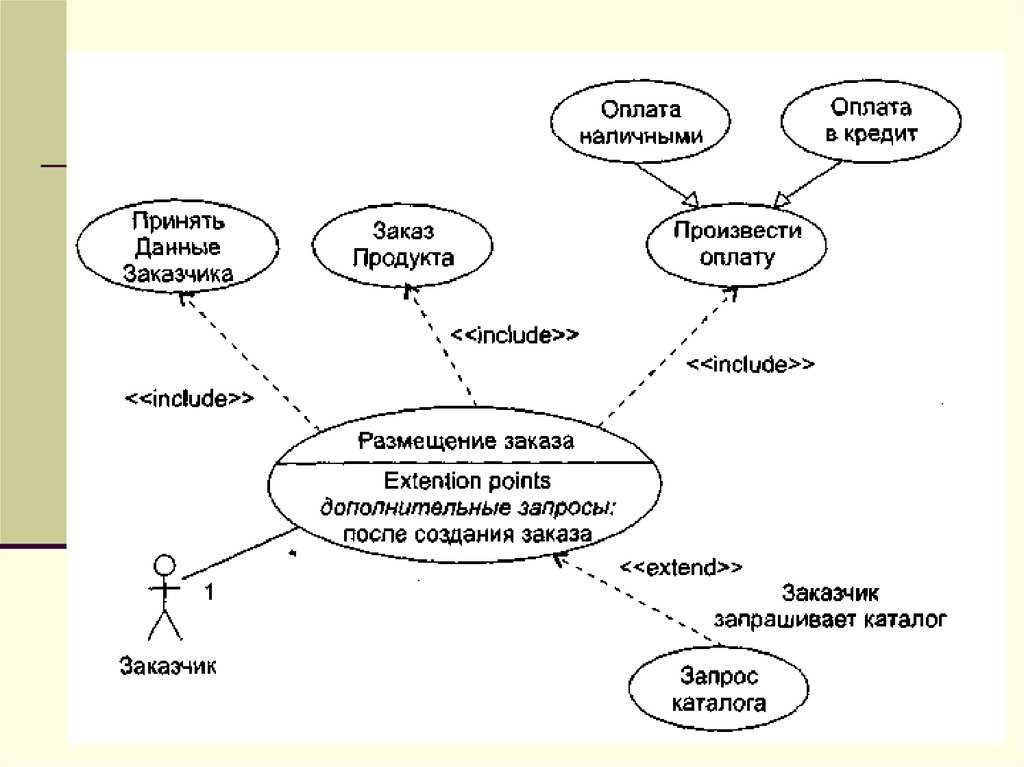
In this case study, we have analyzed a use case diagram for a fictional online shopping system. The use case diagram provides a visual representation of the system’s functionality and interactions with different actors. A use case represents a specific goal or task that a user (actor) can perform with the system.
The use case diagram shows several actors, including the customer, the system administrator, and the payment gateway. Each actor is associated with multiple use cases, representing their different interactions with the system. For example, the customer can perform use cases such as “Browse Products,” “Add to Cart,” and “Place Order.”
The diagram also displays associations between actors and use cases, indicating the actor’s involvement in each use case. There are also generalizations between actors, showing the hierarchical relationships between them. For example, the System Administrator is a specialized type of the User actor.
The use case diagram helps us understand the overall functionality of the online shopping system and how different actors interact with it. It allows us to identify the main use cases and actors involved, providing a high-level view of the system’s behavior.
By analyzing the use case diagram, we can identify potential improvements or modifications to the system’s functionality. For example, we may notice missing use cases or unnecessary associations. This analysis can guide the development and refinement of the system, ensuring that it meets the needs of both the users and the business.
In conclusion, the use case diagram is a valuable tool for analyzing and understanding the functionality and interactions of a system. It provides a concise and visual representation of the system’s behavior, helping stakeholders and developers identify key use cases and actors involved. By analyzing the diagram, we can improve the system’s functionality and ensure it aligns with the requirements and goals of the project.
Q&A:
What is a use case diagram?
A use case diagram is a visual representation of the interactions between actors and a system. It helps to define the functional requirements of the system and shows how the system is used to achieve specific goals.
What does an actor represent in a use case diagram?
An actor represents a role played by a user or an external system that interacts with the system being modeled. It can be a person, another system, or even a time-based trigger.
What are use cases in a use case diagram?
Use cases describe the interactions between an actor and the system. They represent specific functionalities or services that the system provides. Each use case represents a specific goal that the actor wants to achieve.
What is the purpose of a use case diagram?
The purpose of a use case diagram is to provide a high-level view of the system’s functionalities and interactions with external entities. It helps to identify the main actors and use cases, understand the system’s requirements, and communicate the system’s behavior to stakeholders.
How are use case diagrams created?
Use case diagrams are created by identifying the main actors and the goals they want to achieve with the system. Then, the interactions between the actors and the system are defined through use cases. The relationships between the actors, use cases, and the system are drawn using the appropriate graphical notation.
What is a use case diagram?
A use case diagram is a type of diagram that depicts the interactions between users (actors) and a system, and how the system responds to those interactions. It is used to define the functionality of a system from a user’s perspective.
What are the main components of a use case diagram?
The main components of a use case diagram are actors, use cases, and the relationships between them. Actors represent the different types of users or external systems that interact with the system. Use cases represent specific interactions or functions that the system provides. The relationships between actors and use cases show how they are related to each other.