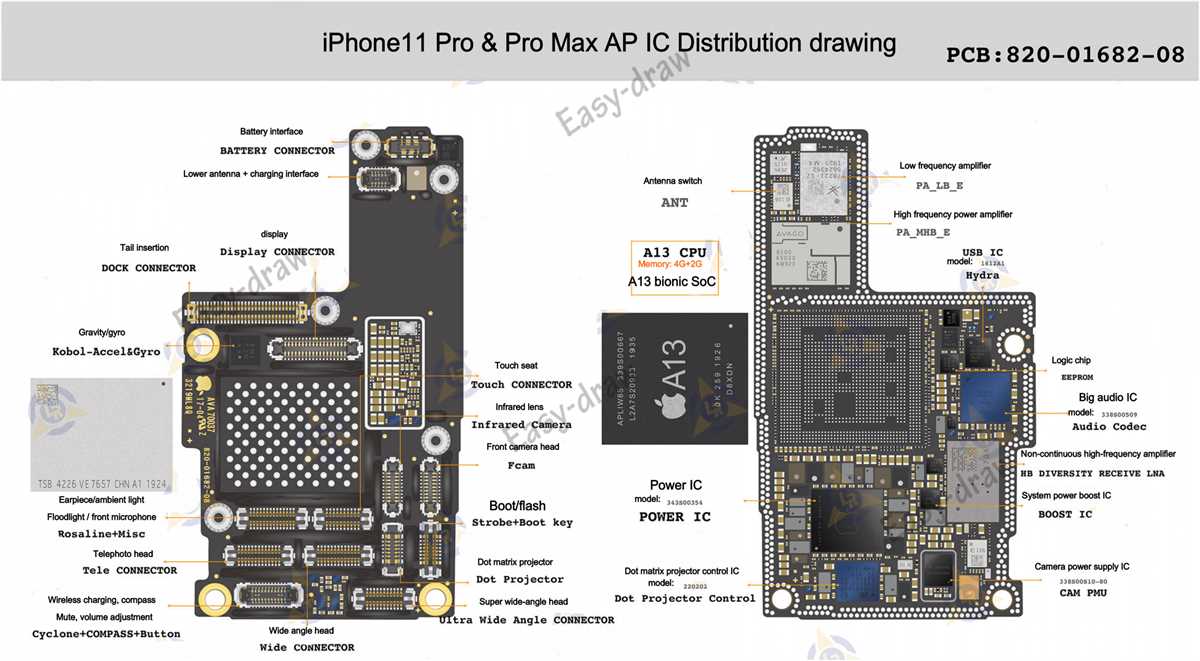
The iPhone 7, released by Apple in 2016, is a notable entry in the company’s line of smartphones. With its sleek design and advanced features, it quickly became a popular choice among consumers. However, have you ever wondered what lies beneath the exterior of this iconic device? In this article, we will explore the diagram of parts for the iPhone 7, providing a detailed look at its internal components and functions.
One of the key components of the iPhone 7 is its logic board, also known as the motherboard. This small but crucial part houses the central processing unit (CPU), random access memory (RAM), and various other chips that control the device’s functions. The logic board acts as the brain of the iPhone 7, allowing it to perform complex operations and run multiple applications simultaneously.
Another important component of the iPhone 7 is its display assembly. The display assembly consists of the screen, touch panel, and other components responsible for delivering a vibrant and responsive visual experience. The iPhone 7’s display is known for its high resolution and color accuracy, making it perfect for viewing photos, watching videos, and browsing the web.
Display
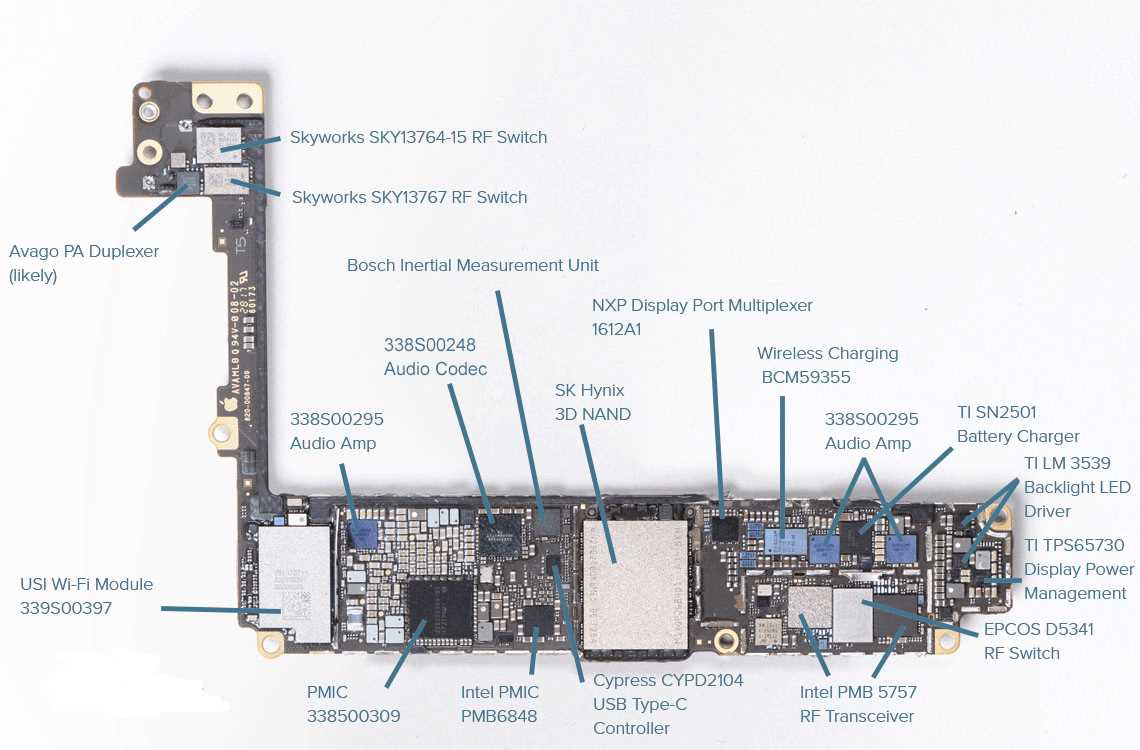
The display of the iPhone 7 is one of its key features, providing users with a high-quality visual experience. The 4.7-inch Retina display offers a resolution of 1334 x 750 pixels, resulting in crisp and vibrant images.
The iPhone 7 display utilizes an IPS LCD panel, which stands for In-Plane Switching Liquid Crystal Display. This technology allows for wide viewing angles, ensuring that the screen remains clear and bright regardless of the user’s perspective.
The display is protected by a layer of ion-strengthened glass, which provides enhanced durability and scratch resistance. This is particularly important for a device that is frequently handled and subject to wear and tear.
The display also supports 3D Touch, a feature that enables users to access additional functionality by applying varying levels of pressure to the screen. This adds a new dimension to the user experience, allowing for more intuitive interactions with the device.
Main Features of the iPhone 7 Display:

- 4.7-inch Retina display
- Resolution of 1334 x 750 pixels
- IPS LCD panel for wide viewing angles
- Ion-strengthened glass for durability
- Support for 3D Touch
Battery

The battery is one of the essential components of the iPhone 7. It provides power to the device, allowing it to function properly. The iPhone 7 is equipped with a rechargeable lithium-ion battery, which is known for its high energy density and long-lasting performance. This type of battery is commonly used in smartphones due to its efficiency and reliability.
The iPhone 7 battery has a capacity of 1960 mAh, which is slightly higher than the previous models. This means that users can expect a longer battery life compared to older iPhones. However, the actual battery life may vary depending on various factors such as usage patterns and settings.
The battery is located inside the iPhone 7 and is not user-replaceable. If the battery needs to be replaced, it is recommended to take it to an authorized service center or an Apple Store. Attempting to replace the battery yourself may result in damage to the device or void the warranty.
The iPhone 7 also comes with a built-in power management system that helps optimize the battery performance. This system intelligently manages the power consumption of various components, such as the display and the processor, to ensure efficient battery usage. Additionally, the iPhone 7 supports fast charging, allowing users to quickly recharge their device when needed.
In conclusion, the battery is a crucial component of the iPhone 7, providing the necessary power for the device to function. With its high capacity and efficient power management system, users can expect a reliable and long-lasting battery life.
Logic board
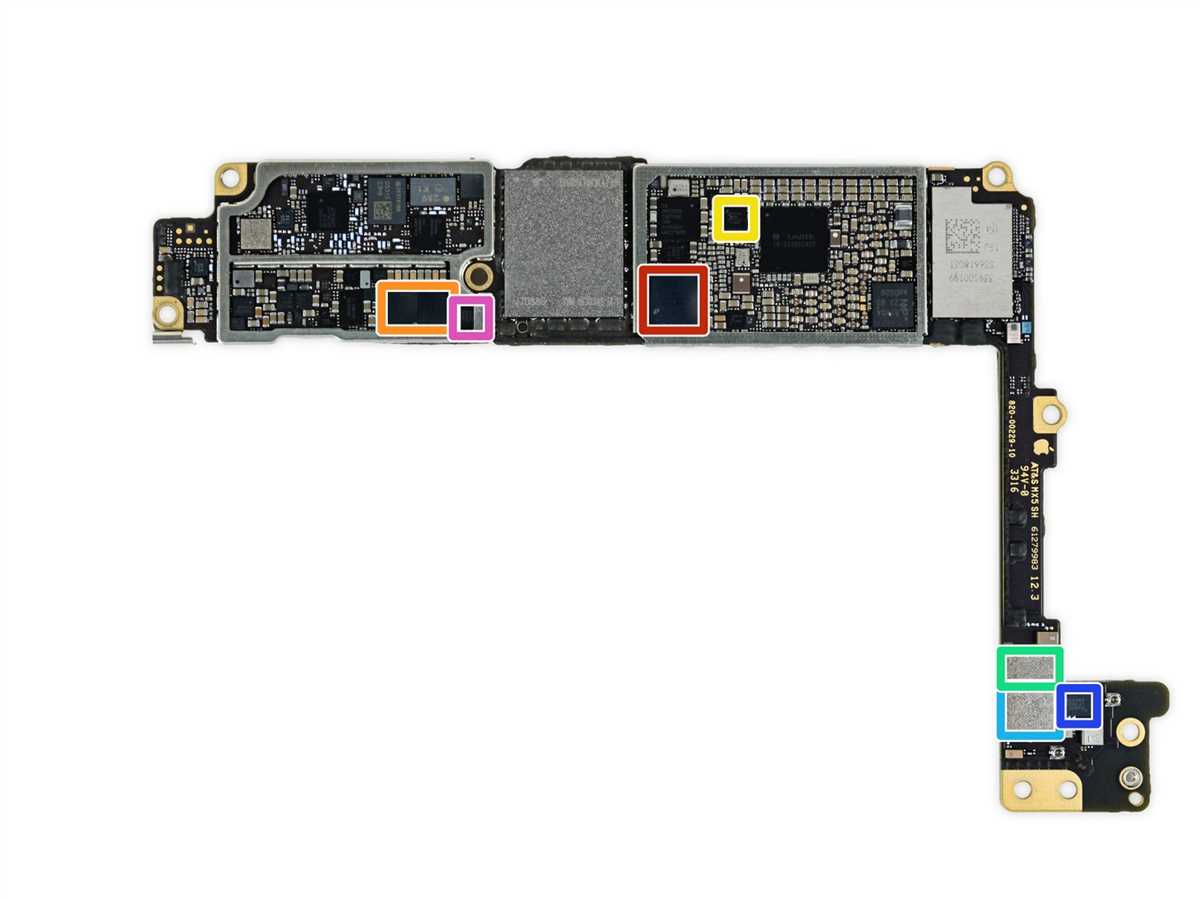
The logic board is one of the most crucial components of the iPhone 7. It serves as the main circuit board that houses the central processing unit (CPU), graphics processing unit (GPU), memory, and other essential electronic components.
Key components: The logic board consists of several key components, including the A10 Fusion chip, which is responsible for powering the device and handling its overall performance. The A10 Fusion chip combines a quad-core CPU and a six-core GPU to deliver fast and efficient processing power. Other important components include the NAND flash memory, which stores the device’s data, and the power management unit (PMU), which regulates and supplies power to the various components of the device.
Connectivity: The logic board also houses various connectors and ports that enable connectivity with other components of the device. These include connectors for the display, camera, touchscreen, audio, and charging. The logic board is responsible for facilitating the communication between these components, ensuring that the device functions seamlessly.
Sensors: The logic board hosts a range of sensors that contribute to the overall functionality of the iPhone 7. These include the accelerometer, gyroscope, proximity sensor, ambient light sensor, and barometer. These sensors provide accurate data for features such as auto-rotation of the screen, motion detection, and measuring atmospheric pressure.
Repair and replacement: In the event of a logic board failure, repairing or replacing the board can be a complex and costly process. Due to its integral role in the device’s functioning, it is recommended that any repairs or replacements be carried out by a professional technician with expertise in iPhone repairs.
Camera
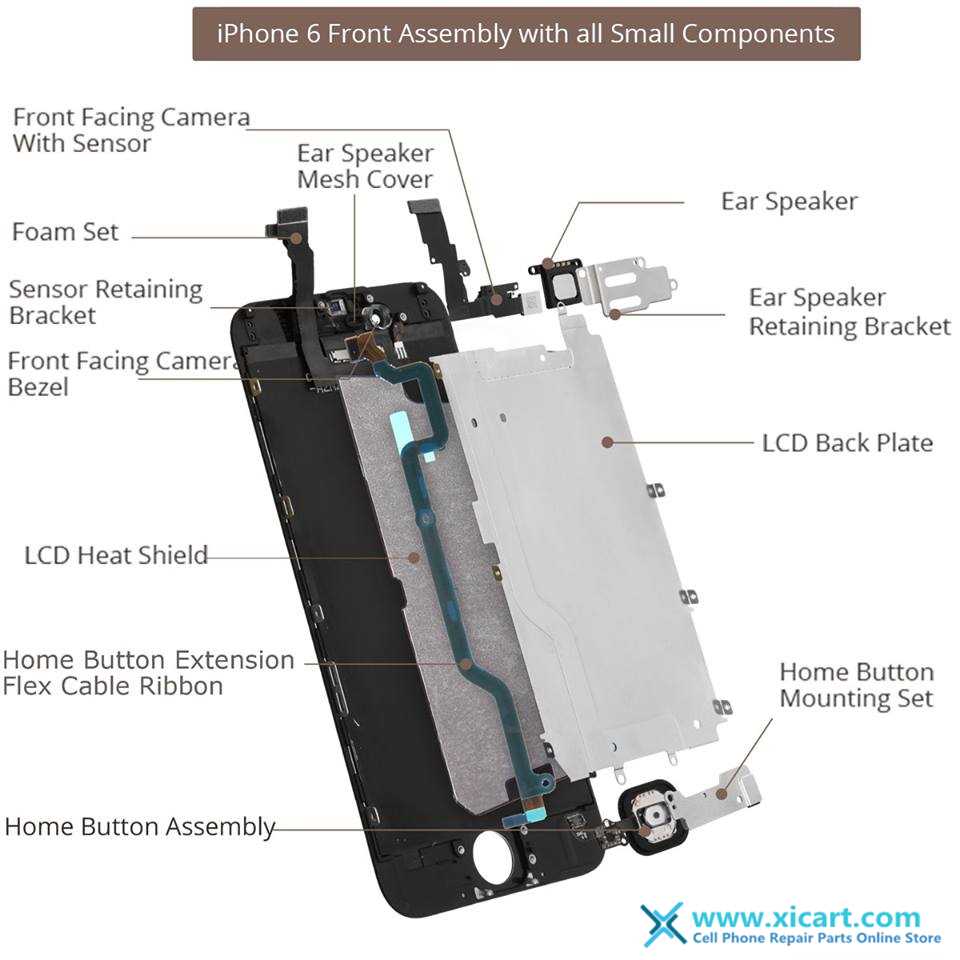
The camera is one of the most important features of the iPhone 7. It is located on the back of the device and consists of several parts that work together to capture high-quality photos and videos.
Camera lens: The camera lens is the most essential part of the camera. It is responsible for gathering light and focusing it onto the image sensor. The iPhone 7 features a 12-megapixel camera with a six-element lens, enabling users to capture detailed and vibrant photos.
Image sensor: The image sensor is located behind the camera lens. It converts the light captured by the lens into digital information, which is then processed by the iPhone’s image processing system. The iPhone 7 has a larger image sensor compared to its predecessors, resulting in improved low-light performance and better overall image quality.
Optical image stabilization: The iPhone 7’s camera is equipped with optical image stabilization, a feature that helps reduce motion blur and camera shake. It works by rapidly adjusting the camera’s lens to compensate for any movement, resulting in sharper images and smoother videos.
Flash: The iPhone 7 features a quad-LED True Tone flash, which consists of four different colored LEDs. This flash system provides more accurate and natural-looking colors in photos taken with flash, reducing the harshness often associated with traditional LED flashes.
Camera app: The camera app is the software component of the iPhone’s camera system. It provides users with various shooting modes, such as photo, video, and panorama, as well as advanced features like HDR (High Dynamic Range) and Live Photos. The camera app also allows users to apply filters and adjust settings to achieve their desired results.
The camera of the iPhone 7 is a powerful tool that enables users to capture stunning photos and videos. With its advanced features and high-quality components, it continues to set the bar for smartphone photography.
Speaker
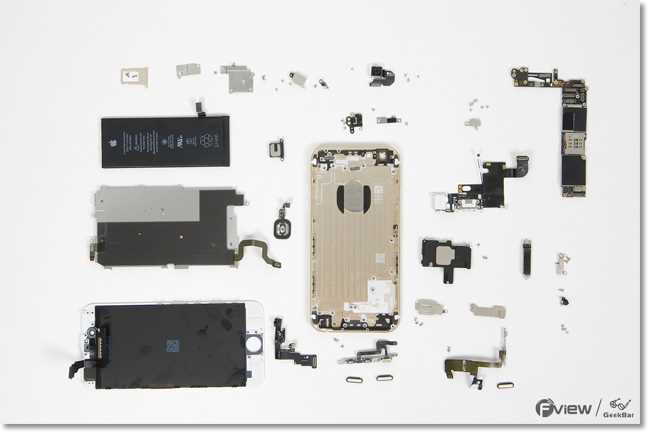
The speaker is an essential component of the iPhone 7, allowing users to hear audio and other sound effects. It is positioned at the bottom of the device, next to the lightning port.
The speaker in the iPhone 7 is a versatile component that serves multiple functions. It is used for playing music, videos, and other media, as well as for phone calls and speakerphone conversations. The speaker is also responsible for producing sound for notifications, alarms, and other system sounds.
Apple has designed the speaker in the iPhone 7 to deliver high-quality audio with clear and immersive sound. It is equipped with advanced technologies that enhance the overall listening experience. The speaker is capable of producing loud and rich sound, even in noisy environments.
Inside the iPhone 7, the speaker consists of multiple components, including a diaphragm, voice coil, and magnet. When an electrical signal is received, the voice coil moves the diaphragm back and forth, creating sound waves. The magnet provides the necessary magnetic field to drive the diaphragm’s movement.
In addition to its primary function as an audio output, the speaker in the iPhone 7 also plays a role in the device’s stereo sound system. Along with the speaker at the bottom, there is another speaker located at the top of the device, allowing for a more immersive and balanced audio experience.
- The speaker is an essential component of the iPhone 7.
- It is located at the bottom of the device, next to the lightning port.
- The speaker is used for playing music, videos, phone calls, and system sounds.
- It delivers high-quality audio with clear and immersive sound.
- The speaker consists of a diaphragm, voice coil, and magnet.
- It plays a role in the iPhone 7’s stereo sound system.
Home Button
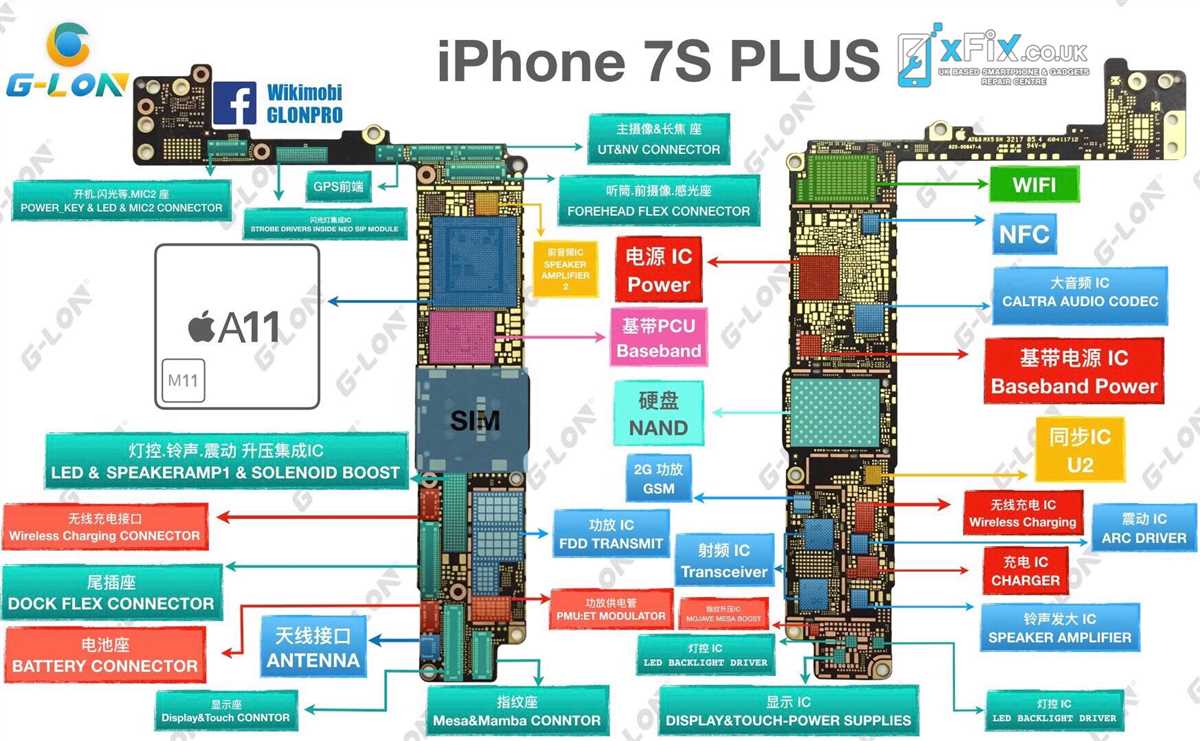
The home button is one of the most important and iconic features of the iPhone 7. Located on the front of the device, it serves multiple functions and plays a crucial role in the overall user experience.
The home button on the iPhone 7 has been redesigned compared to previous models. It is no longer a physical button that moves when pressed. Instead, it is a solid-state button that uses haptic feedback to simulate the feeling of a click. This new design helps improve durability and water resistance, as there are no moving parts that can wear out or get damaged.
In terms of functionality, the home button serves several purposes. The most basic function is to bring the user back to the home screen when pressed. It also acts as a fingerprint sensor, known as Touch ID, which allows users to unlock their device and make secure payments using Apple Pay. The home button also provides access to Siri, Apple’s virtual voice assistant, and can be used to activate the multitasking screen by double-pressing it.
In conclusion, the home button on the iPhone 7 is not just a simple button, but a key component that combines functionality, design, and interactivity. Its solid-state nature and intuitive haptic feedback provide a seamless user experience, and its multiple functions make it an essential part of navigating and interacting with the device.