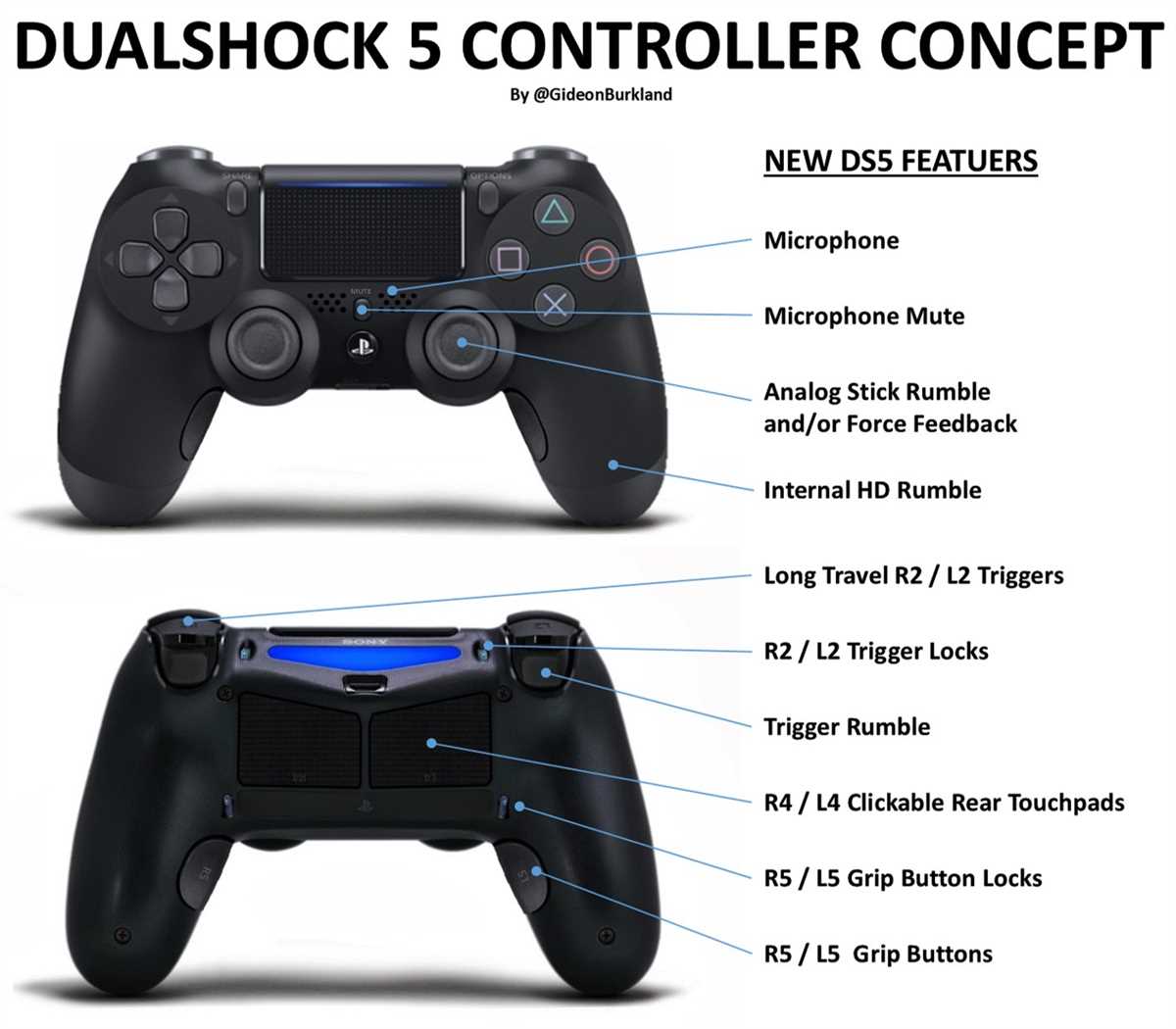
Understanding the layout and functions of the buttons on the PS5 controller is essential for any gamer. Whether you’re new to the PlayStation 5 or just want a refresher, this article will provide you with a detailed diagram and explanation of the different buttons on the controller.
The PS5 controller, officially known as the DualSense controller, features a sleek and ergonomic design that enhances gameplay and immersion. The controller is packed with various buttons and features that allow for precise control and interaction with games.
Starting from the top, the controller has two shoulder buttons on each side: L1 and R1 on the top, and L2 and R2 at the bottom. These shoulder buttons are commonly used as primary action buttons in many games, such as shooting and aiming in first-person shooters.
Continue reading to explore the other buttons on the PS5 controller!
What is a PS5 controller?
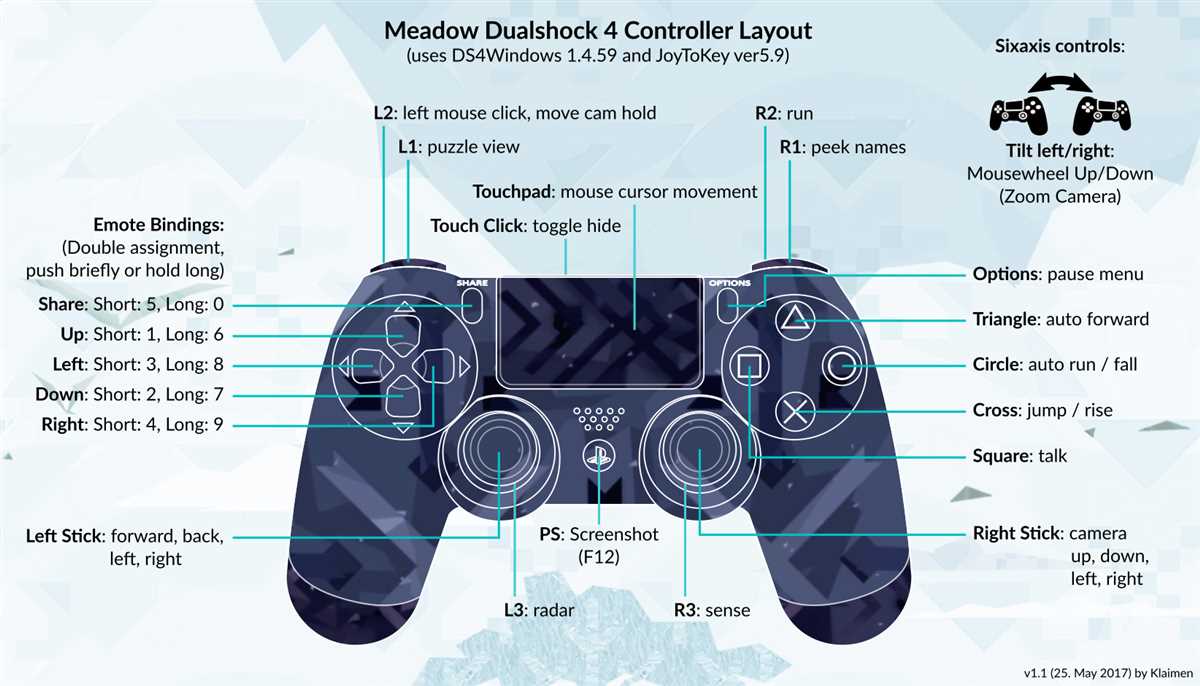
The PS5 controller, officially known as the DualSense controller, is the primary gaming controller for the PlayStation 5 console. It is designed to enhance the gaming experience by offering new features and improved functionality compared to its predecessor, the DualShock 4 controller.
The DualSense controller features a sleek, ergonomic design that fits comfortably in the hands of the player. It has a textured grip and improved triggers for better control and precision during gameplay. The controller also includes haptic feedback, which provides more immersive and realistic vibrations, and adaptive triggers, which can offer varying levels of resistance to simulate different in-game actions.
One of the standout features of the PS5 controller is its integrated microphone, which allows players to communicate with their friends and teammates without the need for a separate headset. The controller also has a built-in speaker, which can provide additional audio cues and enhance the overall gaming experience.
In addition to the traditional buttons and sticks, the DualSense controller introduces new features such as the Create button, which replaces the Share button on the DualShock 4 controller. The Create button allows players to easily capture and share screenshots and videos of their gameplay. The controller also includes a built-in motion sensor, touchpad, and a USB-C port for charging.
Overall, the PS5 controller offers a range of innovative features and enhancements that aim to provide a more immersive and enjoyable gaming experience for PlayStation 5 players.
Importance of understanding the PS5 controller buttons diagram
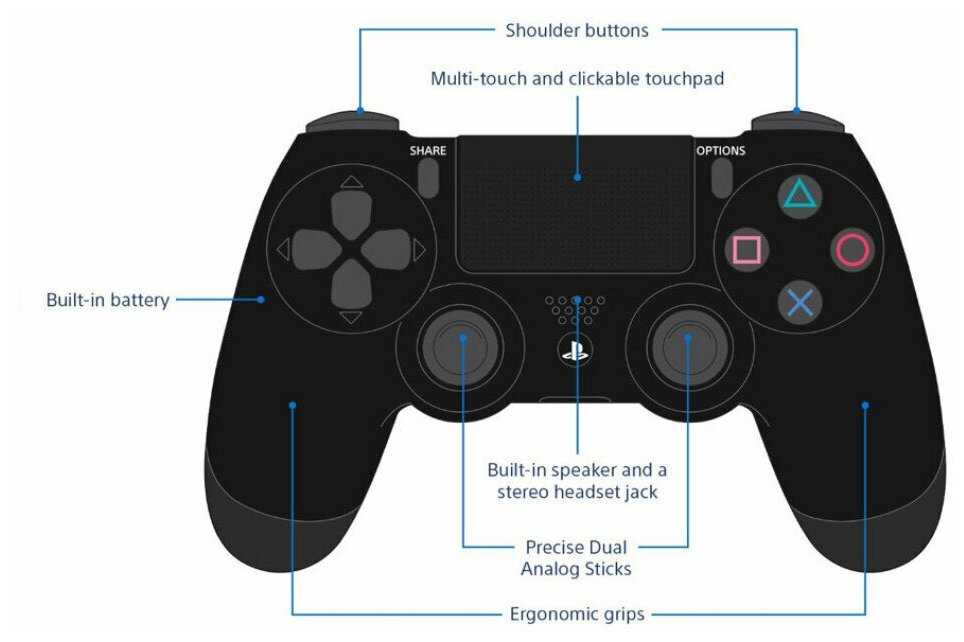
When it comes to gaming on the PlayStation 5, understanding the PS5 controller buttons diagram is vital. The diagram provides a visual representation of the different buttons and their functions on the controller. This knowledge is essential for both new and experienced gamers as it allows them to navigate through the game effectively and make the most out of their gaming experience.
One of the main reasons why understanding the PS5 controller buttons diagram is important is because it enables players to quickly access the different features and controls of the game. With the diagram, players can easily identify the function of each button, such as the X, O, Square, and Triangle buttons, and know how they can be used in different game situations. This knowledge is particularly crucial for fast-paced games where split-second decisions can make a significant difference in gameplay.
Moreover, understanding the PS5 controller buttons diagram allows players to fully utilize the controller’s unique features. The PS5 controller, known as the DualSense controller, introduces innovative features such as adaptive triggers and haptic feedback, which can greatly enhance the gaming experience. By familiarizing themselves with the buttons and controls, players can take full advantage of these features and immerse themselves in the game like never before.
Furthermore, knowing the PS5 controller buttons diagram enables players to communicate effectively with other players in multiplayer games. Many multiplayer games require players to coordinate their actions and strategies using various buttons and controls. By understanding the buttons and their corresponding functions, players can easily communicate their intentions to their teammates, resulting in better teamwork and coordination.
In conclusion, understanding the PS5 controller buttons diagram is crucial for any gamer who wants to make the most out of their gaming experience. Whether it’s navigating through the game, accessing different features, utilizing unique controller functions, or communicating with other players, knowing the buttons and controls is vital for success in gaming. So, take the time to study the diagram and familiarize yourself with the PS5 controller’s buttons to enhance your gaming skills and enjoyment.
PS5 Controller Buttons Diagram
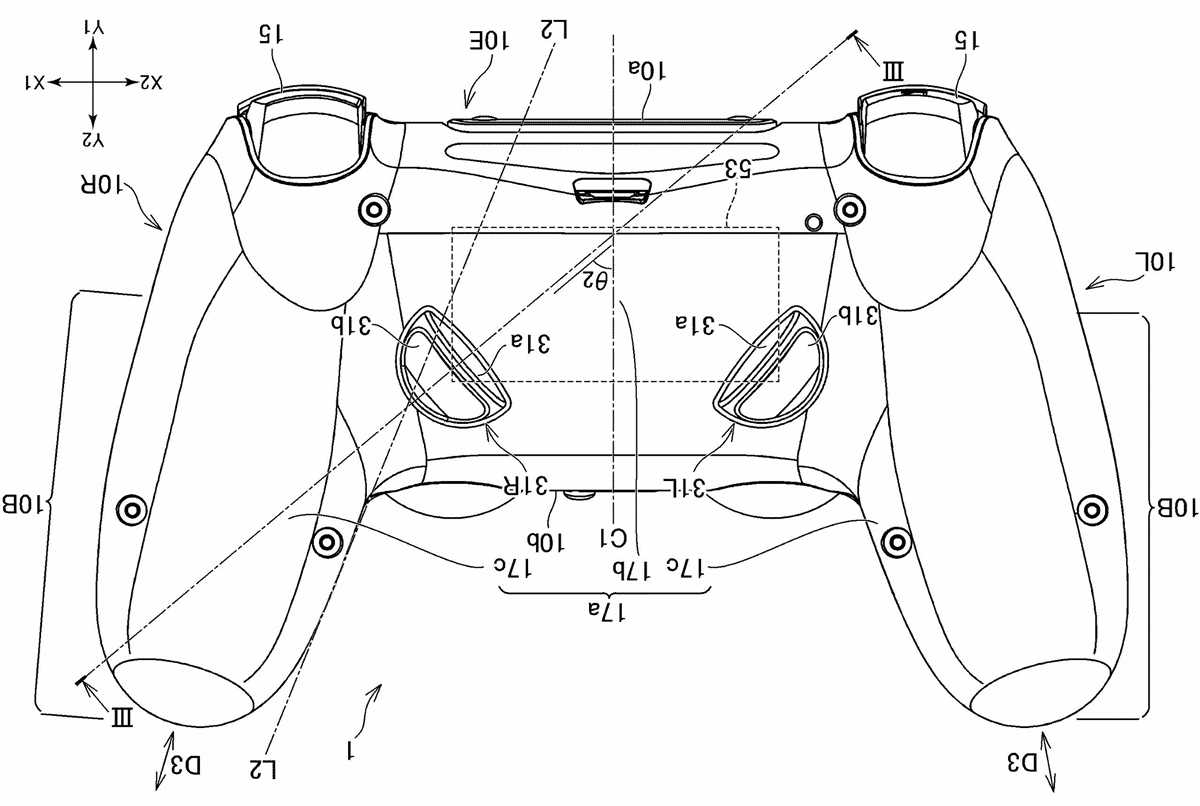
The PS5 controller, also known as the DualSense controller, features a variety of buttons and controls that enhance the gaming experience. Understanding the functions of each button is essential for navigating the console and playing games effectively.
1. DualSense Buttons:
- Triangle Button (△): This button is typically used for in-game interactions such as jumping or switching weapons.
- Circle Button (○): The circle button is often associated with confirming selections or performing actions.
- Square Button (□): This button is commonly used for in-game actions like reloading or interacting with objects.
- Cross Button (✕): The cross button is often used for jumping or confirming selections.
- Options Button: This button brings up the game menu or settings options.
- PS Button: Pressing this button takes you to the PlayStation Home screen.
- Create Button: The create button allows players to capture and share gameplay moments on social media platforms.
- Touchpad Button: The touchpad button offers additional navigational and interactive capabilities.
2. Shoulder Buttons:
- L1 Button: Located on the top left side of the controller, this button is typically used for actions within games.
- R1 Button: Similarly, the R1 button is located on the top right side of the controller and is used for in-game actions.
- L2 Button: The L2 button is a trigger button that allows for gradual input, often used for actions like accelerating or shooting.
- R2 Button: The R2 button is the counterpart to the L2 button and offers the same gradual input functionality.
3. Analog Sticks:
- Left Analog Stick: This stick is used for character movement in games, offering a wide range of control.
- Right Analog Stick: The right analog stick is used for camera control or manipulating in-game objects.
Understanding the layout and functions of the PS5 controller buttons can greatly enhance the gaming experience, allowing players to navigate in-game worlds and interact with the console effortlessly.
DualSense Controller Overview
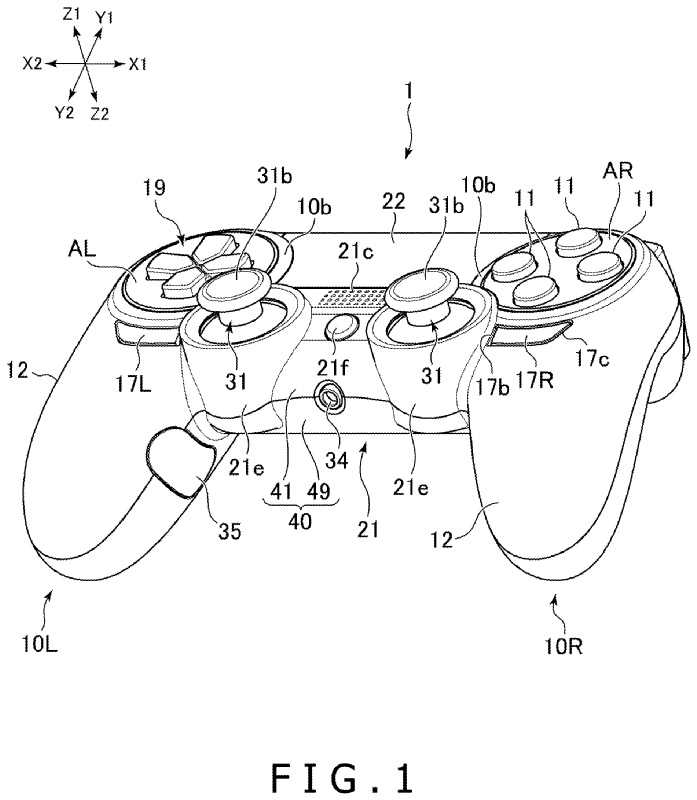
The DualSense controller is the primary input device for the PlayStation 5 (PS5) gaming console. It is a significant improvement over its predecessor, the DualShock 4, and introduces several new features and enhancements that aim to enhance the gaming experience.
The DualSense controller features a bold and sleek design, with a two-tone color scheme and a comfortable ergonomic shape. It is equipped with adaptive triggers, which provide resistance and feedback depending on the game being played. This allows for more immersive gameplay, as players can feel the tension in the triggers when, for example, drawing a bowstring or accelerating a car.
The controller also includes haptic feedback, which goes beyond the traditional rumble functionality found in previous controllers. The haptic feedback provides more nuanced and precise vibrations, allowing players to feel a wider range of sensations. For example, they can feel the difference between running on different types of surfaces, such as grass or sand.
The DualSense controller features a touchpad in the center, which allows for additional input methods and navigation options. It also has a built-in microphone, allowing players to communicate with each other without the need for an external headset. Additionally, the controller has a 3.5mm audio jack for those who prefer using headphones.
In terms of button layout, the DualSense controller is similar to the DualShock 4, with some minor changes. It has the traditional PlayStation buttons – triangle, circle, cross, and square – as well as directional buttons and two analog sticks. There are also dedicated buttons for system functions like the Share button for capturing and sharing gameplay moments, and the Options button for accessing in-game menus.
Overall, the DualSense controller offers an enhanced gaming experience with its innovative features and ergonomic design. It is an integral part of the PS5 ecosystem, providing players with intuitive and immersive controls.
Face buttons
The face buttons of the PS5 controller are an essential part of the gaming experience, providing the player with quick and intuitive access to various in-game actions. These buttons are located on the front side of the controller and are often used for actions such as jumping, attacking, interacting with objects, or navigating menus.
The four face buttons:
- The triangle button is typically used as a contextual action button, allowing the player to interact with objects or perform special actions.
- The circle button is often used as the primary “cancel” or “back” button, allowing the player to go back or exit menus.
- The x button is commonly used as the main “confirm” or “select” button, allowing the player to make choices or confirm actions.
- The square button is often used as a secondary action button, allowing the player to perform additional actions or abilities.
These face buttons are designed to be easily accessible to the player’s thumb, allowing for quick and precise inputs during gameplay. The placement of these buttons is carefully considered to ensure ergonomic comfort and intuitive control.
Directional Buttons
The directional buttons on the PS5 controller are an essential component for navigating through menus and controlling in-game movements. These buttons consist of four separate arrows, including up, down, left, and right. The directional buttons are located on the left side of the controller, just above the left thumbstick. They provide precise control over character movement, camera angles, and menu selections.
Each directional button serves a specific function:
- Up Button: The up button is primarily used for moving characters or cursor upwards and scrolling through menu options.
- Down Button: The down button is used for moving characters or cursor downwards and scrolling through menu options in the opposite direction.
- Left Button: The left button allows characters or cursor to move left and navigate through various options or adjust settings.
- Right Button: The right button enables characters or cursor to move right and navigate through options or adjust settings in the opposite direction.
In addition to their primary functions, the tactile feeling and clickiness of the directional buttons make them responsive and easy to use. The buttons are strategically positioned to ensure comfortable thumb placement and effortless access during gameplay. The directional buttons are widely utilized in various game genres, including platformers, RPGs, and menu navigation.
Overall, the directional buttons on the PS5 controller offer precise control and versatility, making them an essential tool for gamers to navigate through games and menus with ease and efficiency.
Pick up your PS5 controller and get a grip on the control sticks!

When it comes to controlling your gaming experience on the PS5, the control sticks play a crucial role. These small, yet vital, components of the PS5 controller allow you to navigate and control the movements of your in-game avatar with precision.
The PS5 controller is equipped with two control sticks, located symmetrically on the lower part of the controller. These control sticks are easily recognizable as small, concave circles with a raised top surface. They are designed to be gripped by your thumbs, allowing for comfortable and precise control.
Each control stick can be pushed in any direction, allowing for a wide range of movement options in games. For example, pushing the control stick forward will make your character move forward, while pushing it to the side will make them move in that direction. The sensitivity of the control sticks can be adjusted to suit your preferences, allowing for a customized gaming experience.
Thanks to the control sticks on the PS5 controller, you can easily navigate through complex environments, perform precise movements, and react quickly to in-game situations. Whether you’re exploring an open world, engaging in fast-paced combat, or racing against the clock, the control sticks give you the control you need to excel in your gaming adventures.
Triggers and Shoulder Buttons
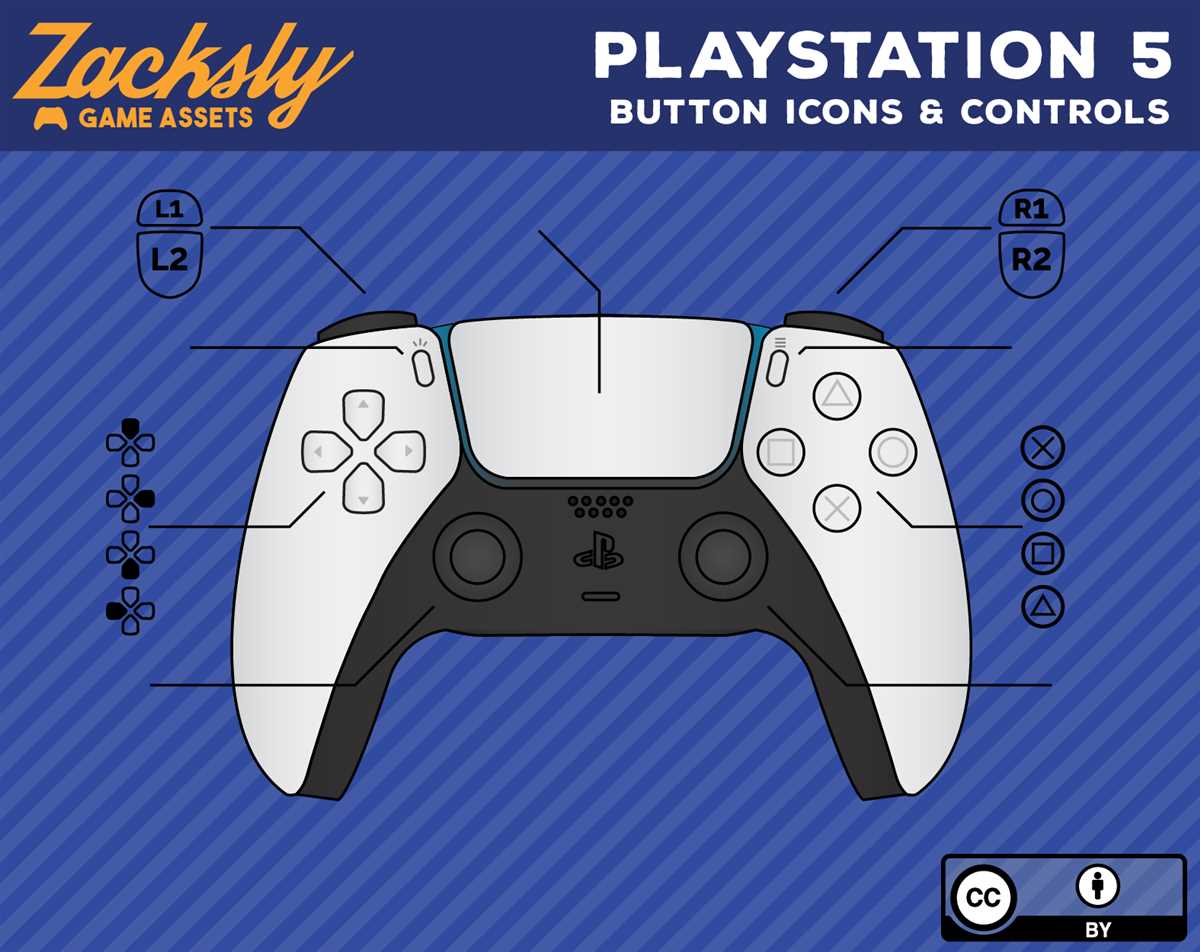
Triggers and shoulder buttons are an essential part of the PlayStation 5 (PS5) controller, providing additional functionality and control options for gamers.
The PS5 controller features two triggers, L2 and R2, which are used primarily for actions that require variable control, such as accelerating in a racing game or pulling the string of a bow in an action-adventure game. These triggers are pressure-sensitive, allowing players to apply varying degrees of force to perform different actions within a game. For example, lightly pressing the trigger may result in a slow or gentle action, while fully pressing it may trigger a more powerful or faster action.
In addition to the triggers, the PS5 controller also has two shoulder buttons, L1 and R1, which are often used for actions that require quick and precise inputs, such as shooting a gun or performing a basic attack. These buttons are responsive and easy to reach, providing a comfortable and intuitive control experience for gamers.
Overall, the triggers and shoulder buttons on the PS5 controller offer a range of control options and enhance the gaming experience by providing players with more ways to interact with the game world. Whether it’s the variable control of the triggers or the quick inputs of the shoulder buttons, these features contribute to the overall immersion and enjoyment of playing games on the PS5.